
When a company grows, it might end up using multiple Salesforce systems, each holding important business data. This can happen because of mergers or because the company started using Salesforce for different purposes at different times, like customer relations, service, or operations.
Sometimes, it becomes a good idea to bring all these separate Salesforce systems together into one. This is called consolidation. It’s like combining all the pieces into a single, well-managed system. The main reasons for doing this are to save money and make things work more smoothly.
For example, if two companies join together, they might each have their own Salesforce system. Consolidating means merging these systems into one, so everything is easier to handle. It’s like making all the different parts of the business fit together like pieces of a puzzle.
What is Salesforce Consolidation?
Salesforce consolidation means bringing together different Salesforce systems into one. The goal is to make things work better, like improving how we do things, seeing information more easily, and making sure everyone follows the same steps. This helps save money in the long run. Sometimes, companies merge two Salesforce systems, while others might even create a completely new one to bring everything together.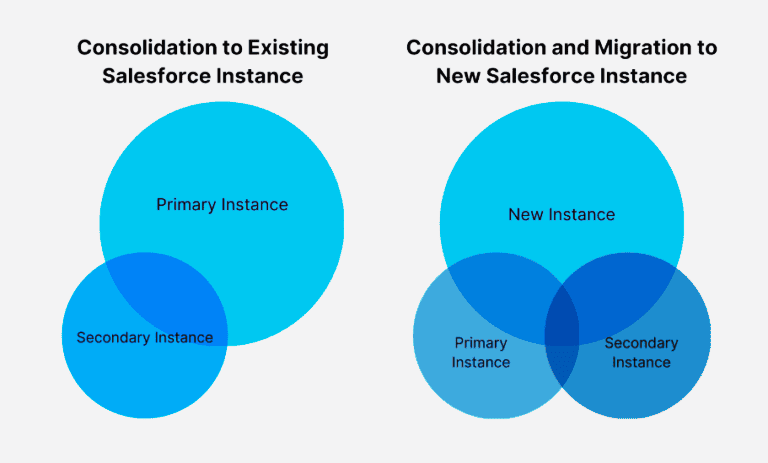
A Typical Salesforce Consolidation Plan
Consolidating Salesforce involves bringing together different parts of a business to work more efficiently. Here’s a step-by-step guide in simpler terms:
1. Define Goals:
– Figure out what you want to achieve with the consolidation.
– Make sure you understand how it will affect your finances.
– Set a realistic timeline for when you expect to see the benefits.
2. Take Stock:
– List out the things that overlap or are the same in each part of Salesforce.
– Identify features and processes that are repeated.
3. Move Data:
– Plan how you’ll move data from one place to another.
– Make sure everything fits together in the new setup.
4. Keep Business Going:
– Think about how to keep things running smoothly during the changes.
– Adjust where people work and how they do things if needed.
5. Connect with Others:
– Check if any outside tools or systems are connected to Salesforce.
– Make sure these connections still work after the consolidation.
6. Bring History Along:
– Move all the old data (both organized and unorganized) to the new setup.
7. Test Everything:
– Before making big changes, test to make sure everything works as it should.
Remember, making Salesforce changes can be tricky, so plan carefully with your teams to avoid any problems.
Risk 1: Under-Scoping Data Mapping, Migration, And Merging
As your Salesforce database grows, it can get messy with lots of categories and details. Imagine having hundreds or even thousands of fields for different things!
When you decide to clean it up and organize everything, it’s crucial to have a clear guide, like a super-detailed list of all your data called a data dictionary. This will help you figure out how to combine, delete, or merge things.
But here’s the thing: lots of people wait until the very end to plan how they’re going to move all this data around, and that can be a big mistake.
To make things easier:
1. Talk to the people in your business early on. Get their input on things like drop-down lists so you can clean those up.
2. Figure out how different pieces of data are connected and come up with a plan for moving them around.
3. Decide how you’re going to deal with documents and attachments – like where they’re going to go.
4. Decide what “good” data looks like and fix any issues before or after you clean things up, not during the move.
Doing these things early can save you a lot of headaches later on!
Risk 2: Overlooking The Importance Of Metrics, Measurements, And Reports
Salesforce has great tools for making reports and dashboards, but sometimes it’s hard for the people in charge to see how much these tools are being used. This can make it tricky for the folks who run Salesforce to know which reports and dashboards are most important without getting input from the business people.

Reports are super important for bosses and managers because they help keep an eye on the team and how things are going. If something changes in the reports or how they work, it can really mess things up for people who rely on Salesforce to keep track of sales, marketing, and other important info.
If you don’t have a clear list of the most important numbers or a guide that explains what each term means, it’s a good idea to make one. This helps keep things running smoothly for the business and makes sure everyone knows what’s going on after things get organized.
Risk 3: Limiting Stakeholder Engagement And Change Management
Making sure everyone involved is on the same page and managing changes smoothly is a big concern for all businesses.
Even though you can’t predict every issue when you’re introducing a consolidated Salesforce system, having a plan for change management and business continuity goes a long way in preventing problems. The plans I make usually cover 45 days before we make the changes until 10 days after. They point out anything that might cause trouble or needs approval. This helps spread out the responsibility among different groups like business, technology, data, and project management.
For example, here’s a simple template showing the important steps in the process where changes happen and need careful management.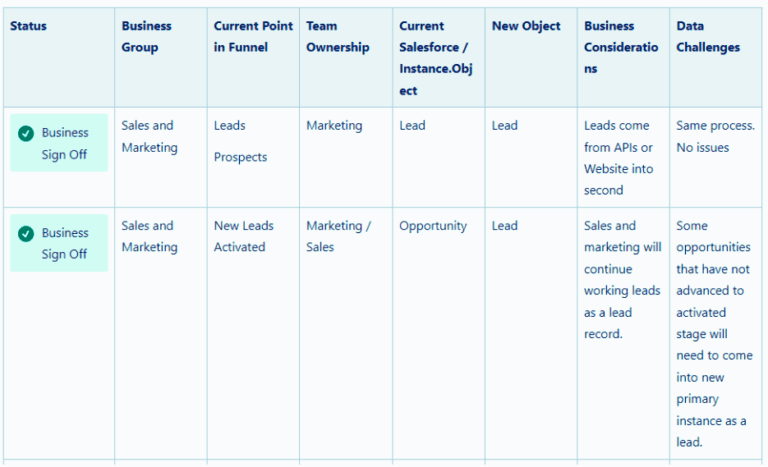
Summary
When you’re moving information to Salesforce, being careful and planning well for data, and measurements, and keeping things running smoothly doesn’t guarantee a perfect migration. However, it does help everyone involved – Salesforce, data experts, and business leaders – to talk openly. This way, if any issues come up, they can be dealt with more smoothly. The actual process of handling and combining two systems is usually straightforward. The tricky part is getting people, procedures, and data to work together smoothly during this consolidation. I’d love to hear about any other challenges or things to think about from those who work in this field!
For more updates about the salesforce, visit us on www.thesalesforcemaster.com

