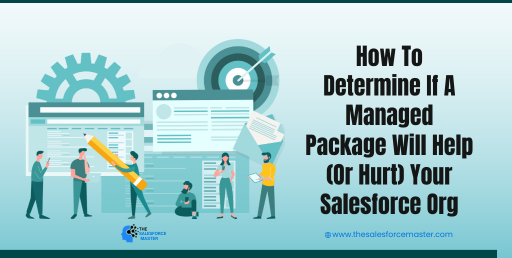
Determining whether a managed package will help or hurt your Salesforce org involves careful consideration of several factors. Here’s a step-by-step guide to assess the impact:
1. Identify Requirements:
Clearly define your organization’s requirements and objectives. Understand what functionality or enhancements you need within your Salesforce org.
2. Research Managed Packages:
Explore the Salesforce AppExchange for managed packages that offer features aligned with your requirements. Read reviews, evaluate ratings, and analyze the package’s documentation.
3. Understand Package Features:
Thoroughly review the features and capabilities offered by the managed package. Consider how well they address your specific needs and whether they align with your organization’s long-term goals.
4. Assess Customization Requirements:
Determine whether the managed package requires extensive customization to meet your needs. Evaluate the effort and resources required for any necessary customizations.
5. Consider Compatibility:
Check if the managed package is compatible with your Salesforce edition, existing customizations, and integrations. Assess any potential conflicts or dependencies with other installed packages.
6. Evaluate Support and Maintenance:
Review the vendor’s support services, including response times, availability of documentation, and frequency of updates. Ensure that the vendor provides adequate support for issues and updates.
7. Estimate Total Cost of Ownership (TCO):
Consider the total cost of implementing and maintaining the managed package over time. Include upfront licensing costs, implementation expenses, ongoing subscription fees, and potential costs for customization and support.
8. Analyze Security and Compliance:
Assess the managed package’s security features and compliance with relevant regulations (e.g., GDPR, HIPAA). Ensure that it adheres to your organization’s security standards and data protection requirements.
9. Evaluate User Experience:
Consider the user experience for both administrators and end-users. Evaluate how intuitive the package is to configure and use, and whether it enhances productivity and efficiency.
10. Seek Feedback:
Gather feedback from stakeholders, including Salesforce administrators, developers, and end-users. Consider their perspectives on how the managed package may impact their workflows and productivity.
11. Pilot Test:
If feasible, conduct a pilot test or proof-of-concept to evaluate the managed package in a real-world environment. Identify any potential issues or limitations before fully committing to the implementation.
12. Review Contract Term:
Carefully review the terms of the vendor’s contract, including licensing agreements, service-level agreements (SLAs), and termination clauses. Ensure that you have a clear understanding of your rights and obligations.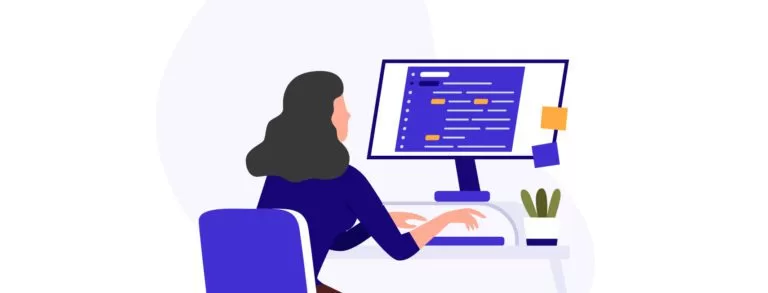
Summary
By following these steps, you can make a well-informed decision about whether a managed package will help or hurt your Salesforce org, ultimately supporting your organization’s objectives and enhancing overall efficiency and effectiveness.

