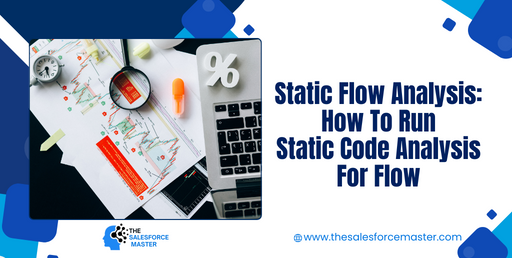
Static flow analysis is a crucial aspect of software development aimed at identifying potential issues within the codebase before runtime. While static code analysis typically focuses on individual code segments, static flow analysis extends this to analyze the flow of data and control throughout the application. This article discusses the process of conducting static flow analysis and its significance in ensuring the reliability and security of software systems.
Understanding Static Flow Analysis:
Static flow analysis involves examining the paths of data and control within a program without executing it. It helps developers identify vulnerabilities, inefficiencies, and potential bugs early in the development lifecycle. By analyzing the flow of data and control, developers can gain insights into how information propagates through the system and pinpoint areas of concern.

Steps to Run Static Flow Analysis:
- Choose a Static Analysis Tool: There are various static analysis tools available, each offering different capabilities. Examples include SonarQube, FindBugs, and ESLint. Select a tool that supports flow analysis and integrates well with your development environment.
- Configure the Analysis: Configure the static analysis tool according to your project requirements. Specify the programming language, frameworks used, and any custom rules or configurations necessary for accurate analysis.
- Run the Analysis: Execute the static analysis tool against your codebase. Depending on the size and complexity of the project, this process may take some time. The tool will examine the code structure, data flows, and control paths to identify potential issues.
- Review the Results: Once the analysis is complete, review the generated reports. Static analysis tools typically categorize issues based on severity, making it easier to prioritize fixes. Common issues flagged by static flow analysis include data leakage, insecure data handling, and potential control flow errors.
- Address Identified Issues: Work through the list of identified issues and address them systematically. This may involve refactoring code, implementing additional validation checks, or revising the overall design to improve flow control and data handling.
- Re-run Analysis (Optional): After addressing the identified issues, it’s advisable to re-run the static analysis to ensure that the fixes have been effective. This iterative process helps in gradually improving the quality and security of the codebase.
Significance of Static Flow Analysis:

- Early Bug Detection: Static flow analysis enables developers to catch bugs and vulnerabilities at an early stage, reducing the cost and effort of fixing them later in the development lifecycle.
- Enhanced Security: By identifying potential security vulnerabilities such as data leaks or insecure data handling practices, static flow analysis helps bolster the security posture of software systems.
- Code Quality Improvement: Analyzing the flow of data and control can reveal areas of code that are overly complex or prone to errors. By addressing these issues, developers can improve the overall quality and maintainability of the codebase.
- Compliance Requirements: Many industries have strict compliance requirements regarding data security and privacy. Static flow analysis aids in ensuring that the codebase adheres to these regulations, thereby mitigating potential legal and financial risks.
Summary
In conclusion, static flow analysis is an essential practice in modern software development, offering developers valuable insights into the flow of data and control within their applications. By incorporating static analysis tools into the development workflow and diligently addressing identified issues, developers can build more reliable, secure, and high-quality software systems.



