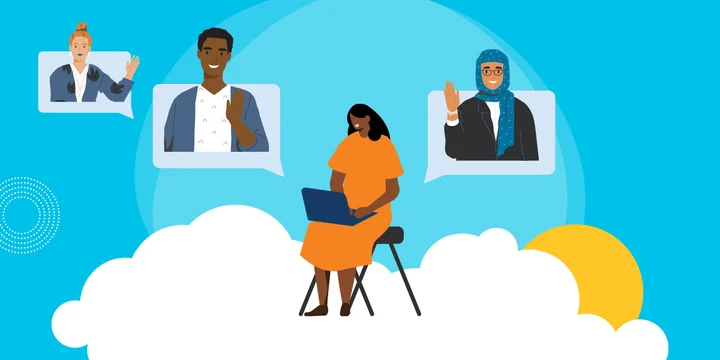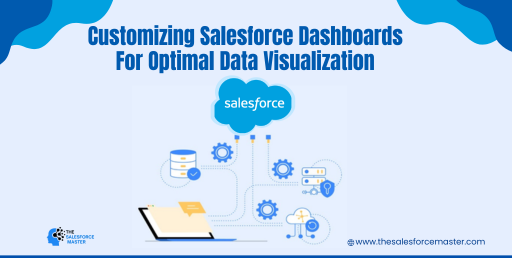
Effective data visualization in Salesforce is crucial for marketers.
Customizing dashboards can significantly enhance how data is presented and interpreted, leading to better decision-making. Below are strategies for customizing Salesforce dashboards to achieve optimal data visualization.
Selecting the Right Components: Choosing the appropriate components for your Salesforce dashboard is essential. Each component type—charts, gauges, metrics—serves a different purpose. Marketers must consider which visual aids will best represent their data.
For instance, bar charts are excellent for comparing sales performance across different periods. Pie charts can illustrate market share distributions effectively. Metrics components can showcase key performance indicators (KPIs) like conversion rates. By using the right components, marketers can convey insights more clearly and effectively.
Transitioning from raw data to visual representations, the chosen components should align with the specific goals of the marketing team. This ensures that the dashboard remains relevant and insightful.
Organizing Data Logically: The logical organization of data within the dashboard helps marketers quickly grasp key insights. Grouping related data points together and using consistent labelling can make a significant difference. Arrange the components in a way that tells a coherent story, starting from high-level overviews and drilling down into detailed insights.
Using filters and dashboard components like tables, marketers can drill down into the specifics without cluttering the main dashboard view. This method enhances data accessibility and usability.
Leveraging Interactive Features: Salesforce dashboards come with interactive features that marketers can leverage to enhance data exploration. Features like dynamic dashboards, drill-downs, and real-time data updates can provide a more engaging user experience.
Dynamic dashboards allow users to view data according to their own access permissions, which is particularly useful for teams. Drill-down features enable marketers to click on dashboard elements to see more detailed reports. Real-time updates ensure that the data presented is always current, which is vital for making timely decisions.
Interactive features not only improve user engagement but also ensure that the data remains relevant and actionable. This level of interaction supports a deeper understanding of the data, fostering more informed decision-making.
Conclusion:
Customizing Salesforce dashboards for optimal data visualization is a critical task for marketers. By selecting the right components, organizing data logically, and leveraging interactive features, marketers can create dashboards that are not only visually appealing but also highly functional.
These customized dashboards will help in tracking marketing campaigns, analyzing customer behavior, and measuring sales performance. Ultimately, well-designed dashboards contribute to more strategic marketing decisions and improved business outcomes. In the competitive landscape of Salesforce marketing, having the right tools to visualize data can make all the difference.
By following these strategies, marketers can ensure their Salesforce dashboards provide clear, actionable insights that drive success.