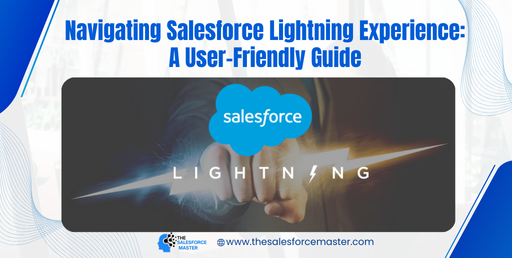
Navigating Salesforce Lightning Experience: A User-Friendly Guide
Salesforce Lightning Experience is a powerful and user-friendly platform that enhances productivity and efficiency. This guide will help you navigate it effortlessly, ensuring you get the most out of its features.
Understanding the Dashboard
The Lightning Experience dashboard is where your journey begins. It provides a comprehensive overview of your Salesforce environment. Key metrics, reports, and tasks are displayed prominently. As a Salesforce Marketer, you’ll appreciate how data-driven insights are readily accessible. The dashboard’s customizable widgets can be tailored to fit your specific needs, ensuring you have all the information at your fingertips.
First, familiarize yourself with the navigation bar at the top. This bar allows quick access to your most-used applications and records. Use the search functionality to find any data quickly. You can also pin your frequently used items for easy access. Transitioning between different parts of Salesforce becomes seamless with these features.
Customizing Your Experience
Customizing Salesforce to match your workflow is crucial for maximizing efficiency. Start by personalizing your homepage. Salesforce Marketers can drag and drop components to create a layout that highlights campaign performance, lead statistics, and marketing goals. This customization ensures that critical information is always visible.
Next, explore the App Launcher. This feature groups related apps, making it easier to find tools relevant to your tasks. Use the Setup menu to further personalize your environment. Here, you can modify page layouts, create custom fields, and set up automation rules. These customizations will streamline your marketing processes.
Salesforce also supports integration with third-party applications. By connecting your favorite marketing tools, you can centralize your workflow within the Lightning Experience. This integration enhances productivity and provides a unified platform for all your marketing activities.

Utilizing Advanced Features
Salesforce Lightning Experience offers several advanced features that can significantly boost your marketing efforts. The Process Builder and Flow Builder tools allow you to automate complex workflows. For instance, you can create automated email campaigns triggered by specific customer actions. This level of automation ensures consistent and timely communication with your audience.
Moreover, the Lightning App Builder enables you to create custom applications without coding. Salesforce Marketers can design apps tailored to their campaigns, tracking performance metrics and customer interactions in real time. These apps enhance the visibility of your marketing strategies and facilitate better decision-making.
Another valuable feature is Einstein Analytics, which provides AI-driven insights. By analyzing your data, Einstein helps you identify trends and predict future outcomes. This predictive capability allows marketers to stay ahead of the competition and adjust their strategies proactively.
Salesforce Lightning Experience is designed to be intuitive and user-friendly. Transitioning to this platform may initially seem daunting, but the wealth of resources available ensures a smooth shift. Training modules, user communities, and customer support are all accessible to help you along the way.
In conclusion, Salesforce Lightning Experience is a robust tool for Salesforce Marketers. Its customizable features, advanced tools, and intuitive design make it an indispensable asset. By leveraging its capabilities, you can enhance your marketing efforts and achieve greater success. Whether you are just starting or looking to optimize your current processes, this guide provides a solid foundation to navigate the Salesforce Lightning Experience effectively.


