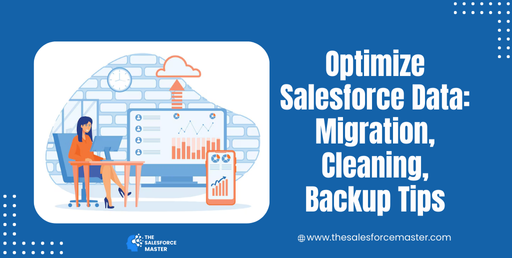
Migrating Salesforce Data: Best Practices
Migrating Salesforce data requires careful planning. First, identify the data to migrate. Create a detailed migration plan to avoid data loss. Use Salesforce’s native tools, like Data Loader, for bulk data import. Test your migration process with a subset of data before the full migration. Ensure data integrity by validating after each step. Back up your existing data before starting the migration. This minimizes risk. Document every step to maintain a clear process. After migration, review data for completeness.
Cleaning Salesforce Data: Essential Steps
Regular data cleaning keeps your Salesforce environment efficient. Start by removing duplicates. Use Salesforce’s duplicate management tools for this. Validate data accuracy by checking for outdated or incorrect information. Standardize data formats for consistency. For example, unify date formats and phone number styles. Segment your data to identify areas needing cleaning. Use Salesforce’s data cleaning tools, like Clean Your Data. Schedule regular data cleaning sessions to maintain quality. Document changes for future reference. This keeps your Salesforce database optimized.
Backing Up Salesforce Data: Key Tips
Regular backups are crucial for Salesforce data security. Use Salesforce’s native backup tools, such as Salesforce Backup & Restore. Set a backup schedule to ensure consistency. Store backups in a secure location, separate from your main data. Encrypt backup files to protect sensitive information. Test your backup files regularly to ensure they restore correctly. Keep multiple backup versions to safeguard against corruption. Automate the backup process to reduce manual effort. Ensure your backup strategy complies with your organization’s data policies. Regularly review and update your backup plan for maximum efficiency.


