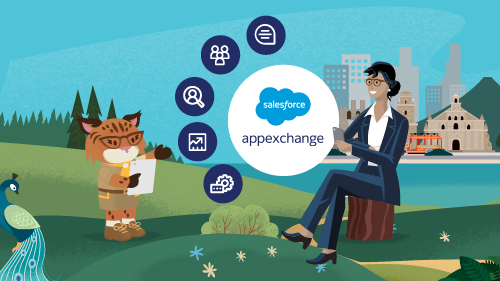Building and Publishing Apps on Salesforce AppExchange
Salesforce AppExchange provides a powerful platform for developers to create and distribute applications. With a vast user base, AppExchange offers significant opportunities to reach a global audience. In this guide, we’ll explore the steps involved in building and publishing apps on Salesforce AppExchange, ensuring a seamless process for Salesforce marketers.
Getting Started with App Development
Before starting the development process, it’s crucial to understand the Salesforce environment. Familiarize yourself with Salesforce’s tools and resources, such as Salesforce Lightning, Salesforce CRM, and Salesforce Marketing Cloud. These tools will aid in the development process and enhance the app’s functionality.
To begin building an app, you’ll need a Salesforce Developer Edition account. This free account provides access to the Salesforce platform and its features. Use the account to design, build, and test your app thoroughly. Utilizing Salesforce’s extensive documentation and community forums can be immensely helpful at this stage.
Ensuring App Quality and Compliance
Quality and compliance are essential for successful app publishing. Salesforce has strict guidelines and security requirements that must be met. Begin by conducting comprehensive testing to ensure your app is robust and free of critical bugs. Use Salesforce’s testing tools, such as Apex for backend logic and Lightning Testing Service for front-end components.
Next, focus on security. Salesforce AppExchange requires a security review for all apps. This review ensures that your app adheres to best practices and does not pose a risk to users. To pass the security review, follow Salesforce’s security guidelines closely and use tools like the Salesforce Security Scanner to identify potential vulnerabilities.
Publishing Your App on AppExchange
Once your app meets the quality and security standards, you can proceed with the publishing process. Start by preparing your app listing. A well-crafted listing is crucial for attracting users. Include detailed descriptions, high-quality screenshots, and an engaging demo video to showcase your app’s features and benefits. Keywords like Salesforce Automation, Salesforce Data Management, and Salesforce Integration should be incorporated to improve visibility.
Submit your app for a final review by Salesforce. This step involves a thorough examination of your app’s functionality, security, and overall quality. Once approved, your app will be listed on Salesforce AppExchange, making it available to the Salesforce community.
To maximize the reach of your app, leverage Salesforce’s marketing tools. Salesforce Email Studio, Salesforce Journey Builder, and Salesforce Social Studio can help you create targeted campaigns to promote your app. Engaging with the Salesforce Trailblazer Community and participating in Salesforce events are also effective strategies to increase visibility and adoption.
Conclusion
Building and publishing apps on Salesforce AppExchange can be a rewarding endeavour for developers and Salesforce marketers. By following best practices and leveraging Salesforce’s tools and resources, you can create high-quality, secure apps that meet the needs of the Salesforce community. Ensuring comprehensive testing, adhering to security guidelines, and crafting a compelling app listing are key steps in the process. With strategic marketing efforts, your app can reach a wide audience and make a significant impact in the Salesforce ecosystem.
Remember, continuous engagement with your users and regular updates based on their feedback will enhance your app’s success on Salesforce AppExchange.