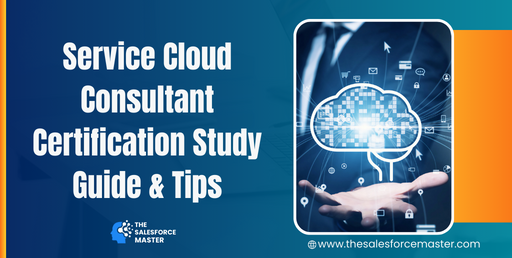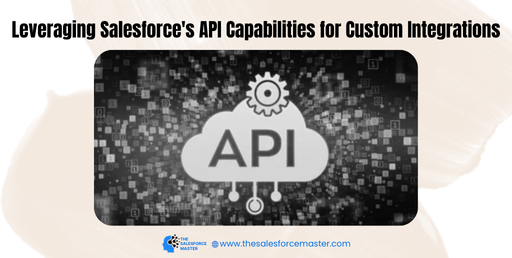
Leveraging Salesforce’s API Capabilities for Custom Integrations
Salesforce’s API capabilities provide a robust foundation for creating custom integrations. By leveraging these capabilities, businesses can enhance their workflows, improve data accessibility, and streamline operations.
Understanding Salesforce API Options
Salesforce offers various APIs to suit different integration needs. The most common ones include:
- REST API: Ideal for web and mobile applications, the REST API allows easy access to Salesforce data with simple HTTP requests. Its lightweight nature makes it suitable for connecting to external services.
- SOAP API: The SOAP API is perfect for enterprise applications that require robust security and complex operations. It supports advanced features like bulk operations and session management.
- Bulk API: When dealing with large data volumes, the Bulk API is the best choice. It enables asynchronous processing of records, which is essential for data migrations and batch processing.
- Streaming API: This API is designed for real-time data updates. By subscribing to data changes, applications can stay updated without constant polling, reducing resource consumption.
Each API has its strengths, and selecting the right one depends on the specific integration requirements.
Implementing Custom Integrations
Creating custom integrations involves several key steps:
- Define Requirements: Start by outlining the integration goals. Identify the systems to connect, the data to exchange, and the operations to perform.
- Choose the API: Based on the requirements, select the most appropriate Salesforce API. Consider factors like data volume, security, and real-time needs.
- Authentication: Secure access to Salesforce data is crucial. Use OAuth for token-based authentication, ensuring that the integration complies with security standards.
- Develop and Test: Write the integration code using the chosen API. Thoroughly test the integration in a sandbox environment to identify and fix issues before deploying to production.
- Monitor and Optimize: After deployment, continuously monitor the integration’s performance. Optimize the code and configurations to ensure efficient data flow and minimal latency.
Best Practices for Salesforce Integrations
Following best practices can significantly enhance the effectiveness of Salesforce integrations:
- Use Custom Objects: When standard objects don’t meet the needs, create custom objects. They provide flexibility and cater to specific business requirements.
- Optimize API Calls: Limit API calls to avoid hitting Salesforce’s API limits. Use composite resources to combine multiple operations into a single call.
- Error Handling: Implement robust error handling to manage API call failures gracefully. Log errors and provide meaningful messages to help in troubleshooting.
- Data Mapping: Ensure proper data mapping between systems. Consistent field mappings prevent data inconsistencies and errors.
- Security Compliance: Always follow Salesforce’s security guidelines. Use encryption for sensitive data and regularly review access permissions.
By adhering to these practices, businesses can achieve seamless and secure integrations.
Conclusion
Leveraging Salesforce’s API capabilities for custom integrations opens up numerous possibilities for businesses. By understanding the available APIs, defining clear requirements, and following best practices, companies can create efficient, reliable, and secure integrations. These integrations enable enhanced workflows, improved data management, and greater operational efficiency, driving overall business success.