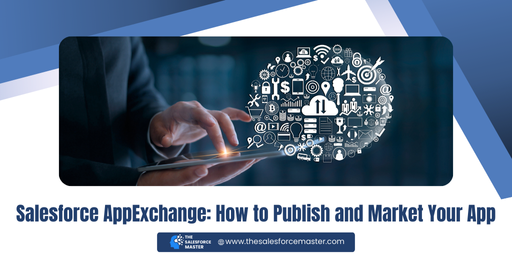
Salesforce AppExchange: How to Publish and Market Your App
Salesforce AppExchange offers developers a vibrant marketplace to showcase and sell apps to millions of potential customers. With the right approach, you can ensure your app stands out and reaches its intended audience. Here’s a guide to successfully publishing and marketing your app on Salesforce AppExchange.
Step 1: Preparing Your App for Submission
Before submitting your app to Salesforce AppExchange, ensure it meets the platform’s rigorous standards. Start by thoroughly testing your app in various Salesforce environments to identify and fix any potential issues. This step is crucial to ensure your app performs optimally across different Salesforce instances.
Next, focus on the security review process. Salesforce prioritizes security, so your app must pass a comprehensive security review before it can be listed on AppExchange. Invest time in understanding Salesforce’s security requirements, and make necessary adjustments to your app to comply with these standards. This will increase your chances of a successful review and speed up the publication process.
Finally, prepare comprehensive documentation for your app. This should include a detailed user guide, installation instructions, and release notes. Well-prepared documentation will enhance the user experience and reduce support requests, making your app more attractive to potential customers.
Step 2: Publishing Your App on AppExchange
Once your app is ready and has passed the security review, you can proceed with publishing it on Salesforce AppExchange. Start by creating a compelling listing for your app. Your listing should include a clear and concise description of your app’s features, benefits, and target audience. Use screenshots and videos to demonstrate your app in action, giving potential customers a clear understanding of what your app offers.
When setting up your listing, choose relevant categories and keywords to ensure your app appears in search results when users are browsing AppExchange. This step is vital for increasing your app’s visibility and attracting the right audience.
Additionally, consider offering a free trial or a freemium version of your app. This allows potential customers to experience your app’s value before committing to a purchase. Many successful apps on AppExchange use this strategy to build trust and encourage conversions.
Step 3: Marketing Your App to Drive Engagement
Publishing your app on AppExchange is just the beginning. To maximize your app’s success, you need a robust marketing strategy that drives engagement and sales. Start by leveraging Salesforce’s marketing tools, such as Salesforce Marketing Cloud, to create targeted campaigns that reach your ideal customers. Use email marketing, social media, and personalized content to connect with your audience and highlight the unique benefits of your app.
Engage with Salesforce communities and participate in relevant events to showcase your app. Being active in the Salesforce ecosystem will help you build relationships with potential customers and partners. Consider hosting webinars or creating video tutorials to demonstrate your app’s features and use cases. This will help you establish authority and provide value to your audience.
Finally, track your app’s performance using Salesforce’s analytics tools. Monitor key metrics such as downloads, user engagement, and customer feedback. Use this data to refine your marketing strategies and improve your app’s offerings over time. By continuously optimizing your approach, you can ensure your app remains competitive on AppExchange.
Conclusion
Publishing and marketing an app on Salesforce AppExchange requires careful planning and execution. By preparing your app thoroughly, creating an engaging listing, and implementing targeted marketing strategies, you can maximize your app’s visibility and success on the platform. Salesforce Marketer tools, coupled with a strong understanding of your audience, will help you reach your goals and drive lasting results.

