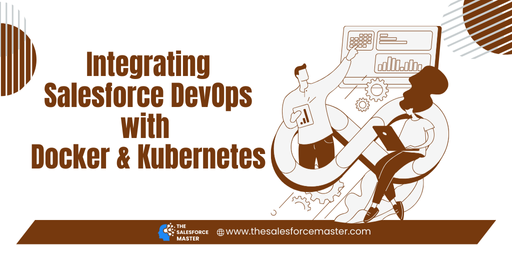
Integrating Salesforce DevOps with Docker and Kubernetes
Salesforce DevOps has become a pivotal part of modern software development, enabling teams to deliver high-quality applications quickly and efficiently. When combined with containerization technologies like Docker and Kubernetes, DevOps processes become even more streamlined. These integrations enhance scalability, reduce deployment time, and ensure consistency across environments.
Leveraging Docker for Salesforce DevOps
Docker plays a crucial role in Salesforce DevOps by providing lightweight containers that encapsulate applications and their dependencies. This ensures that the application runs consistently regardless of the environment. With Docker, Salesforce development teams can create isolated environments for different stages of the development cycle, such as development, testing, and production.
Transitioning to Docker in Salesforce DevOps allows teams to:
- Simplify Environment Management: Docker eliminates the need to manage multiple environments manually, reducing the risk of configuration drift.
- Enhance Collaboration: Developers and operations teams can work in tandem using the same environment, fostering better communication and efficiency.
- Accelerate Deployment: Containers can be deployed faster than traditional virtual machines, reducing downtime during updates and rollouts.
Moreover, Salesforce Marketing Cloud users benefit from Docker by ensuring that their marketing applications are consistently deployed across different environments. This consistency reduces the likelihood of errors, ensuring that marketing campaigns run smoothly.
Integrating Kubernetes for Scalability
Kubernetes complements Docker by orchestrating the deployment, scaling, and management of containerized applications. In Salesforce DevOps, Kubernetes automates the distribution of containers across a cluster, ensuring optimal resource utilization.
Key benefits of integrating Kubernetes in Salesforce DevOps include:
- Automatic Scaling: Kubernetes automatically scales the number of containers based on demand, ensuring that Salesforce applications can handle increased traffic during peak times.
- Self-Healing Capabilities: Kubernetes detects and replaces failed containers, maintaining the stability of the Salesforce application.
- Efficient Resource Management: Kubernetes optimizes resource allocation, reducing the costs associated with running Salesforce applications at scale.
Salesforce Marketers can leverage Kubernetes to ensure that their applications remain responsive and available, even during high-demand periods. This is especially important for marketing campaigns that require real-time data processing and customer interactions.
Best Practices for Integrating Docker and Kubernetes in Salesforce DevOps
To successfully integrate Docker and Kubernetes with Salesforce DevOps, it’s essential to follow best practices:
- Containerize Salesforce Applications: Break down your Salesforce applications into microservices and containerize them using Docker. This approach simplifies the deployment and management of individual components.
- Use Helm Charts: Helm charts simplify the deployment of Kubernetes applications by packaging all necessary resources into a single file. This reduces the complexity of managing Kubernetes configurations for Salesforce applications.
- Automate CI/CD Pipelines: Integrate Docker and Kubernetes into your Salesforce continuous integration and continuous deployment (CI/CD) pipelines. This ensures that every change is automatically tested and deployed in a consistent and repeatable manner.
- Monitor and Log: Implement monitoring and logging solutions to track the performance of your Salesforce applications. Tools like Prometheus and Grafana can be used to monitor Kubernetes clusters, while Fluentd and Elasticsearch can be used for centralized logging.
- Security First: Ensure that your Docker images and Kubernetes clusters follow security best practices. Regularly scan Docker images for vulnerabilities and use Kubernetes security policies to control access to resources.
Integrating Salesforce DevOps with Docker and Kubernetes enables teams to deliver robust, scalable, and efficient applications. By following these best practices, you can enhance the performance and reliability of your Salesforce environments, ensuring that your marketing efforts are always supported by a solid technical foundation.
This integration not only supports seamless development and deployment but also ensures that Salesforce Marketers can rely on stable, scalable applications to drive their campaigns. As you adopt Docker and Kubernetes in your Salesforce DevOps processes, you’ll be better equipped to meet the demands of a rapidly changing digital landscape.

