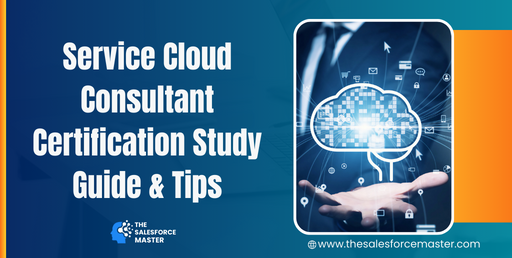Architecting Salesforce Integrations with External Systems
Salesforce is a powerful platform, but its true potential is unlocked when integrated with external systems. Architects face the challenge of designing these integrations in a way that ensures data flow is seamless, secure, and scalable. This guide provides insights into best practices for integrating Salesforce with external systems, emphasizing key aspects like security, efficiency, and flexibility.
Designing a Robust Integration Strategy
A well-defined strategy is crucial when integrating Salesforce with external systems. The first step is to assess the nature of the external systems and how they interact with Salesforce. Common integration types include real-time API calls, batch data synchronization, and event-driven architectures. Real-time APIs ensure immediate data flow, while batch processes handle large volumes of data. Event-driven integrations allow Salesforce Login activities to trigger automatic updates in external systems, optimizing workflows.
When designing an integration, architects must consider data transformation needs, error handling, and security protocols. Secure connections between systems, often established via OAuth or SSL encryption, help safeguard data exchanges. Additionally, Salesforce Connect provides a flexible method for accessing external data without duplication, thus reducing storage costs and improving performance. Using Salesforce’s Enterprise Messaging Platform can facilitate robust communication with external systems through event-driven updates, creating a responsive and adaptable architecture.

Key Technologies and Tools for Integrations
Salesforce offers a wide array of tools for seamless integrations, each suited for different use cases. REST APIs and SOAP APIs are standard for system-to-system communication, allowing Salesforce to send and receive data in structured formats. For larger or more complex integrations, the MuleSoft Anypoint Platform is a popular choice, known for its ability to manage APIs and data integrations across multiple systems.
Another key technology is the Salesforce Marketing Cloud API, which facilitates the exchange of marketing data with external CRM or email platforms. This integration enhances the ability to track customer interactions across multiple channels, providing a 360-degree view of customer engagement.
Salesforce Shield is often used to add an extra layer of security to integrations, ensuring compliance with industry regulations. Meanwhile, Heroku and Heroku Connect offer seamless integration with external databases, supporting scalable solutions for handling large datasets. For architects working on complex projects, Salesforce DX and Metadata API enable version control and collaborative development, ensuring that integrations evolve alongside business needs.
Best Practices for Efficient Integrations
To architect successful Salesforce integrations, architects must adopt best practices that focus on efficiency, security, and scalability. Start by using Salesforce’s Bulk API for large-scale data migrations or synchronizations, as it supports the processing of millions of records efficiently. Additionally, using Asynchronous Apex helps manage long-running processes, ensuring they do not impact Salesforce performance.
To optimize performance further, it is essential to schedule batch jobs during off-peak hours and leverage Salesforce’s Event Monitoring to keep track of API usage and monitor for potential bottlenecks. Architects should always ensure data governance policies are in place, verifying that all data exchanged between systems adheres to business rules and regulations.
Furthermore, it is advisable to limit the scope of integration points. Over-integrating or creating redundant data pathways can lead to performance degradation and increased complexity. Instead, focus on Salesforce Login points that align with key business processes, ensuring efficient and purposeful data exchange.
Lastly, always perform rigorous testing of integrations across all environments. Test for potential failure points, such as incomplete data transmission or API rate limits, to ensure integrations remain resilient. Keeping documentation of all integration workflows will also streamline troubleshooting and future modifications.