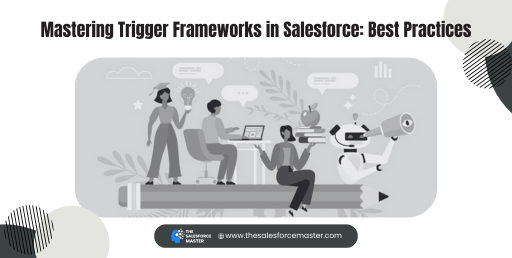
Mastering Trigger Frameworks in Salesforce: Best Practices
Salesforce Trigger frameworks are crucial for maintaining scalable, efficient, and manageable code. By organizing trigger logic, developers ensure that their Salesforce environments remain optimized and easier to maintain over time. Here’s how to master the process by following industry-proven best practices.
Why Use a Trigger Framework in Salesforce?
In a typical Salesforce environment, triggers play a pivotal role in handling database events like insert, update, and delete. However, without a structured framework, managing multiple triggers on the same object can lead to unexpected outcomes.
Benefits of a trigger framework:
- Ensures trigger management for complex processes
- Supports cleaner and more maintainable code
- Prevents SOQL and DML limit violations
Key Principles for Designing a Trigger Framework
The first step in mastering a trigger framework is understanding the Single Trigger Per Object rule. This approach enforces only one trigger per object, promoting streamlined execution. Multiple triggers can interfere with each other, causing unpredictable behaviour.
To create an efficient framework, break your logic into different handler methods based on specific operations like before update or after insert. This separation enhances clarity and promotes code reusability.
Best Practices for Trigger Frameworks in Salesforce
- Use Handler Classes: Centralizing business logic into handler classes separates concerns and improves readability.
- For example, if your Salesforce login page triggers certain business logic for user access, delegate that logic to a separate class.
- Avoid Hardcoding: Use custom settings or metadata to store frequently changing values. This flexibility prevents code changes when system behavior updates.
- Bulkify Your Code: Make sure to design your trigger framework to handle large datasets without hitting governor limits. Use collections like lists, maps, or sets for processing data in bulk rather than one record at a time.
- Control Recursive Triggers: Avoid infinite trigger loops by using static variables or flags that control the flow of execution. Without these measures, your system might run into performance bottlenecks or exceed limits.
- Leverage Custom Metadata: Incorporate custom metadata to ensure your framework can adapt to different objects and operations without rewriting code.

Common Pitfalls to Avoid
1. Failing to Follow the One-Trigger Rule: A common mistake is having multiple triggers on the same object. This mistake can lead to data corruption or infinite loops. Always consolidate triggers into a single point of entry.
2. Ignoring Governor Limits: Salesforce enforces strict limits on resources like SOQL queries and DML operations. Bulkifying your code ensures that your triggers work within these constraints. For instance, running 100 SOQL queries in a single transaction will result in an exception.
3. Not Testing for Bulk Operations: Developers often overlook testing for bulk operations, leading to errors when handling large volumes of data. Always ensure that test classes are designed to validate bulk processing, especially during Salesforce login processes that involve multiple records.
4. Hardcoding IDs: Hardcoding record IDs is not a good practice in Salesforce development. Use dynamic methods like querying the RecordType object or referencing custom settings to avoid issues when deploying between environments.
Conclusion
Mastering trigger frameworks in Salesforce requires a deep understanding of Salesforce architecture, governor limits, and best practices for code organization. By using handler classes, bulkifying your code, and respecting the one-trigger-per-object rule, developers can create efficient and maintainable solutions. Following these principles will ensure optimal performance, especially in high-traffic environments like Salesforce login processes.


