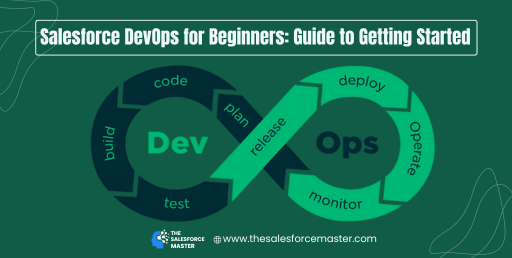
Salesforce DevOps for Beginners: Guide to Getting Started
Salesforce DevOps combines development and operations practices, enabling faster and more reliable deployments in Salesforce environments. Whether you are new to Salesforce or DevOps, this guide will walk you through the essential concepts and steps to get started. From setting up your environment to optimizing workflows, we’ll cover everything you need.
What Is Salesforce DevOps?
Salesforce DevOps is the practice of automating and improving the software development lifecycle (SDLC) for Salesforce. It brings together development (code and configuration changes) and operations (deployment and monitoring) to create seamless and frequent releases. In the past, developers manually deployed changes, but with DevOps, you can automate these processes, reducing errors and speeding up delivery.
With Salesforce Login, you have immediate access to your environment, where you can use Salesforce tools to track changes, manage versions, and even automate backups. DevOps helps streamline processes like CI/CD (Continuous Integration and Continuous Delivery), making your team more productive. Teams that adopt DevOps experience improved collaboration between admins, developers, and marketers.
Key Tools for Salesforce DevOps Success
To set up a successful DevOps process, you need specific tools that align with Salesforce’s platform. Salesforce DX (Developer Experience) is the cornerstone of DevOps in Salesforce. It provides the development environment to create and manage Salesforce apps more efficiently.
Continuous Integration and Deployment (CI/CD): This process automates testing, integration, and deployment. Tools like Jenkins, GitLab, and CircleCI help push changes faster with less human intervention.
Version Control Systems (VCS): Git is the most commonly used VCS. It helps track all code changes, allowing multiple developers to work on the same project without conflicts. Integration with Salesforce DX makes code management seamless.

Setting Up Your First Salesforce DevOps Pipeline
To start, you need a structured process for Salesforce DevOps. This process involves several stages: development, testing, and deployment. Here’s a step-by-step guide:
- Salesforce Login and Setup: Begin by logging into your Salesforce environment and configuring Salesforce DX. This enables you to create scratch orgs, which are temporary environments for development.
- Version Control Setup: After logging into Salesforce, connect your Salesforce DX project to a Git repository. This will track changes and allow you to roll back to previous versions if needed.
- CI/CD Configuration: Set up continuous integration using tools like Jenkins or GitLab. These will automate testing and deployments, so you don’t need to manually push code changes.
- Automated Testing: Testing is critical for successful DevOps. Use Apex test classes in Salesforce to ensure that your code is free from bugs before deployment.
- Deploy to Production: Once your tests pass, push your changes to production. Automating this process reduces errors and allows for more frequent releases, improving efficiency.
Benefits of Adopting Salesforce DevOps
Salesforce DevOps provides several benefits, especially for teams that want to improve deployment frequency and code quality. Here’s what you can expect when you implement Salesforce DevOps:
- Faster Time to Market: Automation speeds up deployments, allowing you to deliver new features to customers faster. With efficient CI/CD, teams can push changes daily rather than monthly.
- Reduced Errors: Automated testing helps identify bugs early in the development cycle. This means fewer issues during deployment, leading to smoother releases.
- Improved Collaboration: DevOps brings developers, admins, and marketers together. Each team can contribute to the project in real-time, reducing bottlenecks.
- Scalability: As your team grows, DevOps enables you to scale processes without losing efficiency. Automation ensures that your team can handle large volumes of code changes seamlessly.
- Enhanced Security: Security is built into the DevOps pipeline. Automated checks ensure that vulnerabilities are caught early, protecting your Salesforce environment.
Next Steps in Your Salesforce DevOps Journey
As you get comfortable with Salesforce DevOps, there are several ways to improve and optimize your processes. Here are some recommendations for taking your DevOps journey to the next level:
- Explore More Tools: Consider using advanced DevOps tools like Copado or Gearset for more comprehensive Salesforce DevOps management.
- Monitor Performance: Use tools like Salesforce Shield to monitor your deployment’s security and performance in real-time.
- Expand Automation: Once your pipeline is running smoothly, automate additional processes like data backups and rollback strategies.
By mastering these tools and processes, you’ll become a more efficient Salesforce professional, delivering higher-quality applications and updates.
Salesforce DevOps opens the door to faster deployments, better collaboration, and more reliable releases. By following the steps outlined in this guide, you’ll be well on your way to implementing a robust Salesforce DevOps strategy that aligns with industry best practices. From Salesforce Login to automated deployments, your team can expect smoother workflows and more frequent releases.


