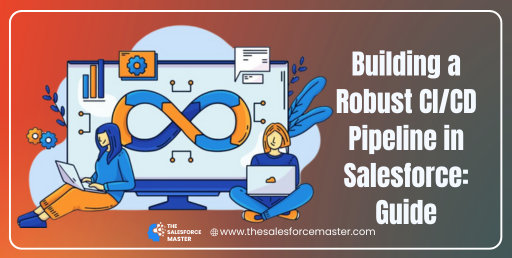
Building a Robust CI/CD Pipeline in Salesforce: A Complete Guide
Implementing a Continuous Integration and Continuous Deployment (CI/CD) pipeline in Salesforce enhances development efficiency, reduces errors, and ensures quicker delivery of changes. In this guide, we will explore the essential steps and best practices for creating a robust CI/CD pipeline using Salesforce Login, while focusing on key aspects like deployment automation, source control, and testing.
Understanding CI/CD in Salesforce
Continuous Integration and Continuous Deployment (CI/CD) streamline the development process by automatically integrating code changes and deploying them. In Salesforce development, CI/CD helps in maintaining version control and reducing manual deployment errors.
Key benefits of CI/CD in Salesforce include:
- Improved collaboration between Salesforce developers and administrators.
- Automated testing for error detection before deployment.
- Faster, consistent deployments.
By incorporating a Salesforce Login integration into your pipeline, you can secure the deployment process and ensure authenticated access for necessary stakeholders.
Step-by-Step Process to Build a CI/CD Pipeline
1. Source Control Setup
Start by implementing source control. Salesforce DX (Developer Experience) integrates well with tools like Git, which helps in tracking code changes and managing versions. Every change should be stored in the repository, enabling smooth collaboration between team members. Use branches for different environments, such as development, testing, and production.
Key Steps:
- Set up a repository with branches for multiple stages.
- Use tools like GitHub or Bitbucket for seamless integration with Salesforce Login.
- Ensure every change is committed to the source control repository.
2. Continuous Integration
Continuous integration automates code integration and testing. After a developer commits changes, the CI server runs automated tests to verify the code. Tools like Jenkins, Travis CI, or GitLab CI can be configured to automate this process in Salesforce development.
Best Practices:
- Automate unit tests using Apex tests in Salesforce.
- Integrate static code analysis tools like PMD to check for coding standards.
- Use Salesforce CLI to deploy code into the sandbox environment for testing.
3. Automated Testing and Validation
Automated testing helps ensure code quality and system stability. Salesforce provides Apex tests, which should be incorporated into your CI/CD pipeline to validate code functionality.
Recommendations:
- Run unit tests for each new feature or code change.
- Validate integrations using Salesforce APIs.
- Ensure the Salesforce Login mechanism is part of security testing to avoid unauthorized access.
Best Practices for Deploying with Salesforce
1. Use of Deployment Tools
Deployment tools like Gearset, Copado, or AutoRABIT allow you to automate deployments from sandbox to production environments. These tools also handle the deployment of metadata, configuration, and code efficiently, ensuring that everything moves smoothly between environments.
Key Features:
- Automate metadata deployments with Salesforce Login for authentication.
- Use rollbacks in case of deployment failures to minimize risks.
- Sync configurations and metadata across multiple Salesforce environments.
2. Monitor and Log CI/CD Pipeline Activities
Monitoring the pipeline ensures that errors are detected quickly. Implement logging mechanisms to track every step of the pipeline.
Monitoring Tips:
- Use Salesforce-native logging tools like Event Monitoring.
- Track deployments, tests, and login activities for audit purposes.
3. Collaboration and Documentation
Document every part of the CI/CD process. From setting up the environment to deployment workflows, maintaining detailed documentation helps ensure that everyone in the Salesforce development team understands the process and can collaborate efficiently.
Key Elements to Document:
- Salesforce Login details for pipeline access.
- Source control branching strategy.
- Testing and deployment workflow.
Conclusion
Building a robust CI/CD pipeline in Salesforce improves development efficiency and ensures consistent deployments. By integrating source control, automating testing, and leveraging deployment tools, teams can streamline their workflow. Including Salesforce Login in the CI/CD process further secures access to the development environment, preventing unauthorized changes.
Using these strategies and best practices will allow Salesforce developers and administrators to create a scalable and efficient pipeline that supports growth and innovation.


