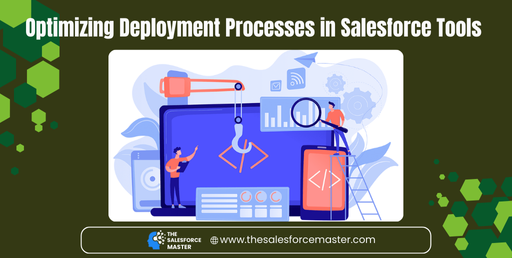
Optimizing Deployment Processes in Salesforce Tools
Efficient deployment processes in Salesforce ensure seamless updates and minimize disruptions to users. With an array of tools available, architects and developers must optimize these processes to streamline operations. This article explores strategies for refining deployments using Salesforce Login, along with insights into key Salesforce Marketer concepts.
Streamlining Deployment Strategies
Deployments in Salesforce can become complex without proper planning. To optimize, it’s essential to use tools like Salesforce DX for managing source-driven development and CI/CD pipelines. These tools ensure continuous integration and seamless delivery of code changes. In addition, automation plays a critical role in simplifying the deployment process. Utilizing Salesforce automation tools like Change Sets, Ant Migration Tool, and Salesforce CLI can reduce human error and save time.
Furthermore, by adopting Salesforce DevOps practices, organizations can integrate deployment workflows across teams. Implementing best practices for monitoring, logging, and testing within DevOps ensures that issues are caught early. With Salesforce Marketer Journey Builder and Salesforce Content Management working together, marketers and developers can collaborate on digital experiences without disruptions during code updates.
Ensuring Quality with Deployment Testing
Quality assurance is a crucial component of any deployment strategy. Before initiating any deployment, testing across sandbox environments is necessary. This allows teams to identify bugs and performance issues early, ensuring smooth production releases. Salesforce provides robust testing capabilities such as Apex Unit Testing and Test Automation tools, which make it easy to automate test scenarios.
Using tools like Salesforce Marketer Interaction Studio can also enhance deployment processes by integrating real-time customer data into your testing workflows. By creating detailed test cases that simulate real-world usage scenarios, teams can anticipate potential issues before they reach the end-users. With Salesforce Login, teams can set up secure, role-based access to testing environments, ensuring only authorized users perform crucial test validations.
Leveraging Salesforce Tools for Efficient Rollouts
Choosing the right tools is vital for deploying Salesforce solutions efficiently. Tools like Salesforce Einstein help by providing AI-driven insights into deployment performance and potential bottlenecks. Additionally, incorporating Salesforce Marketer Advertising Studio into deployment cycles can ensure that marketing campaigns run smoothly during and after deployments.
Salesforce Shield offers enhanced security during deployments, ensuring compliance with data regulations. By protecting sensitive data throughout the deployment process, businesses can avoid security breaches. Tools like Salesforce Marketer Datorama Reports allow teams to gather and analyze deployment data to refine future processes. Lastly, Salesforce Login can further streamline the login experience during testing, helping teams stay productive and secure.
Conclusion
Optimizing deployment processes in Salesforce is essential for delivering efficient, reliable solutions. By utilizing a combination of Salesforce tools and adopting best practices, teams can streamline operations, ensure quality, and meet customer expectations. The integration of Salesforce Marketer tools such as Journey Builder, Interaction Studio, and Datorama Reports can enhance both deployment and marketing efforts, helping businesses thrive in a competitive landscape.


