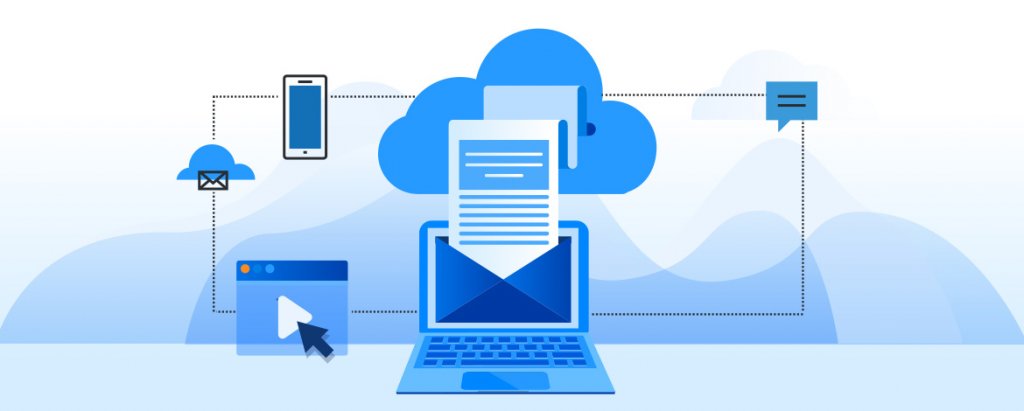How to Implement and Manage Salesforce Campaigns as an Admin
Salesforce campaigns offer a powerful way to manage, track, and measure marketing efforts, helping administrators and marketers align on goals and track key performance indicators. Through Salesforce Login, admins can easily navigate campaign setup, monitor engagement, and support teams in optimizing campaigns effectively. This guide provides a concise approach to campaign management, ensuring admins can execute efficient and measurable strategies.
1. Setting Up Campaigns: Defining Goals and Strategy
Starting with clear goals in Salesforce Marketing Cloud, admins can support their teams in defining what success looks like for each campaign. Using Salesforce Login, admins can access all marketing features to design campaigns that align with customer engagement strategies and establish a foundation for tracking and optimization.
- Audience Segmentation: To maximize engagement, use segmentation to divide audiences by interests, demographics, and behaviours. Salesforce offers tools for targeting specific groups, enhancing personalization, and allowing admins to tailor each campaign’s focus.
- Setting Goals in Salesforce: Goal-setting is crucial in campaign implementation. Define objectives such as increased product awareness, lead generation, or nurturing existing leads. Key performance indicators (KPIs) help measure success and show what campaign components drive the most results.
Incorporating Salesforce’s Campaign Management Tools ensures streamlined processes and better communication between teams. A key part of campaign implementation includes using tools like A/B testing, which can reveal which messages resonate best with audiences. Administrators can leverage Salesforce’s tracking and reporting tools to monitor these tests and refine future campaigns.

2. Managing and Optimizing Campaign Performance
Once campaigns are live, effective management and regular monitoring are essential. Through Salesforce Login, admins can access real-time dashboards to track performance and adjust strategies as needed. The insights gained here are critical for optimizing ongoing efforts and ensuring campaigns deliver results.
- Real-Time Data Tracking: Salesforce provides a robust campaign dashboard where admins can monitor metrics like click-through rates (CTR), conversion rates, and lead engagement. Analyzing this data enables a responsive approach, allowing teams to tweak content, offers, or timing for optimal engagement.
- Utilizing Reports and Analytics: Through Salesforce’s reporting capabilities, administrators can run custom reports on metrics such as lead conversion rates and ROI. These reports support decision-making by highlighting areas of improvement and showcasing successful tactics. Regular analysis ensures teams have the data needed for precise campaign refinements.
Additionally, Salesforce’s Marketing Cloud Intelligence enables advanced insights, which empower admins to evaluate campaign efficacy against set KPIs. Admins play a crucial role in connecting these metrics with business goals and adjusting future campaigns accordingly.
3. Ensuring Data Accuracy and Compliance
Data management is essential for effective Salesforce campaign operations. Maintaining data accuracy ensures campaigns reach the intended audience, while compliance with regulations builds trust and prevents legal issues.
- Data Hygiene and Maintenance: Regular data cleaning eliminates duplicates and outdated records, ensuring campaigns stay focused and relevant. Accurate data also prevents wasted resources and maximizes campaign performance. Through Salesforce Login, admins can access tools like Data Loader for efficient data maintenance.
- Compliance Management: Admins must be aware of compliance regulations, such as GDPR, to keep data practices in line with legal standards. Salesforce offers built-in features like opt-out management and email preference centers, helping admins manage consent and ensure compliance.
Campaign automation further assists in managing data and processes effectively. By leveraging automation tools in Salesforce, administrators can reduce manual tasks, improve data accuracy, and maintain a structured, compliant approach to campaign management.
Conclusion
Implementing and managing Salesforce campaigns involves a strategic approach, from goal setting and data tracking to maintaining data compliance. Salesforce Login serves as the gateway to these tools, enabling administrators to keep campaigns aligned with company goals while delivering valuable customer engagement. By following these steps, Salesforce admins can effectively support their teams and drive successful campaign outcomes.