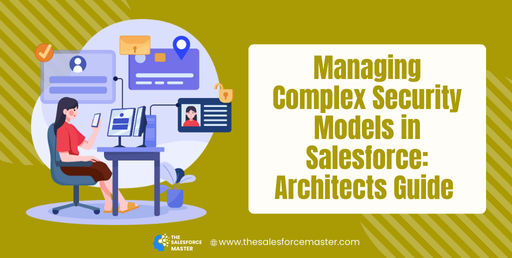
Managing Complex Security Models in Salesforce: Architects Guide
Ensuring robust security in Salesforce is critical for protecting sensitive data. Complex security models require careful planning and execution. This guide will help architects implement and manage advanced security frameworks effectively.
Understanding Salesforce Security Layers
Salesforce offers various security layers, including user authentication, data access, and permission models. The first step involves setting up Salesforce Login with strong password policies and multi-factor authentication (MFA). This process ensures that only authorized users access the system.
Next, implement Role Hierarchies to control access at different levels. Roles help define which records users can view or edit. In Salesforce Marketer terms, this prevents unauthorized access to critical marketing data. Profiles and permission sets add another layer of control by defining what users can do within the system.
Best Practice Tip: Always use the principle of least privilege to minimize security risks. Regular audits will help ensure that users only have the access they need.

Configuring Data Access Controls
Managing data access involves configuring Organization-Wide Defaults (OWD), Sharing Rules, and Field-Level Security (FLS). These tools allow architects to control who can see or modify data. OWD sets the baseline level of access, while sharing rules open up access based on criteria. For example, sharing rules can allow specific Salesforce Marketer teams to collaborate on campaigns without exposing all data.
Field-Level Security is crucial for protecting sensitive fields, such as customer contact information. Custom permissions can enhance these controls further. Implementing Salesforce Login with IP restrictions and trusted locations adds another layer of security. This ensures that users only access Salesforce from authorized networks.
Key Tip: Use manual sharing for exceptional cases, but avoid over-reliance. It can complicate security management.
Monitoring and Maintaining Security
Regular monitoring is essential for maintaining a secure environment. Utilize Salesforce’s Event Monitoring and Health Check features. These tools help track user activity and detect potential threats. Event Monitoring provides insights into who accessed data and when.
Salesforce Marketer teams often handle sensitive customer data, so monitoring their activity is critical. Implementing continuous security audits ensures compliance and minimizes risks. Integrating Salesforce Login logs with external security tools can enhance overall security.
Best Practice Tip: Train users regularly on security best practices. Awareness reduces the risk of accidental data breaches.
Conclusion
Managing complex security models in Salesforce requires a multi-layered approach. By configuring robust Salesforce Login settings, controlling data access, and continuously monitoring the system, architects can protect sensitive information. Effective security not only safeguards data but also enhances the trust customers place in Salesforce Marketer teams. Implement these strategies to create a secure, compliant environment.


