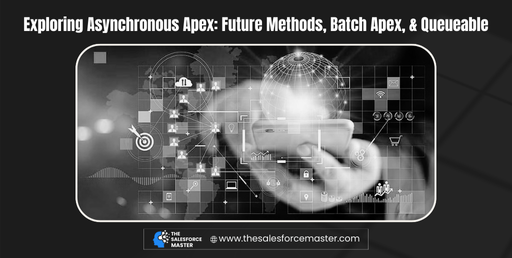
Exploring Asynchronous Apex: Future Methods, Batch Apex, & Queueables
Asynchronous Apex in Salesforce offers powerful tools for handling complex processes and improving performance. This guide explores Future Methods, Batch Apex, and Queueables—essential concepts for any Salesforce Marketer aiming to optimize backend operations. Let’s dive into their functionality and best practices.
The Power of Future Methods
Future Methods allow Salesforce developers to execute long-running operations asynchronously. These methods run in the background, freeing up the main thread and improving user experience. For a Salesforce Marketer managing large datasets, future methods help offload tasks such as web service callouts or processing records.
To create a future method, use the @future annotation. These methods support simple operations but have limitations:
- No return values
- Cannot access the results of the execution
- Maximum of 50 future calls per transaction
Despite these constraints, future methods provide excellent utility for small-scale tasks. Their primary advantage is keeping the user interface responsive by delegating heavy operations.
Efficient Processing with Batch Apex
Batch Apex handles large datasets efficiently by processing records in manageable chunks. This feature is invaluable for a Salesforce Marketer dealing with mass data updates. A typical scenario involves cleaning or exporting vast amounts of lead or campaign data.
Batch classes implement the Database.Batchable interface and have three methods:
start(): Defines the batch scopeexecute(): Processes each batchfinish(): Executes post-batch logic
Salesforce Login users benefit from monitoring batch jobs using the Setup interface. Additionally, scheduling batch jobs ensures regular, automated data maintenance—an essential task for maintaining data integrity.
Key benefits of Batch Apex include:
- Processing up to 50 million records
- Parallel processing for enhanced performance
- Better error handling with retry capabilities

Advanced Control with Queueables
Queueable Apex offers more flexibility and control compared to future methods. It supports chaining jobs, which is particularly useful for Salesforce Marketers running dependent operations. Queueables extend the Queueable interface, and you can monitor their progress through the Salesforce UI.
Key features of Queueable Apex:
- Supports complex object types
- Allows job chaining
- Provides greater transaction control than future methods
For example, a marketer might use Queueable Apex to process campaign data sequentially—updating records and triggering follow-up tasks automatically. Additionally, the System.enqueueJob method makes it easy to queue tasks from within an existing transaction.
Choosing the Right Asynchronous Tool
Selecting the appropriate asynchronous tool depends on the task’s complexity and requirements:
- Use Future Methods for simple, short-duration tasks without return values.
- Implement Batch Apex for large-scale data operations requiring iterative processing.
- Leverage Queueable Apex for complex tasks needing transaction control and job chaining.
Asynchronous processing improves Salesforce’s efficiency, particularly when dealing with high-volume data or long-running operations. For a Salesforce Marketer, mastering these tools ensures smoother campaign management and data handling.
Conclusion
Understanding Asynchronous Apex—Future Methods, Batch Apex, and Queueables—is crucial for optimizing Salesforce performance. These tools help offload heavy tasks, ensure data integrity, and enhance the overall user experience. By leveraging the right method, a Salesforce Marketer can handle complex operations seamlessly, driving better results in campaigns and customer engagements. Whether executing simple background tasks or managing extensive datasets, asynchronous processing ensures your Salesforce environment remains robust and responsive.


