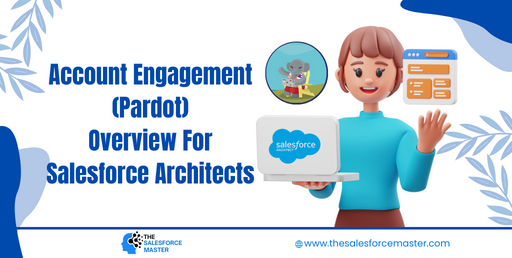 Account Engagement, formerly known as Pardot, stands as a widely-used marketing automation tool tailored for Salesforce clientele. Initially operating independently since its inception in 2007, Account Engagement has gradually been integrated into the core Salesforce platform in recent years.
Account Engagement, formerly known as Pardot, stands as a widely-used marketing automation tool tailored for Salesforce clientele. Initially operating independently since its inception in 2007, Account Engagement has gradually been integrated into the core Salesforce platform in recent years.
This dual progression, marked by its popularity and integration into the core Salesforce ecosystem, presents architects with a compelling landscape to delve into and optimize their Account Engagement implementations. Such optimization endeavors are crucial not only for preserving data integrity but also for ensuring optimal application performance.
Drafting this guide proved to be quite the endeavor, given the vast array of topics and nuances inherent to Account Engagement. Striving for clarity amidst this complexity was a challenge, and while some readers may have differing opinions on the organization of topics, my aim remains to impart valuable insights into the advantages and idiosyncrasies of Account Engagement.
Drawing upon the principles outlined in the Salesforce Architect Relations team’s well-architected framework, this guide will delve into the myriad considerations essential for navigating the increasingly sophisticated and robust realm of Account Engagement.
Overview of Salesforce's Well-Architected Framework
Scalability: This encompasses optimizing the data model, ensuring efficient data retrieval by structuring objects in your organization effectively, and managing data volume efficiently.
Performance: This involves optimizing throughput by designing solutions with consideration for the number of concurrent requests they handle and improving latency to enhance response times and meet demand effectively.
Availability: This includes assessing risks thoroughly, prioritizing them, and categorizing them into people, process, and technology aspects. It also involves documenting mitigation approaches and ensuring mitigation plans evolve to address potential failures effectively.
We will start by examining the data model, followed by throughput optimization and latency optimization. Finally, we’ll compile a table outlining identified risks, their affected parties, and the consequences of not resolving them.
The Account Engagement Data Model
Account Engagement (Pardot) is highly favored among Salesforce users due to its seamless integration with the core Salesforce platform. Despite being acquired by Salesforce, the data model and user interface of Account Engagement have gradually converged.
To begin with, let’s delve into the fundamental aspects of the Account Engagement (Pardot) data model:
1. Prospects: These are individual records representing people within the Account Engagement platform. Prospects are identifiable individuals in your database who generate various activities, collectively referred to as “Engagement History.” These activities may include email interactions, form submissions, and more.
2. Visitors: These sessions represent anonymous users who visit your website. Leveraging the website tracking code, when a visitor transitions from being unknown to known (a process known as “conversion”), any subsequent activity by that visitor is associated with a new or existing prospect record.
3. Assets: Assets encompass various elements such as emails, forms, and landing pages within the Account Engagement platform. These are the mediums through which prospects engage and generate activities.
4. Campaigns: Through Connected Campaigns, Account Engagement and Salesforce utilize the same campaign object. Assets are linked to Salesforce campaigns, and prospects can be included as campaign members through automated processes, such as the “Add to CRM Campaign” action.
In summary, the Account Engagement Data Model encompasses prospects, visitors, assets, and campaigns, facilitating comprehensive tracking and management of engagement activities within the Salesforce ecosystem.
The connection between Account Engagement and Salesforce Core is facilitated through a standard out-of-the-box connector. Here's a brief overview:
1. Syncing Objects: Account Engagement objects sync with Salesforce objects via the connector. For instance, prospects are synced to associated lead/contact records in Salesforce. If a lead/contact record is deleted in Salesforce, the corresponding prospect record is automatically removed.
2. Shared Objects: This feature prevents duplicate record creation by allowing users to create records once, either in Salesforce or Account Engagement. For example, campaigns can be managed without redundancy.
3. Field Sync Behavior: When syncing objects, handling disparities in specific field data is crucial. Administrators can choose which value prevails in case of differences between Salesforce and Account Engagement records.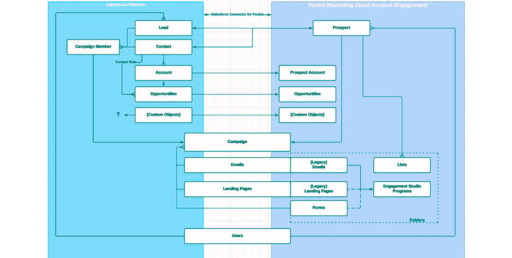
Options include prioritizing the Salesforce value, the Account Engagement value, or the most recently updated record. It’s important to note:
– Opting for “Most recently updated” can lead to unexpected outcomes since it prioritizes the entire record’s update time, not just the target field.
– Certain fields, such as email and opted-out fields, may exhibit different behaviors that deviate from the standard sync process.
The advanced editions of Account Engagement offer the option to synchronize additional Salesforce objects for enhanced segmentation and automation capabilities. Here's a concise overview of custom object synchronization:
– For syncing additional Salesforce objects, there must be a relationship with contacts, accounts, or leads in the CRM data model, necessitating at least one lookup field.
– Account Engagement allows the creation of up to four custom objects. If more are needed, Salesforce Product Engineers need to assess the object schema and sync volume.
– If the Salesforce data model doesn’t support the desired custom object sync, there are workaround solutions to inject data into a sync-compatible object. However, this approach carries risks, such as potential errors in flows and accruing technical debt.
Regarding asset synchronization:
– Assets are synced from Account Engagement to their corresponding Salesforce campaign records. It’s important to note that the asset sync queue operates independently from the prospect sync queue and may sync less frequently.
In discussions about the connector, factors such as the sharing model (including business units and user permissions) and the user interface will be revisited later on.
Throughput Optimization
Efficiently managing the volume of concurrent requests your solution handles within a specified timeframe is crucial for optimal performance, as per the principles of a well-architected system.
Various factors can influence the throughput of your Account Engagement instance, with some falling under throughput optimization and others under latency optimization.
Under the throughput optimization category, key considerations include:
1. Bulkification techniques
2. Streamlining database queries
3. Implementing asynchronous processes
Addressing these aspects effectively enhances the overall throughput and responsiveness of your system.
Account Engagement Optimizer
The Account Engagement Optimizer serves as an essential tool for gaining a comprehensive overview of your account’s performance. It identifies key factors that may strain your account’s processing capabilities, such as:
– Redundant active automation.
– Ongoing Engagement Studio programs.
– Changes in prospect data, which impact related automation and sync processes.
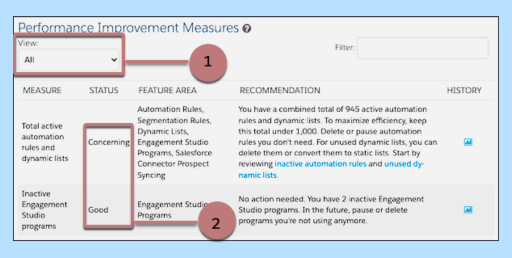
Issues are flagged with statuses like ‘good’ or ‘concerning’, accompanied by proactive recommendations for swift action. This tool can be likened to Salesforce’s Scale Center, offering real-time access to performance metrics for enhancing scalability and preempting performance issues.
Bulkification ‘by Design’
Bulkification, a strategic approach to processing requests efficiently, is integral to Account Engagement. This involves:
– Batch syncing of prospect record changes in sets of 200 via the Salesforce connector.
– Throttling mechanisms to regulate automated actions and maintain optimal processing speeds.
– Three-step processing for email list sends, ensuring timely delivery.
Segmentation Queries
Segmenting data in Account Engagement involves various methods, including automation rules, dynamic lists, and Salesforce report integration. The speed of execution depends on factors such as database size, query scope, operators used, and the type of segmentation chosen. Continuous or scheduled automations may consume additional processing power, as observed in the Optimizer section.
Archiving
The focus of our discussions has been on preparing for archiving – essentially managing the records and data that are necessary for ongoing operations.
– Recycle Bin: Account Engagement features its own recycle bin. Unlike Salesforce’s recycling bin, records sent to the Account Engagement recycle bin are retained indefinitely unless explicitly undeleted or, in the case of prospect records, permanently removed (a two-step deletion process). This provides users with assurance when organizing their instance. (Note that tags are not sent to the recycle bin but are permanently deleted.)
– Asset Archive: When creating various types of assets, users can specify an archive date. On reaching this date, the asset will be automatically moved to the recycle bin.
– Lead/Contact Deletion: If a prospect’s associated lead/contact record is deleted from Salesforce, the corresponding prospect record is also automatically removed.
– Undeleting: Prospect records are automatically restored if the prospect submits a form or if changes to their associated lead/contact record trigger a sync through the Pardot-Salesforce connector.
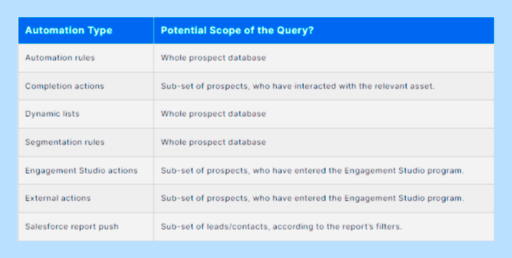
Archiving is crucial for streamlining the burden of connector sync and managing usage-based pricing for prospect records, which are priced in blocks of 10,000. Additionally, file storage limitations are another common consideration.
Integrations
Account Engagement provides several pathways for integrating third-party systems:
1. Connectors: These are pre-built integrations designed for specific vendors. Although they offer straightforward installation, they may have limitations in terms of data customization and manipulation. For example, the Google Ads connector showcases these constraints.
2. External Actions and Activities: External actions enable users to execute actions on prospects through third-party systems within Engagement Studio. Conversely, external activities focus on importing prospect activity data from third-party systems into Account Engagement for segmentation and automation purposes.
3. Account Engagement API: This API allows users to transmit data into Account Engagement’s objects. With the introduction of the v5 API a few years ago, it promises adherence to modern best practices.
Deciding whether to integrate a third-party tool into Account Engagement or Salesforce is a nuanced question. It requires careful consideration of your wider tech stack and the specific functionalities you seek to achieve.
Latency Optimization
Enhancing the responsiveness of your solution to requests and demand is crucial for ensuring a well-architected system. Within the realm of throughput optimization, several key considerations emerge:
1. Sharing Model: The mechanism through which data flows from Salesforce into Account Engagement is often more intricate than initially perceived.
2. Reports: Insights and analytics generated from the system play a vital role in understanding performance and guiding strategic decisions.
3. User Interface (UI): The interface through which users interact with the system significantly impacts usability and efficiency.
Let’s delve deeper into the intricacies of the Account Engagement Sharing Model:
Business Units
Within Account Engagement, the concept of Business Units is fundamental. These units essentially represent distinct databases within a unified Account Engagement instance, facilitating segmentation of prospects, campaigns, and assets. For instance, multinational corporations commonly utilize separate business units to cater to diverse geographical regions.
Marketing Data Sharing rules serve as the backbone for determining which business unit receives specific prospects via the connector. It’s imperative to streamline these criteria to ensure efficiency. Opting for picklist fields, which offer predefined values, helps maintain segmentation precision and minimizes errors compared to using free-text fields prone to misspellings.
In scenarios involving a private sharing model in Salesforce or multiple Account Engagement business units, the presence of deliberate duplicates warrants attention. These duplicates serve a purpose within the sharing model, enabling prospects to exist across multiple business units. Adhering to best practices, duplicating records representing the same individual ensures seamless synchronization with separate leads or contacts, aligning with the prescribed sharing model.
It’s crucial to discern between records that can be shared across business units and those that cannot, ensuring optimal data distribution and integrity.
Account Engagement User Permissions
In the realm of Account Engagement, there exist four predefined user roles. However, in the advanced editions of Account Engagement, users have the flexibility to craft custom roles as per their requirements.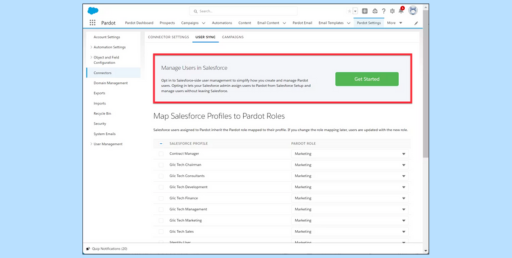
Salesforce User Sync:
The synchronization of users occurs through Salesforce Setup. Upon synchronization, users are imported into Account Engagement and are assigned a role based on their corresponding Salesforce profile. An illustration of profile mapping is provided below for reference.
However, a potential concern lies in the possibility of users being endowed with privileges exceeding their appropriate levels. The adjustment of their Account Engagement user roles can be executed individually or through a bulk import of users, thus necessitating caution to prevent unintended privilege escalation.
Reporting:
Account Engagement offers straightforward, What You See Is What You Get (WYSIWYG) reports for specific purposes. The integration of prospect and asset sync with Salesforce core objects allows for leveraging Salesforce reports and dashboards, enabling the viewing of Account Engagement data alongside Salesforce data. Custom report types need to be set up to report on Engagement History objects.
To ensure efficient report performance, it’s crucial for users to select the appropriate report type. Selecting a report type with redundant objects can impact report generation time. Additionally, it’s advisable to avoid using the ‘contains’ operator.
B2B Marketing Analytics:
For more advanced reporting capabilities, there’s the option of utilizing B2B Marketing Analytics (B2BMA), available as an add-on module included in higher Account Engagement editions. B2BMA is a CRM Analytics app that provides pre-built dashboards. Data is synced from Account Engagement via the connector and then packaged into datasets for deployment to B2BMA. Monitoring the connector sync health is essential in this process.
User Interface:
Salesforce Admins and Architects are familiar with the importance of page load time. Salesforce is continuously working to enhance the speed of their user interface by transitioning the core Lightning codebase from Aura to Lightning Web Components (LWCs).
Pardot Lightning App:
The Pardot Lightning App seamlessly integrates Account Engagement into the Salesforce Lightning Experience (LEX). Users can access Account Engagement within Salesforce Lightning without needing to switch interfaces, utilizing the App Launcher (waffle icon, top left) to navigate between Account Engagement and other Salesforce clouds.
Out-of-the-Box Components
Here are some components included in the Account Engagement feature that you can integrate into your record pages:
1. Engagement History Components: These components track the various activities performed by Pardot Prospects, such as email interactions, form submissions, and landing page visits. The data is seamlessly synchronized with Salesforce leads/contacts.
2. Engagement Metrics Components: These components capture and sync all engagement activities associated with marketing assets like emails, forms, and landing pages into Salesforce campaigns.
3. Engagement History Dashboards: These pre-built dashboards provide insights into campaign activity trends. They can be easily added to different Salesforce objects such as campaigns, accounts, leads, contacts, or opportunities.
4. Matched Leads Component: Placed on an account page layout, this component utilizes a matching rule to identify leads that should be converted into contacts associated with the respective account.
Considerations for Using Components
The standard components mentioned earlier, among others, are designed to minimize any noticeable delays in your page loading times. However, it’s crucial to carefully consider how we enhance the user interface. We should incorporate components for recording pages thoughtfully and assess their impact based on user engagement (feedback regarding their usefulness) and page loading performance (via the Analyze button). It’s important to keep in mind that your organization may have other components, both standard and custom, that need to be evaluated in the context of the entire page.
One approach could be to initially include various components to gauge user interest, and gather feedback to determine what resonates with them. Alternatively, if record pages start to feel cluttered or slow, we can utilize component visibility settings to tailor the interface based on user profiles. For instance, different views could be created for users with ‘sales’ versus ‘marketing’ profiles, ensuring a more streamlined and relevant experience for each group.
Summary
Exploring Account Engagement in Pardot presents architects with a compelling opportunity, offering numerous avenues for optimization. By applying the principles of the well-architected framework, this guide facilitates a deeper understanding of the key considerations essential for maximizing the potential of Account Engagement as it evolves into a more sophisticated and potent tool.
For more updates about Salesforce, visit us on www.thesalesforcemaster.com


