
Salesforce Invoicing stands out as a robust and adaptable solution designed to enhance the billing and invoicing procedures for businesses across various scales. Serving as a crucial component of the Lead to Cash workflow, this invoicing tool empowers organizations to effortlessly generate, dispatch, and oversee invoices, thereby enhancing operational efficiency and optimizing cash flow.
Built with user convenience as a top priority, Salesforce Invoicing provides users with the flexibility of customizable invoice templates, automated billing cycles, and timely payment reminders. Additionally, it offers real-time reporting and analytics, contributing to a more streamlined and effective billing and invoicing workflow.
It seamlessly integrates with additional modules like:
> Salesforce CPQ
> Salesforce Orders
> Salesforce Billing
> Your backend ERP system offers a comprehensive perspective on your company’s financial well-being.
Utilizing Salesforce Invoicing can lead to significant time savings, decreased instances of manual errors, and an improved customer experience for businesses. The automation features embedded in Salesforce Invoicing guarantee prompt and precise invoicing, while its powerful reporting tools empower data-driven decision-making, fostering improved financial management.
Prior to exploring the functionalities of Salesforce Invoicing, it’s essential to establish a common understanding of key terms employed in this article, as these might not be universally familiar.
Invoices within Salesforce Billing can exist in various statuses, including:
1. Draft: At this stage, Salesforce Billing has not computed field values for the invoice or its invoice lines.
2. Initiated: Salesforce Billing is in the process of calculating field values for both the invoice lines and the invoice itself.
3. Error: If Salesforce Billing encounters issues in completing the calculation of field values for this invoice, it enters the Error status. Detailed information about these errors can be found in the invoice’s Error Log-related list.
4. Post In Progress: Salesforce Billing is currently engaged in posting this invoice. If successful, the Status field transitions to “Posted.” In case of any errors during this process, the Status field changes to “Error.”
5. Posted: This status indicates that Salesforce Billing has successfully completed the calculation of field values for the invoice and its invoice lines. The invoice is now ready to be sent to the customer.
6. Canceled: Either a user or a process has canceled this invoice. In response, Salesforce Billing associates the invoice with a credit note equivalent to the remaining balance. Credit lines are automatically allocated to each invoice line.
7. Rebilled: In situations where an invoice has been canceled, a user or process may choose to reissue it using the “Cancel and Rebill” button. This results in the creation of a new invoice with the same content as the canceled one.
Invoices are initially generated with a default Status field set to Draft. This status enables administrators to thoroughly review the invoice for accuracy before dispatching it to the customer. When posting invoices manually, transition the Status field from Draft to Posted when you are prepared to finalize the invoice. Alternatively, if invoices are processed through automation, the system will automatically manage transitions between the status fields during the invoice run.
1. Salesforce Billing streamlines subscription and custom billing through automated processes, accommodating various billing scenarios, including subscription, usage-based, milestone, and custom billing with recurring invoices. Invoice records capture one-time, recurring, and usage-based charges incurred over specific periods.
2. For partial billing periods, Salesforce Billing employs proration to calculate balances for invoice lines. Although there isn’t a prorate multiplier field visible, the system calculates it behind the scenes. The Proration Type setting in the Salesforce Billing invoice package offers multiple options for determining the prorate multiplier.
3. Invoices are grouped based on order and order product fields, allowing for separate invoices for specific types of order products or preferences of account managers.
4. Automating invoice creation is facilitated through invoice schedulers. By setting up schedulers for billable order products, invoices can be generated automatically.
5. Salesforce Billing provides flexibility in creating documents based on invoices, offering various options for invoice presentation.
6. Managing invoice lines related to assets involves associating assets with order products through the Lifecycle-Managed Asset field. The asset’s Invoice Line Balance field provides a summarized view of the balance on posted invoice lines linked to the asset.
7. The “Bill Now” feature allows users to manually invoice an order swiftly by selecting “Bill Now” on the order record and saving. This is particularly useful when there is a need to quickly generate an initial or final invoice.
8. Before diving into billing and invoicing, it is recommended to review the fields and attributes associated with invoices and invoice lines.
9. Certain fields on posted invoices and their lines cannot be edited or deleted in adherence to Generally Accepted Accounting Principles. While some fields are editable, caution is advised as changes may impact data accuracy during subsequent Salesforce Billing processes such as payments or amended orders. A thorough review of editable fields on invoices and invoice lines is essential when working with billing processes.
Salesforce Billing vs. Salesforce Invoicing
Salesforce Billing provides a comprehensive solution for the post-quoting business process, encompassing order fulfillment, invoice creation, and revenue recognition.
On the other hand, Salesforce Invoicing is an additional add-on within the CPQ & Billing product suite. It automates the generation and distribution of invoices based on quotes and orders in Salesforce CPQ, streamlining the process and ensuring accurate and timely invoicing.
In Salesforce’s Revenue Cloud product offering, there are four levels, and the rightmost column includes features related to both Salesforce Billing and Invoicing, with the furthest right column specifically highlighting all invoicing features.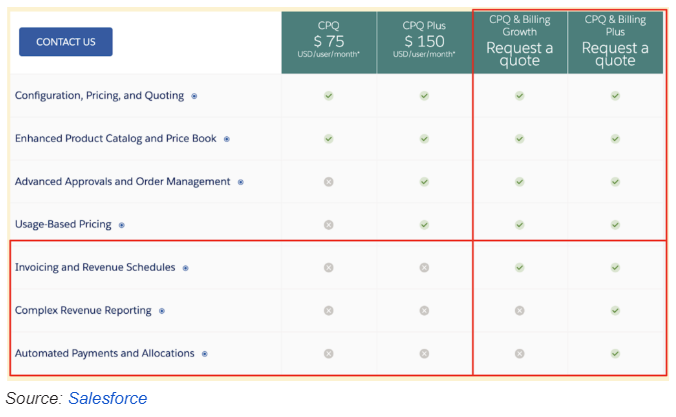
Salesforce Billing enables the creation of invoice records, the generation of invoice documents using templates, and the automated dispatch of invoices. However, it lacks the capability to automate payment collection and the automatic allocation of payments in financial records. For these functionalities, including complex revenue reporting, a Salesforce CPQ & Billing Plus license is essential.
Based on your business requirements, you may initially opt for the CPQ & Billing Growth license and choose to upgrade later if you find the need for additional features.
Why Do You Need Salesforce Invoicing?
Salesforce Invoicing enhances operational efficiency in businesses by automating and optimizing the invoicing workflow. When processes are fragmented, it often results in discrepancies in data.
Fully Automated Invoicing
The invoicing process varies among organizations, but it typically involves manually creating invoices based on processed orders. Invoices often come with specified payment terms, like Net 30 or Net 60 days, which essentially means that businesses are providing customers with a specific timeframe to settle payments, effectively extending a line of credit.
Delaying the invoicing process further prolongs the duration in which a business remains unpaid for its goods and/or services. Uninterrupted cash flow is crucial for organizations to cover essential expenses such as staff salaries and material purchases.
Salesforce Invoicing offers a streamlined solution by automating the generation of invoices based on the status of orders within the Salesforce platform. With this system, when an order achieves a “completed” status, it can be set up to automatically create the corresponding invoice record in Salesforce, inclusive of invoice lines, and even facilitate direct invoice delivery.
Holistic View of the Business
By incorporating Salesforce Invoicing with additional modules and accounting software, organizations can attain a comprehensive perspective of their financial well-being, enabling improved decision-making and optimal allocation of resources.
Additionally, instantaneous reporting and analytics provide valuable information on payment trends, outstanding balances, and revenue patterns. This empowers organizations to pinpoint areas for enhancement and optimize their invoicing procedures.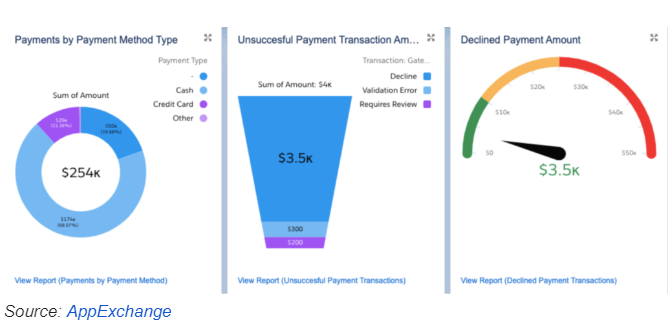
In general, Salesforce Invoicing boosts operational efficiency by minimizing manual processes, optimizing cash flow, and furnishing valuable data for well-informed decision-making.
Top Tips for Salesforce Invoicing
Salesforce Invoicing proves to be a valuable tool for streamlining billing and invoicing procedures. To guarantee the success of your project, consider the following key tips:
1. Comprehend Your Processes:
Before initiating the setup of Salesforce Invoicing, it’s imperative to have a comprehensive understanding of your existing invoicing process. Outline the various stages your invoices typically undergo, from creation to payment, and strategize how these stages will be incorporated into Salesforce.
2. Seek Professional Guidance:
Since billing and invoicing typically fall under the jurisdiction of the finance team, who may not be well-versed in Salesforce configuration, engaging the services of an expert in both Salesforce and finance is crucial. This professional can provide valuable assistance during the implementation of Salesforce Billing and Invoicing.
3. Careful Configuration:
Salesforce Invoicing provides numerous customization options. Take advantage of these to tailor the system to meet your specific needs. Customize invoice templates, establish appropriate tax rates and currencies, and configure the system to align with your invoicing periods and payment terms. Implement automation wherever possible to mitigate user errors.
4. Integrate with Other Salesforce Modules:
A significant advantage of Salesforce Invoicing is its seamless integration with other modules within the Salesforce platform. Optimize this capability by linking invoicing with Salesforce opportunities or contracts. This integration allows for the automation of the invoicing process when a sale is completed or a contract is finalized.
5. Team Training:
Ensure that all individuals using Salesforce Invoicing undergo comprehensive training. This training should cover not only the creation and sending of invoices but also encompass tracking payments, utilizing reporting tools, and addressing any issues that may arise. Given the complexity of Salesforce Invoicing, thorough user training is crucial for project success.
6. Harness Reporting and Analytics:
Capitalize on the robust reporting and analytics capabilities of Salesforce Invoicing, built on the Salesforce platform. Establish a dashboard and regularly review it to gain insights into the functionality of your invoicing process. Monitor key metrics such as the average time to payment, the percentage of late payments, and the overall outstanding invoices to identify areas for improvement.
Summary
To sum up, Salesforce Invoicing stands out as an effective and resilient billing and invoicing solution. When integrated with Salesforce CPQ, it has the potential to elevate your lead-to-cash workflow from satisfactory to exceptional!
The automation of these business processes, coupled with the seamless integration into your CRM, promises a substantial enhancement in your customers’ journey. This spans across interactions related to quotes, orders, payments, and invoices, ultimately contributing to an improved overall customer experience.


