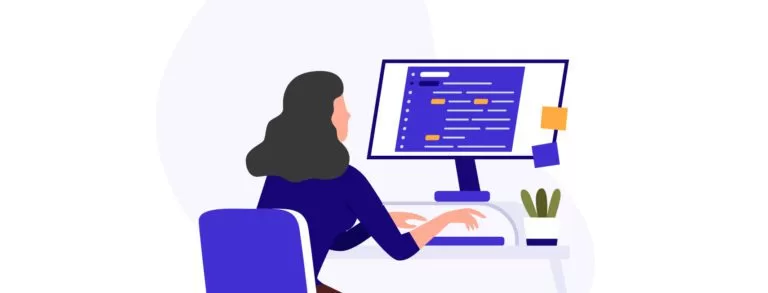Introduction to Custom Salesforce Apps with Heroku
Developing custom Salesforce apps with Heroku can enhance the functionality and performance of your Salesforce environment. Heroku, a platform as a service (PaaS), allows developers to build, run, and operate applications entirely in the cloud. This seamless integration between Salesforce and Heroku opens up new possibilities for creating powerful, scalable apps tailored to your business needs.
Benefits of Integrating Salesforce with Heroku
By integrating Salesforce with Heroku, marketers can leverage several benefits to optimize their campaigns. First, Heroku’s cloud-based infrastructure ensures that your applications are always available and can scale effortlessly to handle increased loads. This reliability is crucial for maintaining customer engagement and satisfaction.
Second, Heroku’s flexibility allows developers to use various programming languages and frameworks, which means that you can create apps that perfectly fit your business requirements. Additionally, Heroku Connect syncs data bi-directionally between Salesforce and Heroku Postgres, ensuring that your data is always up-to-date and accessible.
Third, Salesforce marketers benefit from the enhanced analytics capabilities that Heroku provides. By using Heroku to process large datasets and run complex queries, you can gain deeper insights into customer behaviour and campaign performance. This data-driven approach helps in making informed decisions that can improve marketing strategies.
Building and Deploying Custom Apps
To start building custom Salesforce apps with Heroku, you need to follow a few key steps. First, set up a Heroku account and create a new application. Then, connect your Heroku app to your Salesforce org using Heroku Connect. This step ensures that data flows seamlessly between your Salesforce instance and your Heroku application.
Next, choose the appropriate programming language and framework for your application. Heroku supports a wide range of options, including Node.js, Ruby, Python, and Java. This flexibility allows you to select the tools that best fit your team’s expertise and the application’s requirements.
Once the development environment is set up, begin coding your application. Utilize Salesforce APIs to fetch and manipulate data as needed. Heroku’s add-ons marketplace offers various tools and services that can enhance your application’s functionality, such as monitoring, logging, and performance optimization tools.
After completing the development process, deploy your application to Heroku with a simple git push command. Heroku’s continuous integration and delivery (CI/CD) features streamline the deployment process, ensuring that your application is always up-to-date and running smoothly.
Ensuring Success with Custom Salesforce Apps
To ensure the success of your custom Salesforce apps, follow best practices for development and deployment. Regularly test your applications in different environments to catch potential issues early. Utilize Heroku’s monitoring and alerting tools to keep track of your application’s performance and address any problems promptly.
Additionally, maintain clear documentation for your application, including setup instructions, code explanations, and troubleshooting tips. This documentation will be invaluable for your team and any future developers who may work on the project.
Finally, stay informed about new features and updates in both Salesforce and Heroku. These platforms continually evolve, and keeping up with the latest developments can help you take advantage of new capabilities and improve your applications.
Conclusion
Developing custom Salesforce apps with Heroku offers numerous advantages for Salesforce marketers. You can create applications that enhance your marketing efforts and drive better business outcomes by leveraging Heroku’s cloud-based infrastructure, flexible development environment, and powerful analytics capabilities. Follow best practices for development and deployment to ensure your apps are reliable, scalable, and easy to maintain.