During Trailblazer DX, a sneak peek of what was then referred to as Apex GPT showcased how natural language processing could elevate developers’ code-writing abilities. As of this week, this promising feature is available in open beta.
Einstein for Developers enables developers and IT teams to boost the speed of software development and amplify developer productivity. It streamlines the initiation of development by generating intelligent Apex code based on natural language prompts. With Einstein for Developers, coding tasks can be expedited as it scans for code vulnerabilities and provides real-time code suggestions directly within the Salesforce integrated development environment.
What is Einstein for Developers?
Einstein for Developers stands out as a generative AI coding tool designed exclusively for Salesforce-specific coding languages. Utilizing CodeGen, Salesforce’s open-source Large Language Model (LLM), this tool transforms simple English prompts into executable code. The unique aspect is that users don’t manually write code; instead, they articulate what the code should achieve in natural language, and the machine generates the code accordingly.
What sets Einstein for Developers apart is its integration directly into the Salesforce Platform. This integration grants the tool access to your organization’s metadata, enabling it to provide recommendations based on your existing code. This feature is particularly advantageous if you adhere to specific coding practices in your classes and triggers. Additionally, the tool incorporates the AI Trust Layer to ensure the safety and security of your code.
Enabling Your Org
Enabling Einstein for Developers is a straightforward process. Simply navigate to the setup menu, use the search bar to find “Einstein for Developers,” and then click on the enable button.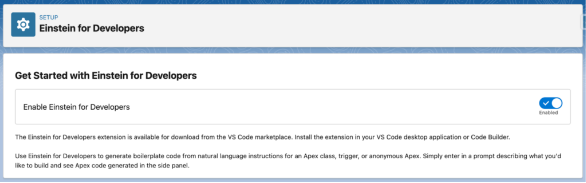
Getting Started
After enabling your organization, you can set up the Einstein for Developers extension in your VS Code Desktop using a shared VSIX file. Additionally, Einstein will soon be integrated into Code Builder, the web-based IDE, expected to be widely available in October.
For effective use of the Einstein for Developers tool:
1. Open VS Code, navigate to File → Open Folder in the menu, and either open an existing Salesforce DX project or create a new one.
2. To utilize Einstein for Developers, use the SFDX: Authorize an Org command to connect to a Salesforce sandbox org or scratch org. This establishes the environment for using Einstein for Developers.
Once connected, you can generate Apex code by prompting the Command Palette command: ‘SFDX: Generate Code with Einstein’. Keep in mind that you must be within an Apex file (.cls) for the command to appear, which may not be immediately apparent and caused some confusion for me initially.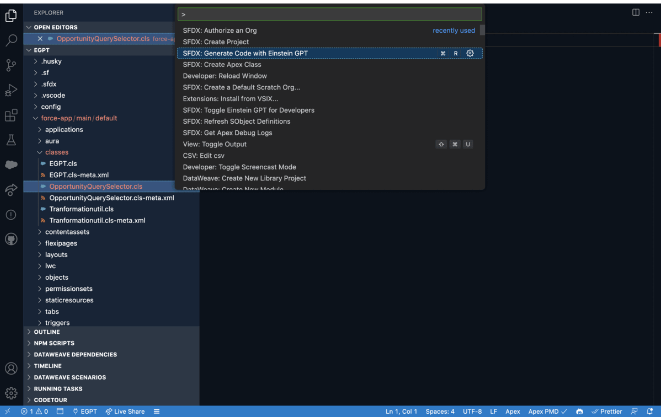
To enable Einstein for Developers in your Scratch Orgs using the add-on scratch org feature, update the config/project-scratch-def.json file in your Salesforce DX project. Append the “EinsteinGPTForDevelopers” feature to your current feature list, then save the file.
Examples
Initially, I endeavored to develop an Apex class tasked with fetching the count of contact records linked to an account. I outlined this requirement, and subsequently, I provided a fully functional Apex class to meet the specified criteria.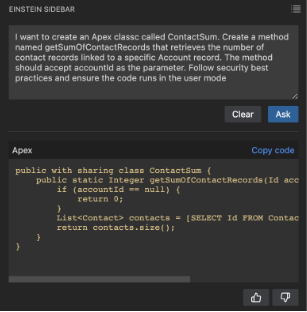
Subsequently, I aimed to create a test class for the aforementioned Apex class. Once again, I had outlined this in my prompt and proceeded to furnish the following test class to ensure the robustness of the Apex class.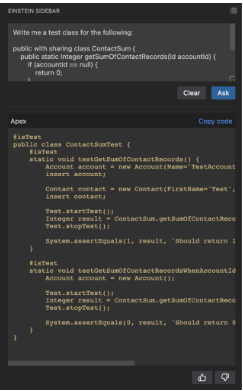
Certainly, given that this is still in beta, the code may not be flawless at all times. However, my initial impressions of Einstein for Developers are entirely favorable!
Summary
Explore the expanding capabilities of Einstein for Developers, now featuring support for LWC, improved intelligent code completion, and interactive assistance. Take advantage of this beta version to elevate your development experience on the Salesforce Platform. Don’t miss out on the opportunity – try the beta version here.
To know more about salesforce updates visit us on www.thesalesforcemaster.com

