
What Is Web To Lead In Salesforce?
Web to lead is a tool designed to create leads for your Sales teams by harnessing the potential of your website. It has the capability to generate as many as 500 leads each day automatically. Through the Web to lead form, you can effectively capture information from prospects who willingly share their contact details on your web pages.
What are web-to-lead forms in Salesforce?
Web-to-lead is a method employed for web forms on websites, enabling marketers to seamlessly transfer the data submitted via these forms to their Salesforce CRM system. This process facilitates the automatic collection and storage of visitor information directly within Salesforce.
By default, Salesforce offers a predefined list of lead sources, which includes options like:
1. Web
2. Phone Enquiry
3. Partner Referral
4. Public Relations
5. Trade Show
6. Word of Mouth
7. Employee Referral
8. Purchased List
9. Other
The leads generated are automatically categorized under the ‘web’ source when using web-to-lead on your website forms. However, if you wish to assign leads to more specific source types, you can create new entries in your lead source picklist. Nevertheless, it’s important to note that Salesforce’s native capabilities may not accurately attribute these custom source types. For precise lead source attribution, integrating your CRM with an attribution tool becomes necessary.
How to create Salesforce web-to-lead forms?
Creating web-to-lead forms in Salesforce is a straightforward process. In Salesforce Classic, you can start by navigating to Setup, then Customise, Leads, and finally Web-to-Lead. If you’re using Salesforce Lightning, simply go to Setup, then Feature Settings, Marketing, and find Web-to-Lead.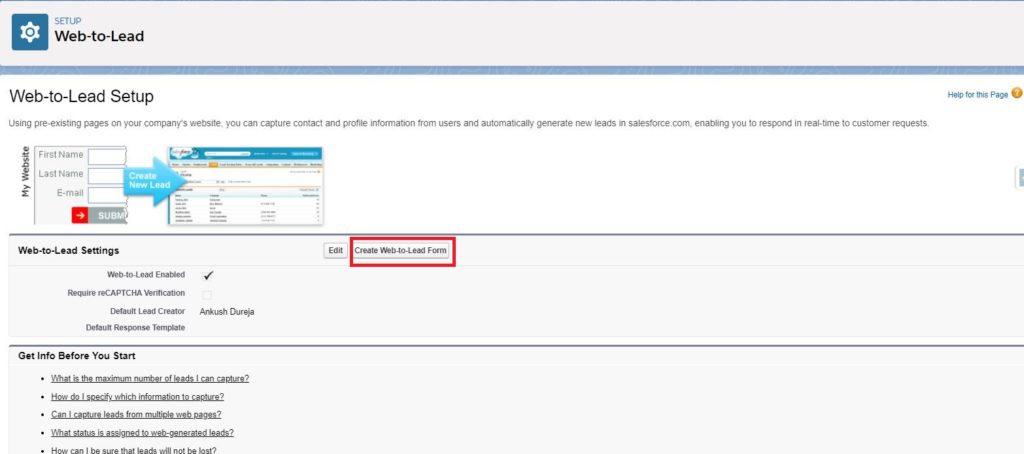
1. Click on Create Web-to-Lead Form
2. Select the fields you want on the form and decide if you want to include reCAPTCHA
3. Add your return URL
4. Select Generate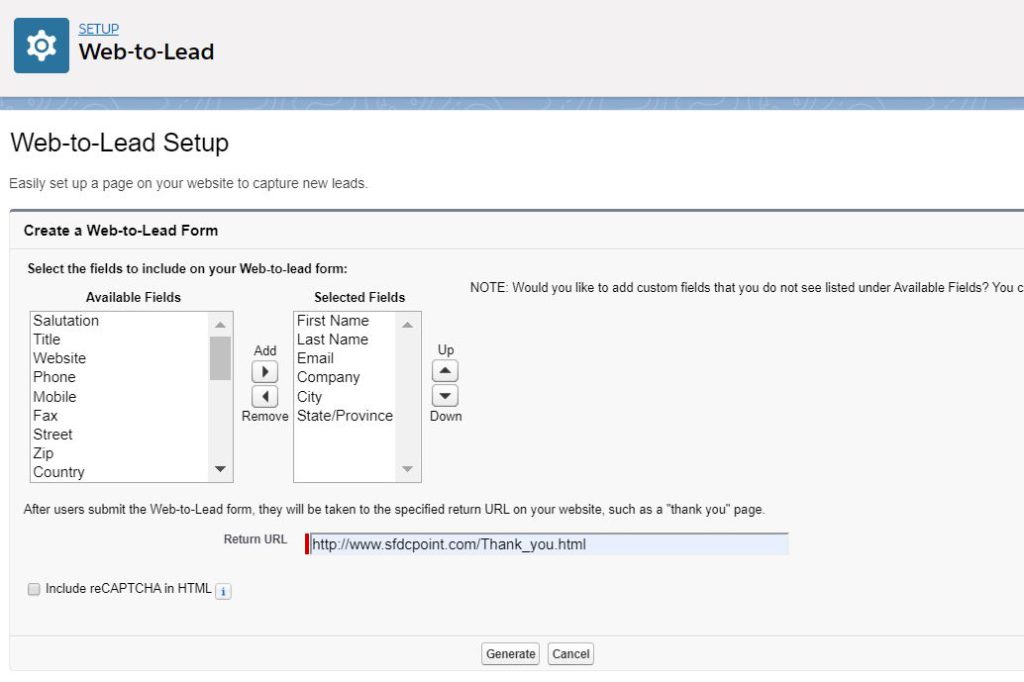
After completing the setup, you’ll receive a concise HTML code snippet. Simply copy and paste this code into your website. Remember that you have the flexibility to modify the CSS of this code as needed.
Once the integration is in place, each time a user submits a form on your website, it will trigger the creation of a lead record in Salesforce, with the lead source set as ‘web’.
From this point forward, you can utilize Salesforce to send automated email follow-ups, guide leads along their customer journey, or promptly direct them to a sales representative for potential conversion.
What data do Salesforce web-to-lead forms capture?
Salesforce web-to-lead forms have the capability to collect a range of data, contingent on the specific fields included in the form. By default, these forms gather the following information:
1. Contact Information: This encompasses the lead’s name, email address, phone number, and company name.
2. Website Interaction Data: This consists of details like the lead’s IP address, browser type, and the URL they came from.
3. Marketing Source Data: This includes information about the source or channel through which the lead was acquired, such as a website, email, or social media.
Beyond these default fields, you have the flexibility to incorporate custom fields into your Salesforce web-to-lead forms. This customization allows you to collect additional information about your leads, such as their job title, industry, or specific interests.
Once a lead submits a web-to-lead form, the data is automatically recorded and stored in Salesforce. This data can then be utilized to effectively manage leads, assess their qualifications, and facilitate the process of closing deals.
How to fill the gap in your Salesforce CRM
To enhance the value of your web-to-lead data, it’s crucial to prioritize marketing attribution. Rather than focusing on metrics that don’t significantly impact your goals, marketing attribution provides the key insights you need.
By employing a marketing attribution tool, you can precisely identify the channels, campaigns, advertisements, and even keywords that directly contribute to your revenue.
Take, for instance, Ruler Analytics. When you implement Ruler Analytics, you gain the ability to uncover valuable insights from previously anonymous website data.
Here’s the breakdown of how it operates: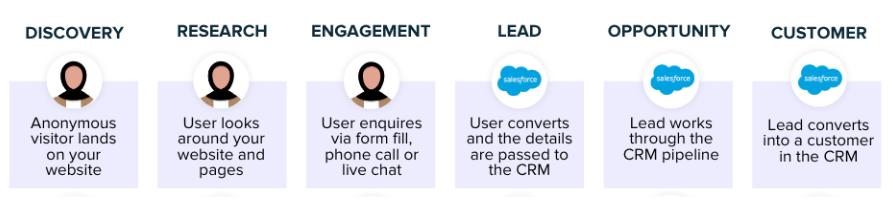
How to connect web forms to invisible touchpoints?
Not all visitors to your website will click on your site and complete a form. For instance, a potential customer might come across your LinkedIn ad but not engage with it initially. However, a few days later, they might directly visit your website and eventually become a lead.
The issue here is that standard web-to-lead forms and traditional click attribution methods cannot capture this interaction since there was no initial click on the ad. In this scenario, the lead might be incorrectly attributed to direct traffic, despite the likelihood that the LinkedIn ad significantly influenced their customer journey.
There are two effective approaches to address this common challenge. The first method is self-reported attribution, which involves asking leads how they discovered your business after they convert. This can be achieved through surveys, polls, or by including a “how did you hear about us” field in your web forms.
Get more than web-to-lead data in Salesforce
Looking to gain a deeper understanding of your marketing’s effectiveness? Perhaps you’ve noticed that relying solely on web-to-lead isn’t providing you with enough comprehensive data.
Although web-to-lead is a widely used approach for capturing leads and transferring them to Salesforce, it may not be delivering the complete data picture. One solution to this issue is integrating a tool like Ruler Analytics into your existing toolkit. By doing so, you can gain more comprehensive insights into your customers’ entire journeys and evaluate the revenue generated from various channels, campaigns, and even specific keywords.



