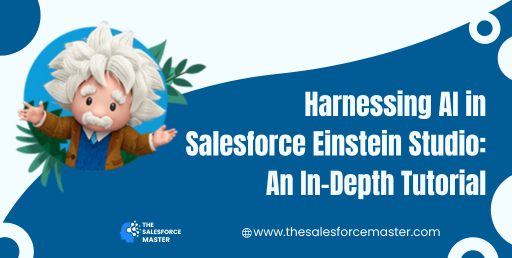
Salesforce Einstein Studio is a powerful tool that leverages artificial intelligence (AI) to enhance customer relationship management (CRM) capabilities. With Einstein Studio, businesses can analyze data, predict outcomes, and automate processes to drive smarter decision-making and improve customer experiences. In this tutorial, we’ll delve into the intricacies of harnessing AI in Salesforce Einstein Studio, exploring its key features, implementation steps, and best practices.
1. Understanding Salesforce Einstein Studio:
– Overview of Einstein Studio’s capabilities and benefits.
– Explanation of AI concepts utilized, such as machine learning, predictive analytics, and natural language processing.
– Importance of integrating AI into CRM for enhanced customer insights and engagement.
2. Getting Started with Einstein Studio:
– Setting up Einstein Studio within the Salesforce platform.
– Configuring permissions and access controls for users.
– Exploring the user interface and navigation options.
3. Data Preparation and Integration:
– Best practices for data preparation, including cleaning, formatting, and feature engineering.
– Integrating data from various sources, such as Salesforce CRM, external databases, and third-party applications.
– Utilizing Salesforce Data Management tools for efficient data handling.
4. Model Building and Training:
– Creating predictive models using Einstein Studio’s drag-and-drop interface.
– Selecting appropriate algorithms based on use case requirements.
– Training models using historical data and evaluating performance metrics.
5. Customization and Fine-Tuning:
– Customizing models to suit specific business needs.
– Fine-tuning model parameters for optimal performance.
– Iterative refinement process for continuous improvement.
6. Deployment and Integration:
– Deploying trained models into production environments.
– Integrating AI-powered predictions into Salesforce workflows and processes.
– Ensuring seamless interaction between Einstein Studio and other Salesforce features.
7. Monitoring and Evaluation:
– Monitoring model performance and accuracy over time.
– Implementing feedback loops for continuous learning and adaptation.
– Evaluating the impact of AI-driven insights on business outcomes.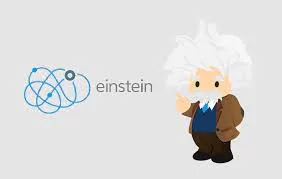
8. Advanced Features and Use Cases:
– Exploring advanced features such as image recognition, sentiment analysis, and recommendation engines.
– Real-world use cases showcasing the versatility of Einstein Studio across industries.
– Expert tips and tricks for maximizing the value of AI within Salesforce CRM.
9. Best Practices and Pitfalls to Avoid:
– Best practices for data governance, privacy, and security.
– Common pitfalls to avoid during model development and deployment.
– Strategies for overcoming challenges and ensuring successful AI implementation.
10. Future Trends and Outlook:
– Emerging trends in AI and CRM convergence.
– Predictions for the future of Salesforce Einstein Studio and AI-powered CRM.
– Recommendations for staying ahead in the evolving landscape of AI-driven customer engagement.
Conclusion
Salesforce Einstein Studio empowers businesses to unlock the full potential of AI within their CRM ecosystem, driving smarter decisions and superior customer experiences. By following this comprehensive guide, organizations can harness the power of Einstein Studio to gain valuable insights, automate processes, and stay ahead in today’s competitive market landscape.


