
In Salesforce, flows are a powerful tool that allows you to automate business processes, gather information from users, and perform various actions without writing code. When it comes to designing flows, a common question arises: “How many flows should you have per object?” Let’s break it down in simple terms.
Firstly, it’s important to understand what an object is in Salesforce. In Salesforce, an object is like a database table where you store specific types of data, such as leads, accounts, contacts, or custom objects you create to suit your business needs.
Now, let’s talk about flows. Flows are like guided wizards that help users navigate through a series of screens to complete a task or process. They can perform actions, such as updating records, creating new records, sending emails, or even interacting with external systems.
So, how many flows should you have per object? Well, there isn’t a one-size-fits-all answer to this question because it depends on the complexity of your business processes and how you want to streamline them. However, here are some guidelines to consider:
Single Flow for Simple Processes: If you have straightforward processes related to an object, you might only need one flow to handle all the necessary actions. For example, if you have a simple lead qualification process where leads are either accepted or rejected based on certain criteria, you can design a single flow to handle this process.
Multiple Flows for Complex Processes: In cases where your business processes are more complex and involve multiple stages or decision points, it might make sense to break them down into multiple flows. Each flow can handle a specific stage of the process, making it easier to manage and troubleshoot. For instance, if you have a lead management process that involves lead qualification, lead nurturing, and lead conversion, you could create separate flows for each stage.

Consider Reusability: When designing flows, think about whether certain elements or actions can be reused across multiple processes or objects. If so, you might want to create reusable subflows or flow components that can be incorporated into different flows. This promotes consistency, reduces duplication, and makes maintenance easier.
Keep It Manageable: While it’s tempting to create separate flows for every little task, be mindful of keeping your environment organized and manageable. Having too many flows can clutter your workspace and make it harder to maintain in the long run. Aim for a balance between granularity and simplicity.
Documentation and Naming Conventions: Regardless of the number of flows you create, always document your processes thoroughly and use clear naming conventions to make it easy for yourself and others to understand and locate flows within your Salesforce org.
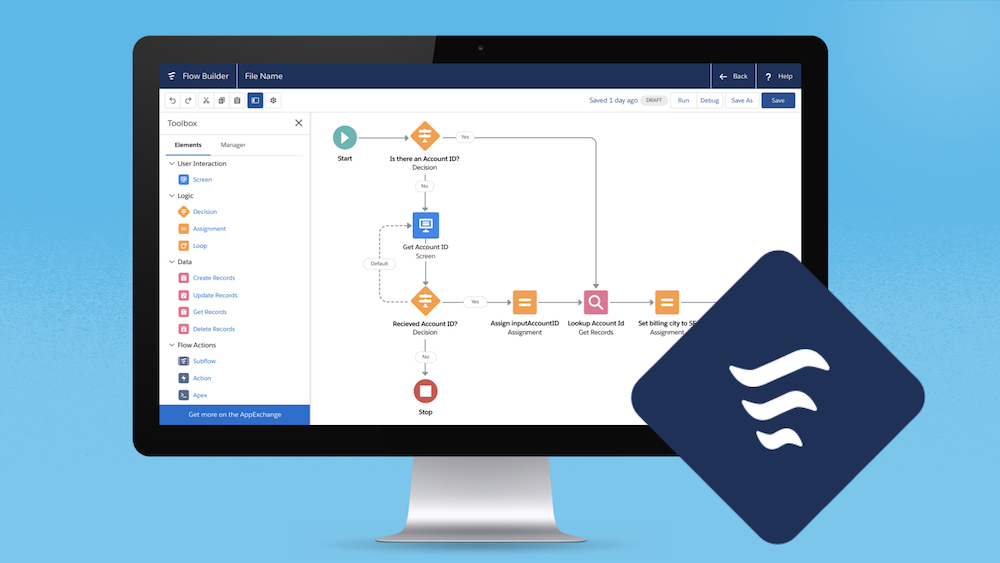
Summary
In summary, the number of flows you should have per object in Salesforce depends on the complexity of your business processes and how you want to organize and manage them. Whether you opt for a single flow or multiple flows, the key is to design them in a way that optimizes efficiency, promotes reusability, and simplifies maintenance.

