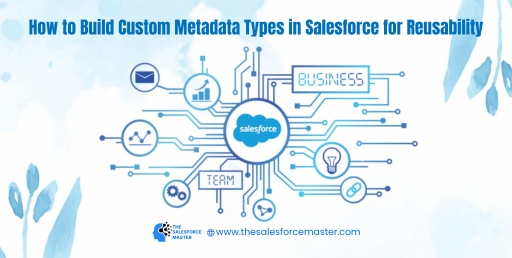
How to Build Custom Metadata Types in Salesforce for Reusability
Salesforce offers a flexible and efficient way to store and manage data through custom metadata types. Unlike custom objects, these metadata types are designed for configuration-based development, which enhances reusability across various environments. In this guide, we’ll walk through the process of building custom metadata types for streamlined, reusable solutions.
Understanding Custom Metadata Types
Custom metadata types allow you to define the structure and behavior of reusable records. This is particularly valuable for Salesforce architects who manage complex configurations. Unlike regular data records, these metadata records can be deployed and packaged across Salesforce orgs. This gives developers and administrators the flexibility to manage configurations without relying on Apex or traditional custom objects.
The Salesforce Login process remains the first step for developers before creating custom metadata types. You must navigate to the Salesforce Setup page, search for “Custom Metadata Types,” and begin defining the parameters.
Custom metadata is useful for:
- Managing configuration-based logic.
- Simplifying complex Apex code.
- Storing reusable data across environments.
Step-by-Step Guide to Creating Custom Metadata Types
Step 1: Define the Custom Metadata Type
In Salesforce, after Salesforce Login, go to Setup. Search for “Custom Metadata Types” in the Quick Find box, and click “New Custom Metadata Type.” When creating the metadata, name it appropriately based on its function. Choose labels and object names that are easily recognizable. For example, if you are building a type for marketing campaign settings, you can name it “Marketing Campaign Config.”
- Salesforce Marketer: Custom metadata types help marketers streamline campaign logic.
- Campaign Optimization: Configure reusable components to automate campaign settings.

Step 2: Set Fields and Visibility
Once the custom metadata type is created, define the fields. These fields will store the specific configurations that will be reused across the system. Common field types include text, picklist, and number. Custom fields for metadata types are similar to custom objects, but the major difference is that they store configurations rather than data.
- Lead Scoring: Marketers can store lead-scoring criteria in custom metadata.
- A/B Testing: Custom metadata can manage different A/B testing parameters.
Remember to set the appropriate visibility for each field based on its usage. Some fields may only be required internally for developers, while others could be used by marketing teams to drive Salesforce Marketer functionalities.
Step 3: Deploy and Use the Metadata Type
After defining the metadata and its fields, you can deploy it across various environments. This flexibility is one of the main reasons developers prefer using custom metadata for reusable logic. Once deployed, you can reference the metadata in your Apex code or use it in Salesforce Flow for automations.
- Data Architecture: Custom metadata strengthens the underlying data architecture.
- Campaign Automation: Reusable configurations improve campaign automation processes.
By deploying the custom metadata type, you ensure the configurations are consistent across environments, reducing errors and inconsistencies. Salesforce allows easy packaging and deploying metadata types between sandboxes, development, and production environments.
Benefits of Using Custom Metadata Types for Reusability
Custom metadata types significantly reduce the need for hardcoding configurations into the system. This allows your development and marketing teams to collaborate more effectively without relying on complex development processes. For instance, when working with Salesforce Marketer modules, reusable metadata types can configure campaign logic once and replicate it across different campaigns.
Key benefits include:
- Email Personalization: Reusable configurations for email templates and personalization.
- Marketing Analytics: Centralize and reuse analytics settings across multiple dashboards.
- Journey Builder: Simplify journey-building processes with predefined configuration settings.
- Data Segmentation: Efficiently manage segmentation logic using reusable metadata records.
Additionally, custom metadata types improve maintainability. When changes are needed, the configurations can be updated directly in the metadata record, allowing instant updates across the system without modifying the code base.
Conclusion
Custom metadata types offer Salesforce developers and marketers an efficient way to create reusable configurations, significantly improving maintainability and reducing redundancy. By simplifying the way settings are stored and referenced, custom metadata enhances collaboration between development and marketing teams. Whether you’re optimizing Salesforce Marketer strategies, improving lead nurturing, or enhancing marketing automation, custom metadata types make it easier to manage complex configurations.
Take advantage of this powerful feature to improve the flexibility and scalability of your Salesforce implementation. After Salesforce Login, begin by creating custom metadata types to streamline your processes, reduce manual intervention, and drive better results across your Salesforce organization.



