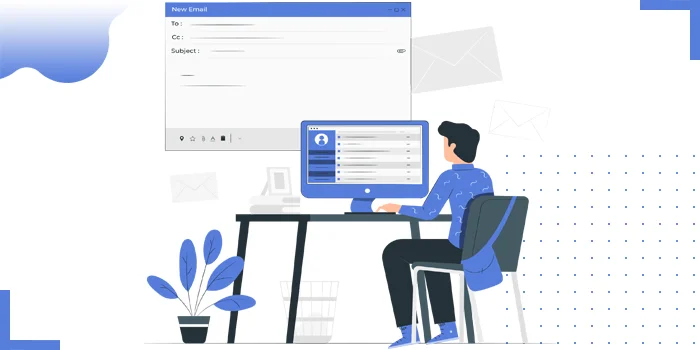Introduction to Salesforce Integration
Integrating Salesforce with third-party applications is crucial for a seamless business operation. Salesforce marketers can benefit significantly from these integrations. They streamline workflows, improve data accuracy, and enhance customer engagement. With the right strategy, these integrations can revolutionize your marketing efforts.
Preparing for Integration
Assessing Business Needs
First, identify your business requirements. What specific functionalities do you need? Salesforce Marketer tools are powerful, but they may not cover all aspects. Determine which third-party applications can fill those gaps.
Choosing the Right Tools
Next, choose the right third-party tools. Look for those that complement Salesforce well. Many applications have pre-built connectors for Salesforce. These connectors simplify the integration process. Popular choices include marketing automation platforms, email marketing tools, and customer support systems.
Ensuring Data Security
Before integrating, ensure data security. Both Salesforce and the third-party application must comply with your company’s data policies. Data breaches can be costly and damaging. Confirm that both platforms use robust security measures.
Implementing the Integration
Using Salesforce AppExchange
Salesforce AppExchange is a marketplace for integrations. It offers numerous third-party applications that seamlessly connect with Salesforce. Using AppExchange simplifies the integration process. Many apps are plug-and-play, requiring minimal setup.
APIs and Custom Development
For more customized solutions, use APIs. Salesforce APIs allow for deep integration with third-party applications. This method requires more technical expertise. Developers can create bespoke solutions that meet specific business needs.
Data Mapping and Migration
Data mapping is a critical step. It ensures that data flows correctly between systems. Incorrect data mapping can lead to errors and inefficiencies. Data migration may also be necessary. Transfer your data accurately to maintain continuity.
Testing and Validation
Once the integration is in place, thorough testing is vital. Test all functionalities to ensure they work as expected. Validate data accuracy and system performance. Regular testing helps in identifying and fixing issues early.
Training and Support
Finally, provide training for your team. Users must understand how to use the integrated system effectively. Offer ongoing support to address any issues that arise. A well-trained team can maximize the benefits of the integration.
Optimizing Integrated Systems
Monitoring Performance
Continuously monitor the integrated systems. Use Salesforce’s built-in analytics to track performance. Identify areas where the integration improves efficiency. Also, watch for any issues that could affect performance.
Regular Updates
Keep your systems updated. Both Salesforce and third-party applications release updates regularly. These updates often include new features and security enhancements. Staying current ensures you get the most out of your integration.
Scalability Considerations
As your business grows, your integration needs may change. Ensure that the integrated systems can scale with your business. Scalable solutions prevent disruptions as you expand.
Feedback Loop
Establish a feedback loop. Encourage users to provide feedback on the integration. Use this feedback to make continuous improvements. An adaptable approach ensures long-term success.
Conclusion
Integrating Salesforce with third-party applications can significantly enhance business operations. By following these steps, Salesforce Marketers can leverage the full potential of their tools. With careful planning and execution, integrations can lead to improved efficiency, better data management, and enhanced customer engagement. Always prioritize data security and regular updates to maintain a robust and scalable system.