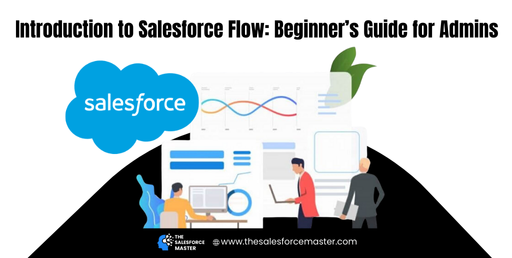
Introduction to Salesforce Flow: Beginner’s Guide for Admins
Salesforce Flow is an indispensable tool for admins, empowering them to create efficient, automated workflows with minimal coding knowledge. This guide introduces Salesforce Flow, its components, and the steps to build effective automation.
Understanding Salesforce Flow Basics
Salesforce Flow is a declarative automation tool that simplifies repetitive tasks. It lets Salesforce Admins design workflows by defining logical steps visually. This feature integrates seamlessly with Salesforce Login processes, ensuring a user-friendly experience for end-users.
Key components of Salesforce Flow include:
- Screen Flows: These collect user inputs and guide them through processes interactively.
- Scheduled Flows: These automated tasks triggered at predefined intervals.
- Record-Triggered Flows: These respond automatically to changes in records.
With Salesforce Marketer’s extensive capabilities, these flows enhance user journeys, streamline campaigns, and boost engagement rates.

Steps to Build a Flow in Salesforce
- Access Flow Builder
Log in using your Salesforce Login credentials and navigate to Setup. Search for “Flows” in the Quick Find box. Select New Flow to begin. - Choose the Right Flow Type
Decide between Screen Flows, Auto-Launched Flows, or Record-Triggered Flows based on your requirements. For example, Salesforce Marketer workflows often utilize Screen Flows to enhance campaign interactions. - Design Your Flow
Use drag-and-drop elements to define your process. Add Decision Elements for conditional logic or Action Elements for tasks like sending emails or updating records. Ensure that your design aligns with Salesforce Marketer principles, such as personalized customer interactions. - Test and Activate
Before launching, test your flow to confirm it behaves as expected. Once ready, activate the flow to make it available.
Salesforce Login integration ensures seamless user authentication throughout the automation, enhancing the overall experience.
Benefits of Salesforce Flow for Admins
Salesforce Flow offers several advantages:
- Improved Efficiency: Automating tasks reduces manual work.
- Enhanced Customer Engagement: Salesforce Marketer strategies become more dynamic with tailored workflows.
- Error Reduction: Logical flows minimize user mistakes.
- Scalability: Flows adapt as business processes evolve.
By leveraging Salesforce Flow, admins can align processes with Salesforce Marketer goals, such as better customers, a station, and increased campaign ROI.
Salesforce Flow is an invaluable tool for admins who aim to streamline operations and optimize customer engagement. Whether you’re managing Salesforce Login tasks or designing complex Salesforce Marketer automation, mastering Flow unlocks tremendous potential for efficiency and growth.


