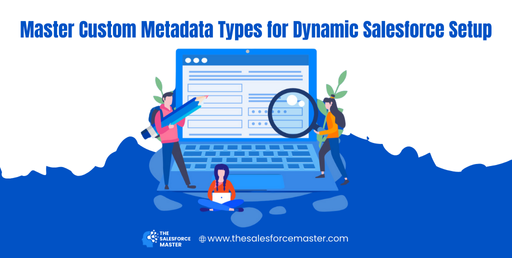
Master Custom Metadata Types for Dynamic Salesforce Setup
Custom Metadata Types simplify dynamic setups in Salesforce. By leveraging these types, businesses can enhance flexibility and streamline configurations without deploying changes. In this guide, we’ll explore their benefits and best practices for implementation, ensuring your Salesforce Login is dynamic and efficient.
Why Use Custom Metadata Types for Salesforce Setup?
Custom Metadata Types offer robust solutions for dynamic configurations. Unlike custom objects, they store metadata, making them perfect for settings that rarely change. Here’s why they’re invaluable:
- No Code Deployments: With Custom Metadata Types, admins can manage records without pushing deployments. This saves time and minimizes errors in Salesforce Marketing Cloud integrations.
- Flexibility for Salesforce Marketer Teams: Dynamic setups empower marketers to adjust campaigns in real time, boosting efficiency.
- Centralized Management: Teams can manage configurations directly in Salesforce Login, ensuring consistency across environments.
By leveraging these types, Salesforce Marketers can focus on personalization, a critical aspect of boosting customer engagement in the Salesforce Marketing Cloud.

How to Implement Custom Metadata Types for Dynamic Solutions
- Define Use Cases:
Start by identifying repetitive or configuration-heavy processes. For instance, Salesforce Intelligence teams might use Custom Metadata Types to manage data processing rules. - Create and Customize Metadata Types:
- Navigate to Setup and search for “Custom Metadata Types.”
- Define fields to store necessary configuration data, such as thresholds for Marketing Cloud journeys.
- Assign appropriate permissions to ensure secure access.
- Incorporate in Apex or Declarative Tools:
Use Custom Metadata Types in formulas, validation rules, or Apex. For example, Salesforce DevOps teams can incorporate them in automated deployment pipelines for dynamic updates. - Enable Collaboration:
Marketers and admins can work together using shared settings. This collaboration enhances omnichannel marketing campaigns, an essential strategy for Salesforce Marketer teams.
Best Practices for Salesforce Marketers
- Leverage Custom Metadata Types for Campaign Management:
Marketers can dynamically adjust thresholds, campaign triggers, or segmentation rules without requiring technical intervention. - Integrate with Salesforce Marketing Cloud:
Use Custom Metadata Types to align Salesforce Login configurations with marketing tools. This ensures consistent data flow and improved customer engagement strategies. - Enhance Reporting with Salesforce Intelligence:
Dynamic setups allow marketers to refine analytics dashboards, uncover insights, and improve ROI tracking. - Promote Scalability:
As your campaigns grow, Custom Metadata Types adapt easily to meet increasing complexity. Salesforce DevOps teams can manage these configurations seamlessly, ensuring smooth transitions across development environments.
Conclusion
Custom Metadata Types are indispensable for dynamic Salesforce setups. They empower Salesforce Marketer teams to personalize campaigns, streamline operations, and enhance customer engagement through Salesforce Marketing Cloud. By adopting these practices, your Salesforce Login setup will be future-ready, scalable, and efficient.
Mastering Custom Metadata Types ensures you stay ahead in a competitive landscape, driving success with every Salesforce interaction.


