
Master Data Management: Salesforce Admin Tips for Big Data
Managing big data effectively is crucial for Salesforce administrators. Master Data Management (MDM) is a vital component in ensuring data accuracy, consistency, and accessibility. Here are some essential tips for Salesforce Admins to leverage MDM for big data efficiently.
Understand the Importance of MDM
Master Data Management serves as a comprehensive framework. It consolidates key data elements from multiple sources. For Salesforce Admins, understanding MDM’s importance helps in achieving data quality. When organizations use MDM, they benefit from improved decision-making and streamlined operations. Thus, investing in MDM can significantly enhance customer relationship management.
Transitioning to MDM involves creating a central repository of critical data. This process can simplify data governance and enhance data security. Moreover, accurate data aids in enhancing user experience. For instance, when users log into Salesforce, they expect reliable data. Therefore, MDM ensures that the information they access is both accurate and up-to-date.
Implement Data Quality Checks
Ensuring data quality is essential in MDM. Salesforce Admins should implement regular data quality checks to identify errors. By doing so, they can correct inconsistencies before they impact decision-making. Common data quality issues include duplicates, incomplete records, and outdated information.
Salesforce provides various tools to assist with data quality management. Tools like Data Loader and Salesforce Duplicate Management are invaluable. They help identify and merge duplicate records efficiently. Additionally, using the Salesforce Report Builder allows Admins to create reports highlighting data issues.
Moreover, training users to input data correctly is crucial. When all users understand data entry best practices, data integrity improves. This training can reduce future data quality issues, thereby optimizing MDM efforts.
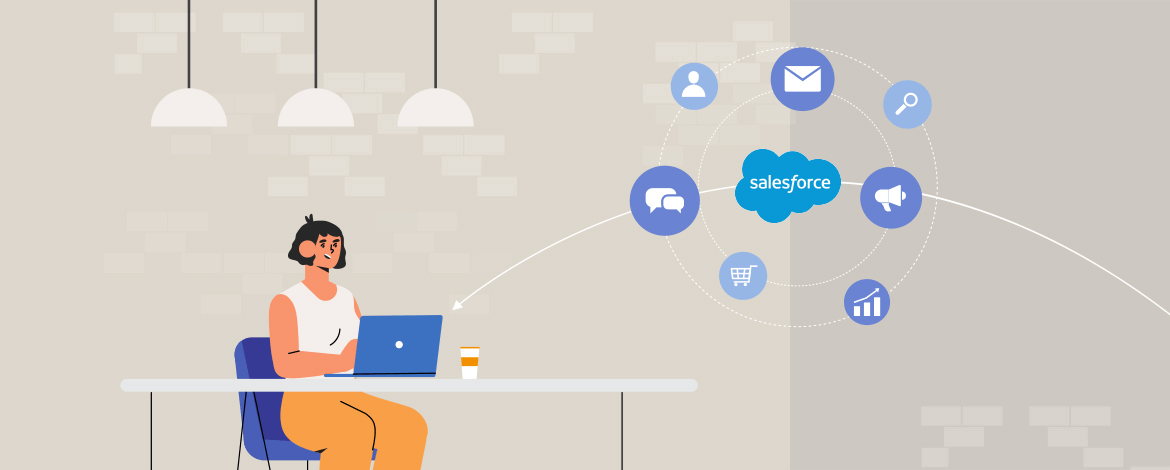
Leverage Automation for MDM
Automation is a powerful ally in Master Data Management. Salesforce Admins can utilize automation tools to enhance data management. For instance, using Salesforce Flow can automate data entry and updates. This ensures that data remains consistent across various Salesforce objects.
Furthermore, Admins can schedule regular data maintenance tasks. Automating tasks such as data cleansing, deduplication, and archiving can save time. By reducing manual effort, Admins can focus on strategic initiatives. This shift not only improves productivity but also enhances data governance.
Additionally, Salesforce offers integration capabilities. By integrating with external systems, Admins can synchronize data effectively. This integration helps maintain a single source of truth. Thus, users logging into Salesforce can rely on accurate and consistent data.
Monitor and Review Data Regularly
Continuous monitoring and review of data are vital for MDM success. Admins should establish a regular review schedule to evaluate data quality and integrity. Regular audits can identify patterns or issues that may arise over time. This proactive approach allows Admins to address potential problems before they escalate.
Salesforce provides built-in reporting and dashboard features. These tools enable Admins to track key performance indicators (KPIs) related to data quality. By monitoring these metrics, Admins can assess the effectiveness of their MDM strategies.
Moreover, user feedback is invaluable in the review process. Encourage users to report data inconsistencies they encounter. This collaborative approach fosters a culture of data stewardship within the organization. It also enhances user satisfaction as they feel involved in maintaining data quality.
Utilize Salesforce Login for Enhanced Security
Security is a fundamental aspect of Master Data Management. Salesforce Login features provide a robust security framework for sensitive data. Admins should leverage features such as two-factor authentication and IP whitelisting. These measures help protect data from unauthorized access.
Additionally, Admins can set up user profiles and permission sets. By controlling who can access specific data, organizations can enhance data security. Ensuring that only authorized users can view or modify critical data is essential for compliance and data integrity.
Moreover, regular security audits can help identify vulnerabilities. Admins should review user access logs to ensure compliance with data security policies. This vigilance can prevent potential data breaches and enhance overall trust in the system.
Conclusion
Master Data Management is crucial for Salesforce Admins managing big data. By understanding MDM’s importance, implementing data quality checks, leveraging automation, monitoring data regularly, and utilizing security features, Admins can optimize data management practices.
Ultimately, effective MDM not only enhances data accuracy but also improves user satisfaction. As organizations strive to harness the full potential of big data, Master Data Management will play a pivotal role in driving success. By focusing on these strategies, Salesforce Admins can ensure that their organizations thrive in a data-driven landscape.


