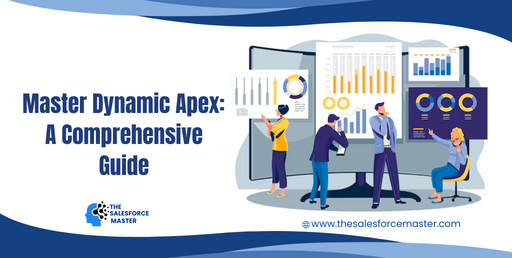
Certainly! Dynamic Apex enables the dynamic referencing of objects, fields, Salesforce metadata, and permissions. In the realm of dynamic programming languages, the term “dynamic” typically implies dynamic typing, where variables aren’t constrained to a fixed type.
A classic example is JavaScript, where a variable can be assigned one type of value initially and later assigned a value of a completely different type. These languages often come with frameworks that either alter the operation of dynamic behavior or enforce static types.
One notable feature of dynamic languages is “late binding,” where the binding of method and function calls to their definitions occurs at runtime rather than compile time. This allows for defining methods and functions, modifying class structures, and adding or removing methods from an object dynamically.
Another key aspect is “reflection,” where a program can introspect its own structure and behavior, enabling self-modification. This could involve iterating over its own functions, adjusting variables, or even generating new code during runtime. Let’s delve deeper into these dynamic language features!
What is Dynamic Apex in Salesforce?
Dynamic Apex empowers developers to build adaptable applications. With dynamic apex in Salesforce, developers can craft generic code that is reusable across multiple sObjects. This approach ensures that the logic is not tied to a specific object, allowing for flexibility in SOQL queries, SOSL queries, and DML statements.
Let’s explore some practical use cases to understand how to leverage dynamic apex effectively.
Use Cases and Examples
Let’s explore straightforward yet valuable scenarios where Dynamic Apex proves beneficial.
1. Dynamic SOQL Queries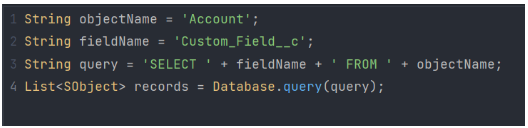
In this example, the code retrieves the values of the custom field Custom_Field__c from all records in the Account object, storing them in the records list. Subsequently, you can iterate through records to manipulate or examine the Custom_Field__c values.
This approach is frequently used to dynamically construct a SOQL query in Apex, adapting to predefined variables for object and field names. Additionally, you have the flexibility to make object names and field names dynamic using custom metadata or custom settings, either through a user interface or programmatically.
2. Managing Permissions
Dynamic Apex allows you to assess user permissions for object or field access.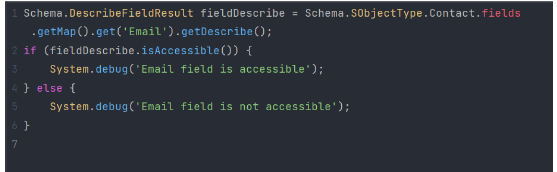 An advantageous application of Dynamic Apex involves utilizing Schema-described methods to verify field-level security. In this scenario, you can use programmatic means to ascertain if the present user has privileges to the “Email” field within the “Contact” object. This capability proves valuable for implementing and reinforcing field-level security in your organization or application.
An advantageous application of Dynamic Apex involves utilizing Schema-described methods to verify field-level security. In this scenario, you can use programmatic means to ascertain if the present user has privileges to the “Email” field within the “Contact” object. This capability proves valuable for implementing and reinforcing field-level security in your organization or application.
3. Retrieving Picklist Field Values
Suppose you find yourself in a situation where you need to rapidly fetch both labels and API names of numerous values within a picklist field for troubleshooting purposes. Imagine dealing with a scenario where there might be an emoji causing an error in the API name (and hypothetically, this may or may not have been a personal experience!).
Whether you’re functioning as an administrator or a developer, utilizing the Anonymous Apex window to execute Apex code within your organization can prove immensely beneficial in such cases.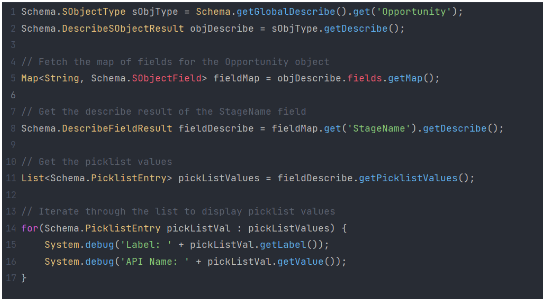
4. Handling Different Record Types
You can dynamically manage various record types and retrieve their ID, API name, label, and other properties. It is advisable to avoid hardcoding metadata IDs for better maintainability and reduced risk of errors.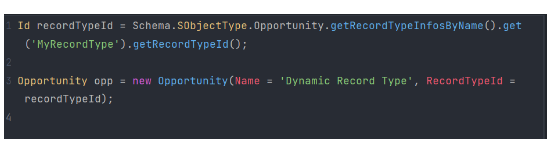
5. Dynamic Component Generation in Visualforce
In this illustration, we’re constructing columns for a Visualforce data table dynamically and configuring their values using Apex. The ability of Apex to dynamically generate Visualforce components proves valuable, especially when dealing with intricate UI functionalities that might be challenging for standard markup to accommodate.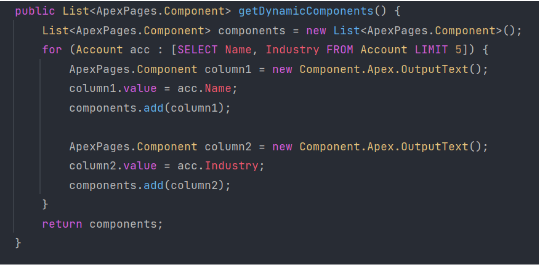
6. Best Practices
> Security Precautions: It is crucial to handle user inputs securely, particularly when constructing dynamic queries, and be mindful of the potential risks associated with SOQL injection.
> Quality Assurance: Thoroughly test all dynamic components to mitigate the risk of potential errors. This often necessitates additional code for testing (Sorry).
> Enhancing Performance: Assess and optimize the performance impact of employing Dynamic Apex. It may not be necessary in every scenario!
Summary
Dynamic Apex offers numerous opportunities for Salesforce developers, empowering them to craft code that is not only potent but also adaptable. From overseeing permissions and formulating dynamic queries to constructing formidable frameworks, Dynamic Apex stands as an indispensable tool for contemporary Salesforce development.
The prowess of Dynamic Apex lies in its capacity to adjust and address evolving requirements without necessitating alterations to the underlying code structure. By comprehending its features, practical applications, and recommended methodologies, developers can harness this functionality to its maximum extent, generating applications that are resilient, flexible, and inventive.
For those eager to delve deeper into development or any aspect of Salesforce, I invite you to join me and fellow enthusiasts at SFXD, a thriving community of Salesforce professionals. With over 10,000 members, our Discord server hosts a vibrant core membership that engages daily.
Additionally, if you are in search of an integration solution for your Salesforce org, I highly recommend exploring Declarative Webhooks. This tool facilitates the seamless construction of robust integrations between Salesforce and various platforms without the need for extensive coding.
I trust you found this post informative and look forward to connecting with you in the next one!

