
Salesforce offers robust activity tracking capabilities to help organizations monitor and manage their interactions with leads, contacts, accounts, and opportunities. Here’s a comprehensive guide to Salesforce activity tracking:
1. Understanding Activities:
Activities: In Salesforce, activities represent any task, event, email, or call associated with a record, such as a lead or an opportunity.
Types of Activities: Salesforce supports various types of activities including Tasks, Events, Calls, and Emails.
2. Activity Tracking Settings:
Setup: Go to Setup > Activity Settings to configure activity tracking settings.
Enable Logging: Admins can enable activity tracking to log emails sent from Salesforce, track events and tasks, and enable email-to-case functionality.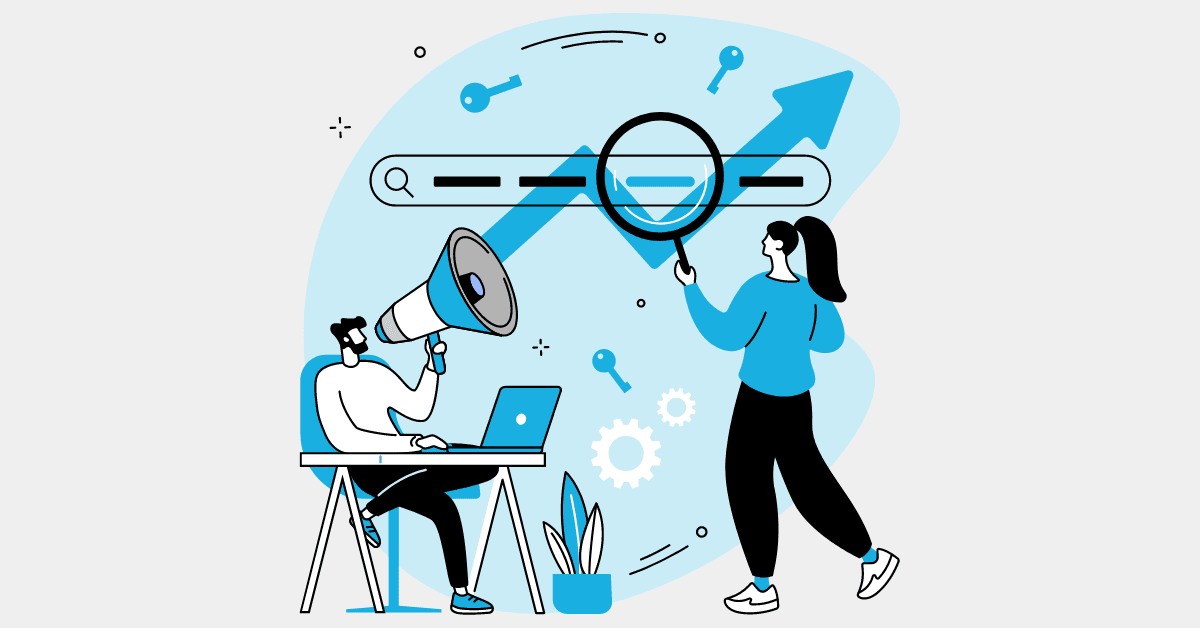
3. Activity Objects in Salesforce:
Tasks: Tasks are to-do items or action items that need to be completed. They can be associated with leads, contacts, opportunities, etc.
Events: Events are scheduled activities with a specific start and end time. They can be meetings, calls, or other types of appointments.
Emails: Salesforce allows tracking of emails sent from Salesforce or received through email-to-case functionality.
-Calls: While not directly tracked within Salesforce, call logs can be recorded manually or integrated with third-party apps for tracking.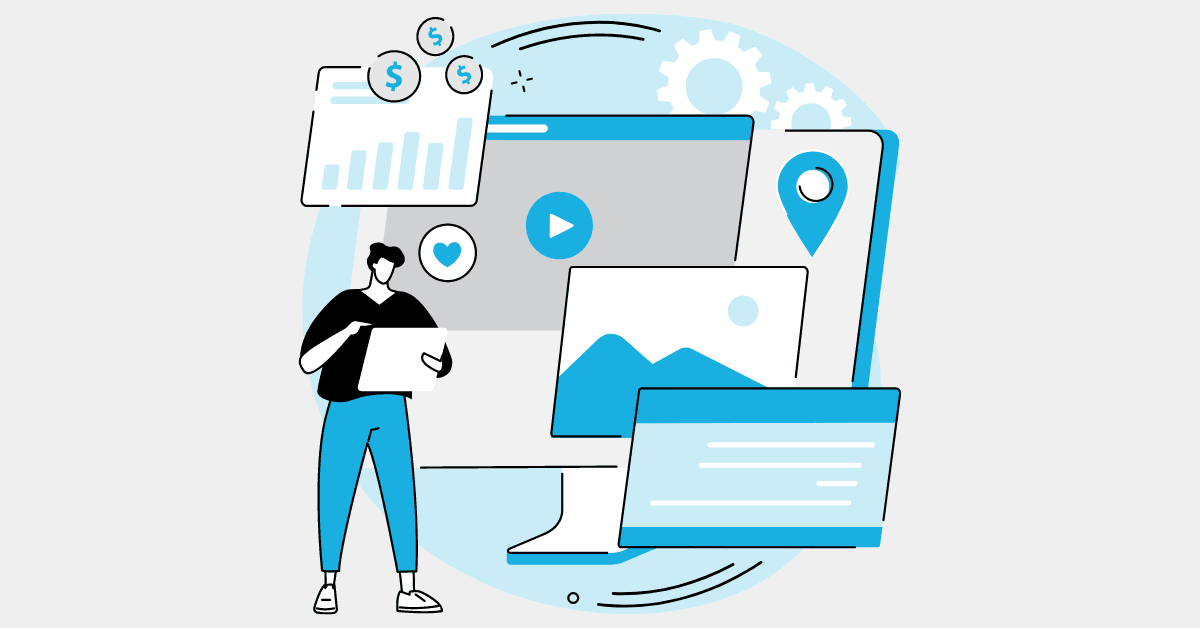
4. Tracking Activities:
Manual Entry: Users can manually log tasks, events, and calls against specific records in Salesforce.
Automated Logging: Use Salesforce automation tools like Process Builder or Workflow Rules to automatically log activities based on certain criteria.
Email Integration: Salesforce offers integration with email clients like Outlook and Gmail to automatically track emails sent from these platforms.
Activity Timeline: Salesforce provides a timeline view within each record, showing all related activities for quick reference.
5. Reports and Dashboards:
Activity Reports: Create reports to analyze activity trends, such as the number of tasks completed by a team or the number of events scheduled.
Dashboard Widgets: Build dashboards with widgets displaying key activity metrics, providing a real-time snapshot of performance.
6. Activity History:
Record History: Each record in Salesforce maintains a history of activities associated with it, providing a chronological view of interactions.
Audit Trails: Admins can track changes to activity records using Salesforce’s audit trail functionality.
7. Compliance and Security:
Data Privacy: Ensure compliance with data privacy regulations by setting appropriate sharing settings for activity data.
Security Settings: Configure security settings to control who can view, edit, or delete activity records.
8. Integration:
Third-party Integrations: Integrate Salesforce with third-party tools for enhanced activity tracking capabilities, such as call logging systems or marketing automation platforms.
9. Best Practices:
Consistent Logging: Encourage users to consistently log activities to maintain accurate records and improve accountability.
Training: Provide training to users on how to effectively use Salesforce’s activity tracking features.
Regular Review: Periodically review activity reports and dashboards to identify trends and areas for improvement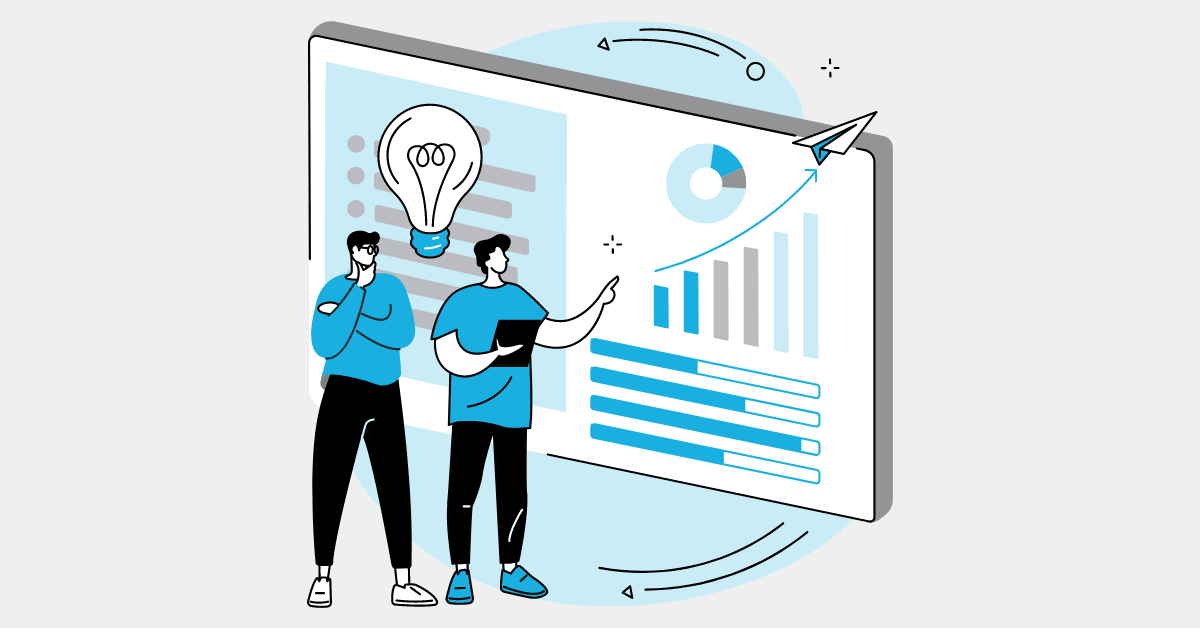
Summary
By leveraging Salesforce’s activity tracking features effectively, organizations can enhance their productivity, improve customer engagement, and drive better business outcomes.
For more updates about salesforce, visit us at www.thesalesforcemaster.com


