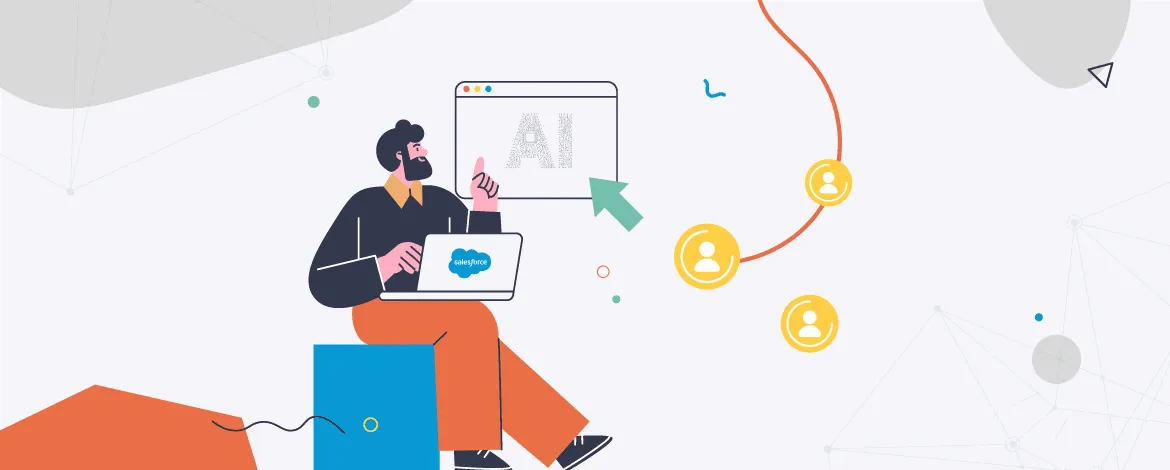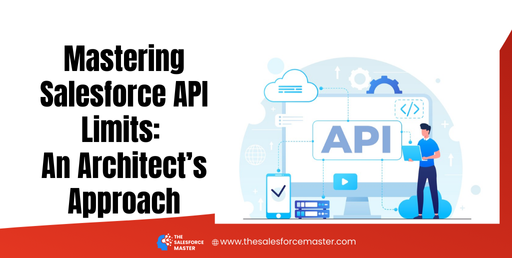
Mastering Salesforce API Limits: An Architect’s Approach
Salesforce APIs provide architects with the flexibility to build seamless integrations and automation. However, managing API limits is crucial to ensure system efficiency. Let’s dive into best practices for optimizing Salesforce API usage while keeping limits in check.
Understanding Salesforce API Limits
Salesforce offers different APIs like REST, SOAP, and Bulk APIs, each with its usage limits. These limits are imposed to maintain system performance and prevent resource abuse. API limits vary by Salesforce edition, the type of API, and your organization’s licensing.
Knowing your Salesforce Login status is essential as it allows architects to monitor daily usage and anticipate peak demands. One way to stay ahead of these limits is by setting up a proactive monitoring system.
Best Practice Tip: Always check your organization’s current API limits through Salesforce Setup by searching for “API Usage” or via the API itself.

Optimizing API Calls for Efficiency
Minimize Unnecessary API Calls: Start by reviewing your current API usage. Redundant API calls can drain your available limit quickly. Instead, architects should batch requests whenever possible, as bulk processing APIs are more efficient. For instance, instead of fetching data row by row, use the Bulk API to extract data in larger sets.
To achieve this, use asynchronous processing in combination with Bulk API to ensure that you are only sending or retrieving data when needed. This reduces the number of API calls and increases your efficiency.
Leverage Salesforce Caching: Caching frequently accessed data, such as user profiles, saves on API calls. By keeping a local cache, architects can reduce the number of API requests made to Salesforce, thereby conserving the daily quota.
Use Composite API: The Composite API allows you to bundle multiple related records into a single request. This way, you can significantly reduce the API limits usage without compromising performance.
Best Practice Tip: Test integrations in a sandbox environment before going live. This way, you can measure and manage API usage accurately.
Monitoring and Managing API Limits
Real-time Monitoring: Monitoring your API usage in real-time helps architects predict and manage peak loads. Salesforce provides tools like Event Monitoring and Salesforce Login history to track API usage trends. Architects should consider setting up notifications or alerts when they approach critical limits.
Implement Retry Logic: Even with the best planning, you may occasionally hit API limits. Implementing retry logic in your integration can help manage such scenarios. By queuing API requests and retrying them after a short delay, you ensure that operations continue without exceeding daily limits.
Best Practice Tip: Leverage tools like Salesforce Shield or AppExchange apps to gain more granular visibility into API usage.
Conclusion
Mastering Salesforce API limits is essential for architects looking to build scalable, efficient systems. By minimizing unnecessary calls, utilizing Bulk and Composite APIs, and setting up proactive monitoring, architects can significantly optimize their Salesforce environments. Keep your API usage under control while maintaining peak performance by employing these techniques.