
Mobile Marketing in Salesforce: A Step-by-Step Guide
Mobile marketing is a powerful tool for reaching customers on their devices. Salesforce offers robust solutions to help marketers connect with their audience. In this guide, we will explore how to leverage Salesforce for mobile marketing success.
Step 1: Setting Up Mobile Marketing in Salesforce
To begin with, log in to your Salesforce account using the Salesforce Login. Then, navigate to the Marketing Cloud dashboard. Salesforce Mobile Studio provides a wide array of tools to create and manage mobile campaigns. It is essential to define your target audience early on, as this step helps in crafting tailored messages.
Next, integrate Salesforce with mobile marketing tools like MobilePush and GroupConnect. These tools enable direct communication with customers via push notifications, SMS, and chat apps. To increase engagement, use data from Salesforce CRM to personalize messages.
In addition, ensure your mobile marketing strategy aligns with the overall customer journey. Salesforce Journey Builder is a valuable resource for mapping out these touchpoints. This tool enables the creation of dynamic customer experiences across multiple channels, increasing the chances of conversion.
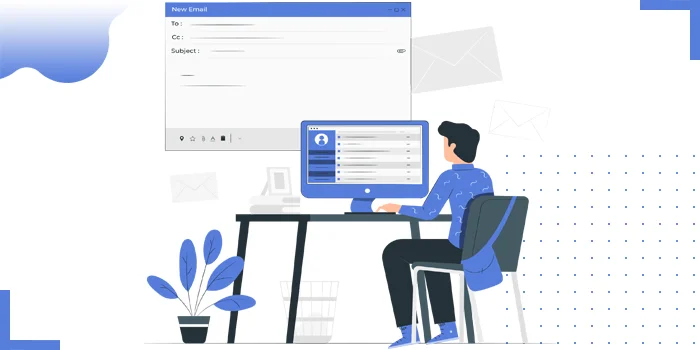
Step 2: Designing Effective Mobile Campaigns
After setting up the platform, focus on designing effective mobile campaigns. Use Salesforce’s rich features like Dynamic Content to tailor messages based on customer preferences. For example, MobilePush can deliver personalized offers to customers who have recently visited your website.
Segmentation is another critical factor in mobile marketing. With Salesforce Audience Studio, segment your audience based on demographics, behaviours, or past interactions. This step ensures that each segment receives relevant and engaging content.
To measure the success of your campaigns, utilize Salesforce’s robust analytics tools. These tools provide insights into click-through rates, conversion rates, and overall customer engagement. Adjust your strategies based on these metrics to achieve optimal results.
Step 3: Optimizing and Scaling Mobile Marketing Efforts
Optimization is key to sustaining a successful mobile marketing strategy. Salesforce Einstein AI can predict customer behaviours, allowing you to fine-tune your messaging. Additionally, A/B testing can be conducted to determine which messages resonate most with your audience.
Scaling your efforts is the next step. Utilize Salesforce Marketing Cloud’s automation capabilities to manage larger campaigns without increasing manual workload. Automation tools ensure consistent messaging and provide real-time updates on campaign performance.
Finally, keep compliance in mind. Use Salesforce’s built-in GDPR and CCPA compliance tools to ensure your campaigns adhere to all legal requirements. This practice helps in maintaining customer trust and protecting your brand reputation.
Conclusion
Salesforce provides a comprehensive suite of tools for effective mobile marketing. By leveraging these features—such as Salesforce Mobile Studio, Journey Builder, and Audience Studio—you can create targeted and impactful campaigns. Start by defining your audience, designing engaging messages, and optimizing your strategies for success. Remember to log in using your Salesforce Login and keep experimenting with different approaches to stay ahead of the competition.
Explore Our Latest Articles:
Salesforce Login | Salesforce Admin | Salesforce Marketer | Free Salesforce Certification Coupons | Salesforce Interview Exam Questions



