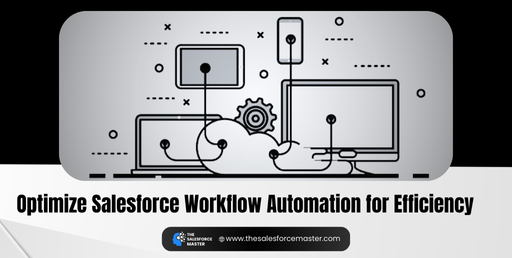
Optimize Salesforce Workflow Automation for Efficiency
Efficient workflow automation is the backbone of streamlined operations in Salesforce. Businesses leverage Salesforce to automate tasks, ensuring productivity and enhancing user satisfaction. This guide explores strategies for optimizing Salesforce workflow automation while incorporating best practices and essential tools.
Understanding Workflow Automation in Salesforce
Workflow automation in Salesforce simplifies routine processes, reducing manual effort. Using tools like Process Builder, Flow Builder, and Apex Triggers, teams can automate approval processes, notifications, and field updates. For example, automating lead assignment ensures the right salesperson is notified when a new lead enters the system.
Key benefits of Salesforce workflow automation include:
- Improved accuracy: Automation reduces human error in data entry and task assignment.
- Enhanced productivity: Employees focus on strategic work instead of repetitive tasks.
- Streamlined Salesforce Login processes: Automating access workflows ensures that team members gain timely access based on role-specific needs.
To maximize these advantages, businesses should regularly evaluate their workflows and fine-tune them for better performance.
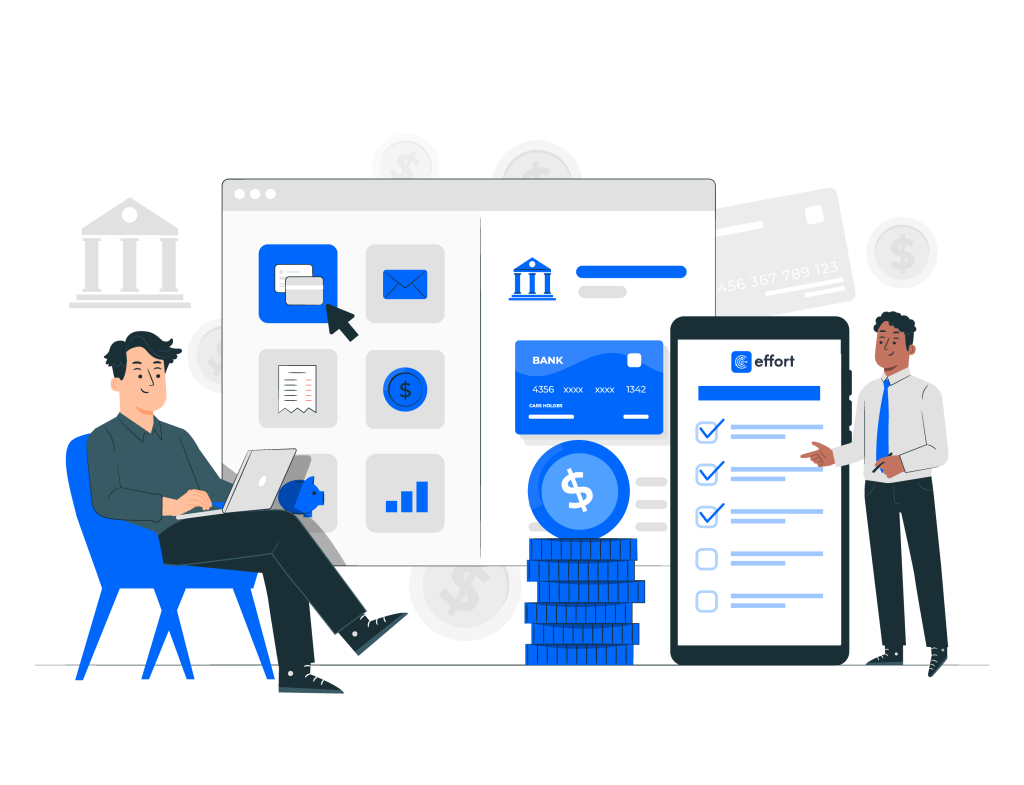
Strategies to Enhance Workflow Automation
1. Simplify and Standardize Processes
Streamlining processes before automating ensures smooth execution. Begin by mapping out workflows and identifying bottlenecks. Salesforce’s Flow Builder allows teams to visualize steps and remove unnecessary complexities.
- Customer journey mapping.
- Personalized customer experiences.
- Marketing analytics tools.
- Salesforce AI.
Consider integrating Salesforce AI to predict customer needs and personalize experiences. This integration enables businesses to send relevant notifications and improve customer engagement automatically.
2. Leverage Built-in Features and Best Practices
Salesforce provides a variety of tools to design robust workflows. Process Builder is ideal for simple automations, while Flow Builder is suited for complex scenarios.
By combining these tools with real-time data analysis, teams can improve workflows such as updating records based on customer activity. Remember to:
- Optimize trigger rules: Avoid overlapping conditions to minimize errors.
- Test extensively: Ensure workflows perform correctly before going live.
3. Monitor and Refine Workflows Regularly
Ongoing optimization is essential for maintaining efficient workflows. Use Salesforce’s Debug Logs and Process Analyzer to identify inefficiencies. Regularly review data to ensure workflows align with business goals.
For instance, using dynamic segmentation in workflows helps target specific customer groups. Businesses running email marketing campaigns can automate triggers to send follow-ups based on customer interactions.
Future-Proofing Workflow Automation
To stay competitive, businesses must continuously adapt their workflows. As Salesforce evolves, so should its usage. By incorporating features like Salesforce Login automation, companies enhance security and streamline access. Additionally, leveraging marketing analytics tools and AI will elevate campaign efficiency, ensuring better outcomes.
Conclusion: Optimizing Salesforce workflow automation demands thoughtful planning, continuous monitoring, and adopting new tools. Following these strategies not only improves operational efficiency but also enhances customer satisfaction.


