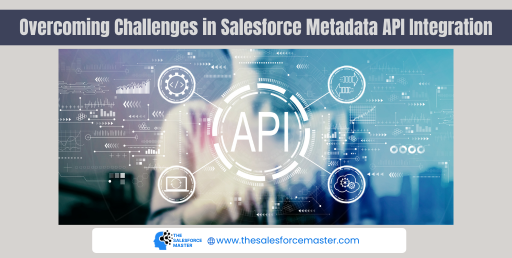
Overcoming Challenges in Salesforce Metadata API Integration
Salesforce Metadata API integration allows developers to manage the metadata in Salesforce. However, challenges can arise during implementation. This article explores common obstacles and provides strategies to overcome them.
Understanding Metadata API Challenges
Salesforce’s Metadata API can be tricky. Developers often face issues such as versioning, deployment errors, and permission limitations. Understanding these challenges is vital for effective integration.
Versioning Issues
One common challenge is managing different API versions. Salesforce regularly updates its platform, which can cause compatibility issues. When using older API versions, certain features may not work correctly. As a result, developers must keep track of the latest releases and test integrations regularly.
To address this issue, ensure your integration uses the most recent API version. Salesforce documentation offers detailed information about version updates. By keeping your codebase up to date, you can avoid many compatibility problems.
Deployment Errors
Another significant challenge arises during deployment. Deployment errors can occur due to various reasons, such as missing components or configuration issues. For example, if you try to deploy a component that does not exist in the target environment, Salesforce will return an error.
To overcome deployment errors, use a structured deployment strategy. Begin by validating your metadata components in a sandbox environment. Testing in a controlled setting allows you to identify potential issues before deploying to production. Additionally, using change sets can simplify deployment and ensure all required components are included.
Permission Limitations
Permissions can also hinder Metadata API integration. Salesforce employs a robust permission model that restricts access to certain metadata types. Developers must ensure they have the appropriate permissions to make changes. Without the necessary permissions, attempts to access or modify metadata will fail.
To address permission limitations, conduct a thorough audit of user roles and permissions. Ensure that users have the necessary access to perform their tasks. Regularly reviewing permissions can help maintain a smooth integration process.

Best Practices for Successful Integration
Implementing best practices can help overcome challenges in Salesforce Metadata API integration. These practices enhance efficiency and reduce the likelihood of issues.
Utilize Sandbox Environments
Sandbox environments play a crucial role in the development process. They allow developers to test changes without impacting production data. Use sandboxes to experiment with different integration strategies and configurations. This approach helps identify potential challenges early.
By conducting thorough testing in sandboxes, developers can minimize deployment errors and ensure smoother integration.
Documentation and Version Control
Maintaining comprehensive documentation is essential for successful integration. Proper documentation provides clear instructions for using the Metadata API. It also helps team members understand the integration process.
In addition, use version control systems to track changes. This practice allows you to revert to previous versions if issues arise. With robust documentation and version control, your team can navigate integration challenges more effectively.
Monitor Performance
After successful integration, monitoring performance is crucial. Regularly check the performance of your Metadata API integration. Salesforce provides various tools for performance monitoring, including dashboards and reports.
By tracking performance metrics, you can identify bottlenecks and optimize your integration. Performance monitoring ensures your integration remains efficient over time.
Enhancing User Experience with Salesforce Login
A smooth Salesforce Login process can significantly enhance user experience. Ensure that your integration seamlessly supports user authentication. Implement Single Sign-On (SSO) wherever possible to simplify the login process. This feature allows users to access Salesforce without repeated logins.
Furthermore, provide clear instructions for users on accessing the platform. Effective communication can help reduce confusion and improve overall satisfaction.
Conclusion
Overcoming challenges in Salesforce Metadata API integration requires careful planning and execution. By understanding common obstacles, utilizing best practices, and enhancing user experience, you can achieve successful integration. Remember to keep your metadata updated, document your processes, and monitor performance regularly. By doing so, you will not only improve the integration process but also enhance the overall effectiveness of your Salesforce solutions.
In summary, leveraging Salesforce Marketer’s capabilities within your integration strategy can lead to more effective campaigns and better customer engagement. Key phrases like “Salesforce automation,” “data management,” “customer engagement,” “API integration,” “cloud computing,” “business solutions,” “digital marketing,” “user experience,” “CRM integration,” and “real-time analytics” can guide your approach, ensuring you maximize the potential of Salesforce and its Metadata API.
By following these strategies, your organization can effectively overcome challenges and succeed with Salesforce Metadata API integration.


