
Preparing for the end of Salesforce for Outlook requires a strategic approach to ensure a smooth transition for your organization. Here are some steps you can take:
1. Communicate with Stakeholders:
Inform all relevant stakeholders within your organization about the end of Salesforce for Outlook. This includes sales reps, managers, IT staff, and any other users who may be affected.
2. Evaluate Alternative Solutions:
Research alternative solutions provided by Salesforce or other third-party vendors. Salesforce offers various integration options such as Salesforce Inbox, Salesforce for Microsoft Outlook, or Salesforce Lightning for Outlook. Evaluate each option based on your organization’s specific needs and requirements.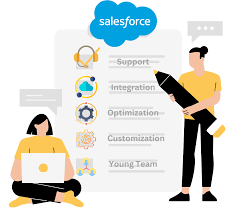
3. Review Data Integration:
Assess how your organization’s data is currently integrated between Salesforce and Outlook. Determine whether any customizations or configurations need to be updated or migrated to the new solution.
4. Training and Support:
Provide training sessions and resources to help users transition to the new solution smoothly. Offer support channels such as documentation, FAQs, and help desk assistance to address any questions or issues that may arise during the transition.
5. Data Migration:
Plan and execute the migration of any relevant data from Salesforce for Outlook to the new solution. Ensure that data integrity is maintained throughout the migration process.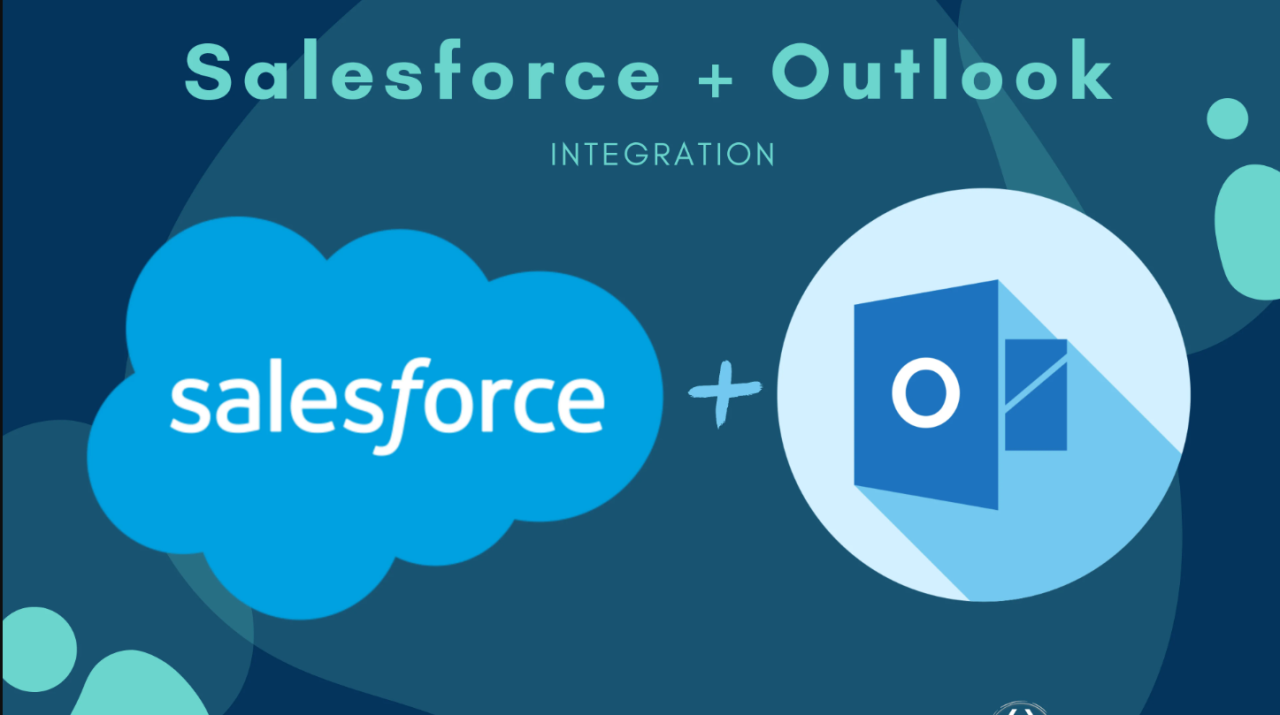
6. Testing:
Conduct thorough testing of the new solution to ensure that it meets your organization’s requirements and functions as expected. Identify and address any issues or discrepancies before fully implementing the solution.
7. Rollout Plan:
Develop a rollout plan for the new solution, including a timeline for implementation and deployment. Communicate the plan to all users and stakeholders, and provide support during the rollout phase.
8. Monitor and Optimize:
Continuously monitor the performance and usage of the new solution after implementation. Gather feedback from users and make any necessary adjustments or optimizations to improve the user experience and maximize productivity.
9. Backup and Recovery:
Implement backup and recovery procedures to safeguard your organization’s data in case of any unforeseen issues or disruptions.
10. Stay Informed:
Stay informed about updates and developments related to Salesforce and its integrations with other platforms. Subscribe to relevant newsletters, forums, or user groups to stay up-to-date on best practices and emerging trends.
Summary
By following these steps, you can effectively prepare for the end of Salesforce for Outlook and ensure a seamless transition to a new solution for your organization.
For more updates about the salesforce, visit us at www.thesalesforcemaster.com


