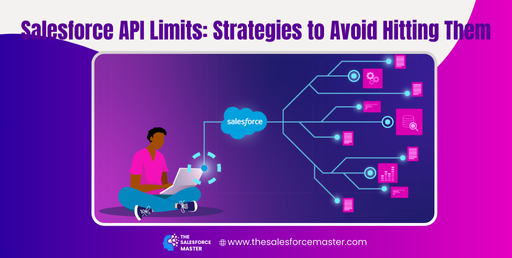
Salesforce API Limits: Strategies to Avoid Hitting Them
Salesforce provides a robust API that empowers businesses to integrate their systems and applications seamlessly. However, Salesforce API limits can hinder smooth operations if not managed effectively. By implementing strategic techniques, you can ensure uninterrupted access while enhancing efficiency.
Understanding Salesforce API Limits
Salesforce imposes API usage limits to maintain platform stability. These limits include daily call quotas, concurrent request restrictions, and rate limits. The number of API calls varies based on your Salesforce edition and license. Hitting these limits can cause service interruptions and prevent critical processes like Salesforce Login, integrations, or data exchanges from functioning smoothly.
Key Challenges:
- Exceeding daily API call limits can lead to system downtime.
- Improper API call batching increases resource consumption.
- An inefficient integration design can overburden your API usage.
Why It Matters: Overcoming these challenges ensures seamless operations and enhanced customer experiences.

Strategies to Avoid Hitting API Limits
1. Optimize API Calls with Best Practices
Efficient use of API calls ensures compliance with Salesforce limits. Use techniques like API call batching, which combines multiple requests into one. This reduces the total number of calls and improves system performance. Leverage tools like Salesforce Marketer automation to streamline processes and minimize manual API triggers.
Pro Tips:
- Use the Composite API to perform multiple actions in a single request.
- Implement caching to reduce redundant API calls for repetitive data fetches.
- Schedule non-urgent API activities during low-usage hours.
Transition words like “moreover,” “therefore,” and “furthermore” guide stakeholders toward adopting these practices.
2. Monitor and Analyze API Usage Regularly
Real-time monitoring tools ensure you track API consumption accurately. Salesforce provides API Usage Reports and System Overview Dashboards to help analyze patterns. For marketers, Salesforce Marketer tools integrated with analytics platforms provide actionable insights to optimize resource usage.
Steps to Follow:
- Set up alerts for approaching limits via Salesforce notifications.
- Use third-party monitoring tools like Postman for deeper insights.
- Analyze error logs to identify redundant or inefficient API calls.
By identifying trends, you can proactively address areas where usage spikes occur, thereby improving performance and compliance.
3. Implement Asynchronous Processes Where Possible
Synchronous API calls, such as during Salesforce Login processes, are resource-intensive and may contribute to hitting limits. Transitioning to asynchronous operations allows systems to process requests without immediate response dependencies. This reduces API load and ensures smoother workflows.
Key Benefits:
- Deferred processing optimizes API resource allocation.
- Bulk API operations handle large volumes of data without excessive usage.
- Queue-based systems ensure tasks execute sequentially, avoiding overloads.
With this approach, Salesforce Marketer workflows, data syncs, and external integrations become more sustainable and scalable.
Final Thoughts
To maintain optimal Salesforce performance, staying within API limits is crucial. Salesforce Login processes, integrations, and customer-facing applications all depend on consistent API availability. By adopting strategic approaches—like optimizing API calls, monitoring usage, and using asynchronous operations—you can ensure smoother workflows and efficient resource management.
Remember, Salesforce Marketer tools, combined with robust API strategies, help drive growth and avoid interruptions. With proper planning, you can make the most of Salesforce’s powerful API ecosystem without exceeding its limits.


