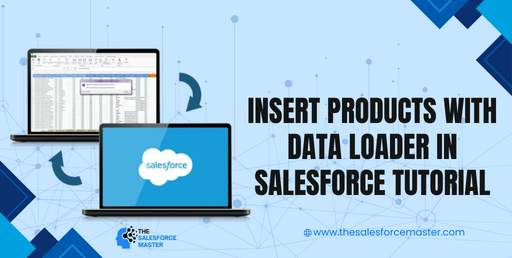
Sure, here's a step-by-step tutorial on how to insert products using Data Loader in Salesforce:
1. Prepare Your CSV File:
First, prepare a CSV file containing the product information you want to insert into Salesforce. Make sure the CSV file follows the correct format with columns corresponding to the fields you want to populate in Salesforce. At a minimum, include the required fields like Product Code, Product Name, and Price.
2. Download and Install Data Loader:
If you haven’t already, download and install Data Loader from the Salesforce website. Data Loader is a client application provided by Salesforce for bulk importing, updating, and deleting records.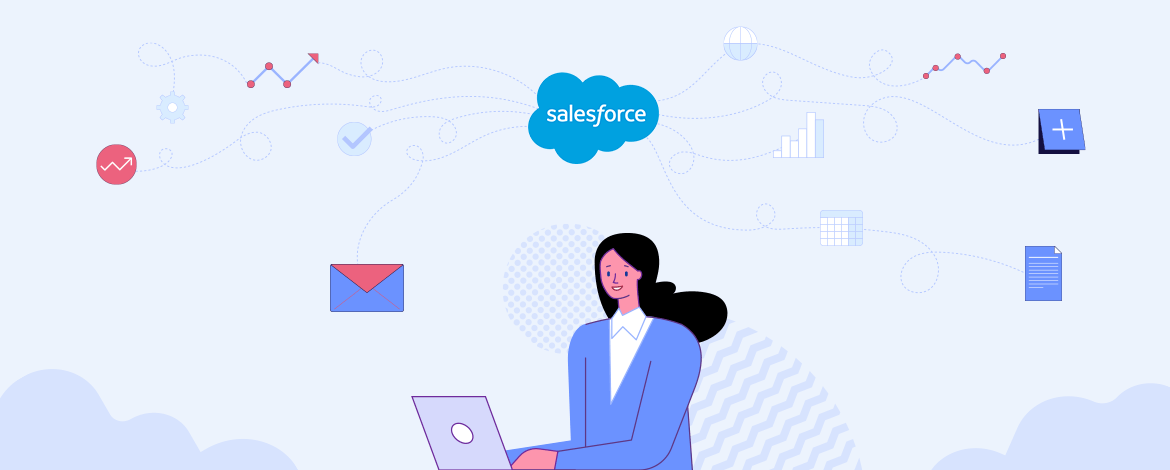
3. Launch Data Loader:
After installing Data Loader, launch the application. You’ll be prompted to log in to your Salesforce account.
4. Choose Insert Operation:
In Data Loader, choose the “Insert” operation to indicate that you want to insert new records into Salesforce.
5. Select Object:
Choose the Salesforce object you want to insert records into. In this case, select the “Product” object.
6. Map Fields:
Data Loader will prompt you to map the fields in your CSV file to the corresponding fields in Salesforce. Match the columns in your CSV file with the appropriate Salesforce fields.
7. Set CSV File Location:
Specify the location of your CSV file containing the product data.
8. Start Inserting Records:
Once you have mapped all the fields and specified the CSV file location, you can start the insertion process. Data Loader will read the CSV file and insert the product records into Salesforce.
9. ReviewResults:
After the insertion process is complete, the Data Loader will display a summary of the results, including the number of records inserted successfully and any errors encountered. Review this information to ensure that the insertion was successful.
10. Verify in Salesforce:
Log in to your Salesforce account and navigate to the “Products” tab (or wherever you prefer to view products). You should see the newly inserted products listed there.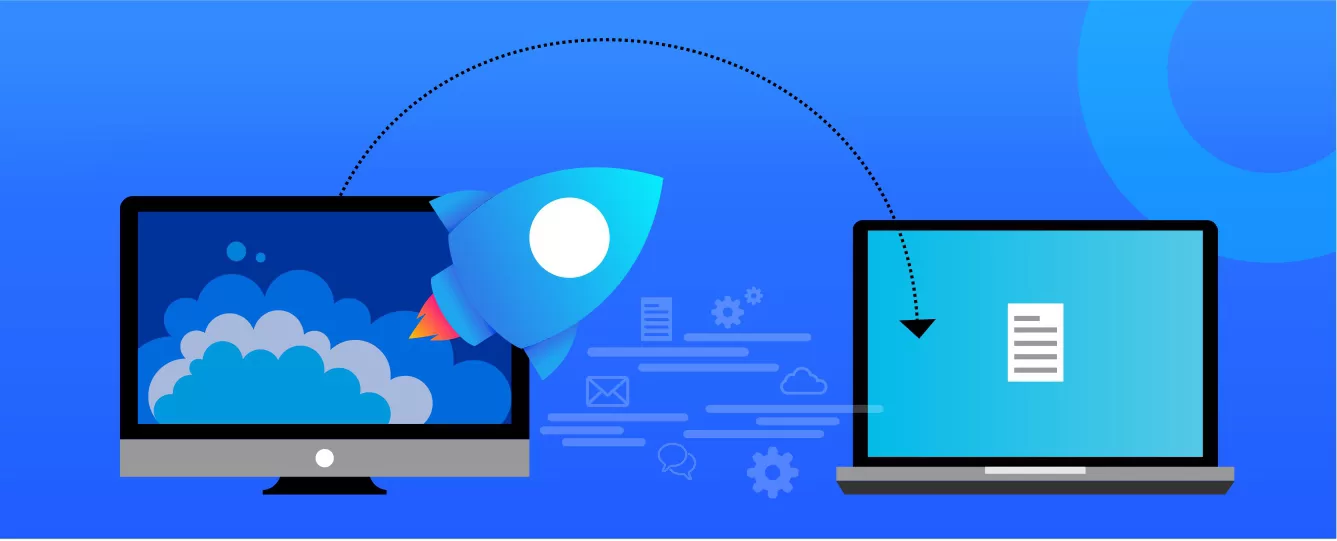
That’s it! You have successfully inserted products using Data Loader in Salesforce. Make sure to follow Salesforce best practices and data integrity guidelines while performing bulk operations.


