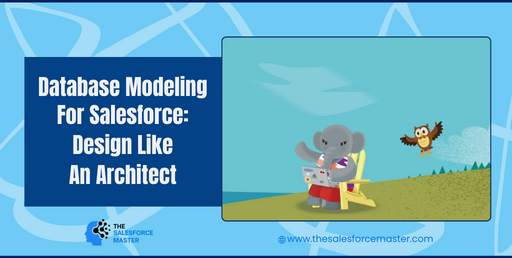
Designing a database model for Salesforce involves understanding the structure of Salesforce’s data architecture and how it aligns with the needs of your organization. Here are some key steps and considerations to help you design your database like an architect:
1. Understand Salesforce Data Model: Familiarize yourself with Salesforce’s standard data model, which includes objects (tables), fields (columns), and relationships (links between objects). Salesforce provides a variety of standard objects like Account, Contact, Opportunity, etc. that you can leverage.
2. Gather Requirements: Work closely with stakeholders to gather requirements for the Salesforce implementation. Understand what data needs to be stored, how it should be organized, and how users will interact with it.
3. Entity-Relationship Diagram (ERD): Create an ERD to visualize the entities (objects) and their relationships. Identify the primary objects and their attributes. Determine how different objects relate to each other (one-to-one, one-to-many, or many-to-many relationships).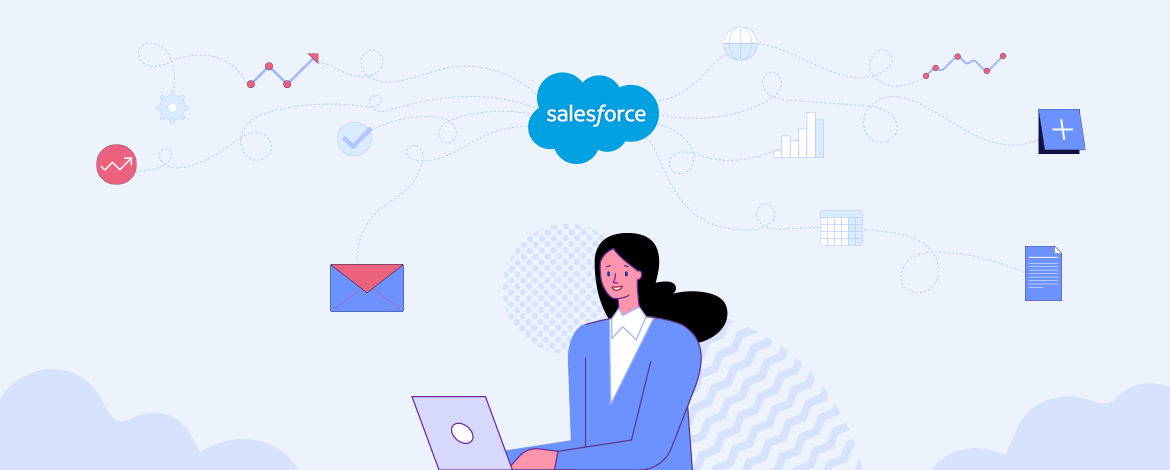
4. Custom Objects vs. Standard Objects: Decide whether you need to create custom objects or if standard objects provided by Salesforce suffice for your requirements. Custom objects allow you to model data specific to your organization’s needs.
5. Field Design: Define the fields for each object based on the requirements. Consider data types, field dependencies, validation rules, and picklists to ensure data integrity and usability.
6. Normalization: Normalize your data model to reduce redundancy and improve efficiency. Ensure that each piece of data is stored in only one place to avoid inconsistencies.
7. Consider Governor Limits: Salesforce imposes certain governor limits on the platform, such as limits on the number of objects, fields, relationships, and records. Keep these limits in mind while designing your data model to avoid hitting these limits later.
8. Security and Access Control: Implement security measures to control access to data based on user roles, profiles, and permission sets. Define who can view, edit, and delete records to maintain data privacy and integrity.
9. Performance Optimization: Design your data model with performance in mind. Avoid complex relationships and queries that can slow down data retrieval. Index fields that are frequently used in filters or search criteria to improve query performance.
10. Iterative Design and Testing: Iterate on your data model design based on feedback from stakeholders and testing. Perform thorough testing to ensure that the data model meets the requirements and performs well under different scenarios.
11. Documentation and Training: Document your data model design, including entity definitions, field descriptions, and relationships. Provide training to users and administrators on how to work with the data model effectively.
12. Scalability: Design your data model to be scalable, allowing for future growth and changes in requirements. Consider how the data model will evolve over time and plan for scalability accordingly.

