
Salesforce Health Check: Audit Systems for Peak Performance
A well-maintained Salesforce system is critical for business success. Conducting regular health checks ensures peak performance and minimizes potential risks. This guide explores how to audit systems effectively, with a focus on Salesforce Login functionality and Salesforce Marketer best practices.
1. Why Conduct a Salesforce Health Check?
Performing a Salesforce health check improves system reliability, enhances user experience, and ensures compliance with best practices.
- System Reliability: Salesforce performance impacts team productivity. Identifying potential issues early prevents disruptions.
- User Experience: Unoptimized workflows can frustrate users. Regular checks simplify processes, improving the Salesforce Login experience.
- Security Compliance: Salesforce provides tools to ensure data security. A health check identifies vulnerabilities and keeps sensitive data safe.
Salesforce Marketer Tip: Streamline customer journeys by ensuring marketing automation processes are aligned with system performance.

2. Key Areas for a Comprehensive Audit
Focusing on specific areas during a health check maximizes efficiency and outcomes.
a. Data Management
Evaluate data storage limits and ensure fields are optimized. Poorly maintained data impacts marketing analytics and campaign targeting.
- Use Data Loader for efficient data updates.
- Archive redundant records to free up storage space.
Salesforce Marketer Tip: Maintain a clean database for personalized marketing efforts.
b. User Access and Permissions
Review user roles and permissions regularly. Unauthorized access can compromise data integrity.
- Check login activity and restrict inactive users.
- Audit Salesforce Login settings to identify weak passwords.
Salesforce Marketer Tip: Protect sensitive customer data by restricting access based on roles.
c. Automation and Integrations
Inspect automation rules and third-party integrations. Outdated workflows can slow down operations.
- Update APIs to ensure compatibility with the latest Salesforce versions.
- Optimize Marketing Cloud integrations for seamless customer engagement.
Salesforce Marketer Tip: Use automated email campaigns to engage prospects effectively.
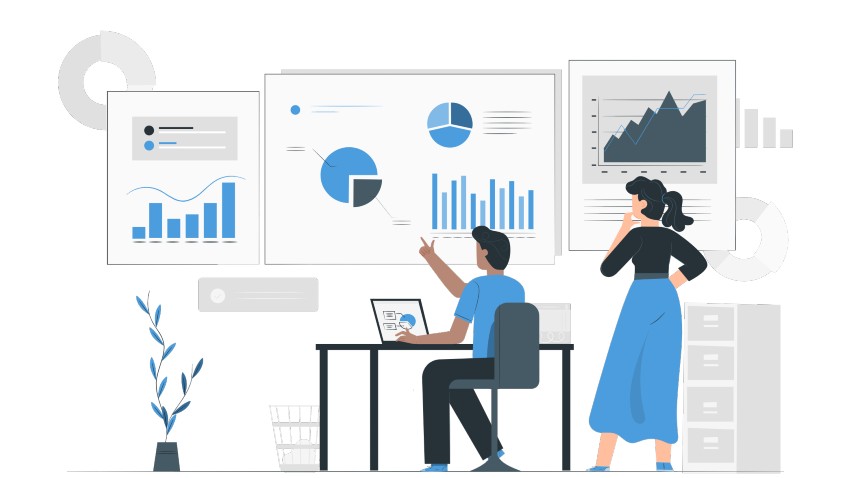
3. Tools and Best Practices for Peak Performance
Salesforce offers robust tools to aid health checks and performance monitoring.
a. Salesforce Optimizer
This built-in tool highlights areas needing improvement. Review reports for actionable insights on fields, workflows, and permissions.
Salesforce Marketer Tip: Analyze email deliverability rates to optimize campaigns.
b. Health Check Tool
Use this tool to evaluate security settings. It compares current configurations against Salesforce’s recommended baseline.
- Address high-risk vulnerabilities immediately.
- Enable two-factor authentication for secure Salesforce Login.
Salesforce Marketer Tip: Protect customer profiles to build trust and loyalty.
c. Third-Party Monitoring Tools
Tools like MuleSoft enhance Salesforce integrations. They ensure data synchronization across platforms for marketing success.
Salesforce Marketer Tip: Implement cross-channel tracking to monitor campaign performance effectively.
Conclusion
Regular Salesforce health checks maintain system efficiency and improve customer engagement. By auditing areas like data management, user permissions, and integrations, businesses can optimize their Salesforce Login experience. Utilize tools such as Salesforce Optimizer and Health Check to stay ahead.
Salesforce Marketer Insight: Incorporating health checks into routine processes ensures campaigns deliver maximum impact.
Audit today and keep your Salesforce ecosystem running at its best!


