
The True to the Core sessions are eagerly awaited and consistently popular, functioning as an “ask me anything” opportunity with Salesforce executives and product managers. During these sessions, attendees can pose even the most challenging questions and receive transparent responses. True to the Core is specifically crafted to facilitate a connection between Trailblazers and the product teams responsible for shaping a product’s direction.
The Dreamforce ’23 edition of True to the Core lived up to expectations, offering valuable insights into key configuration features, native reporting, Experience Cloud, the future integration of Marketing Cloud into the core platform, and more.
A noteworthy aspect was Salesforce’s substantial investment in their engineering teams, a point emphasized in the opening and reiterated throughout the event. This emphasis served as reassurance that Salesforce is not merely chasing after what’s ‘shiny and new,’ but is dedicated to revisiting and enhancing the tools that administrators and other Salesforce ‘builders’ utilize on a daily basis.
This guide walks you through the top 15 insights gleaned from the session, and the recording can be accessed here for those who missed it.
Dynamic Forms
Dynamic forms, a highly anticipated feature that took a decade to develop, took center stage during this edition of True to the Core, garnering significant attention. Despite receiving praise, there were also recommendations for enhancement. The insights discussed here are just a snippet; the recording delves into additional topics such as suggesting distinct layouts for ‘new’ versus ‘edit,’ advocating for more than two columns per section in screen flows, and shedding light on Salesforce’s upcoming roadmap regarding visibility (spanning the next two releases).
1. Dynamic Forms: Spacing Options
“I recently revamped the layout of the opportunity object page, and the positive feedback from users has been overwhelming. This achievement was made possible through the implementation of dynamic forms and the inclusion of visibility filters. While a well-designed visual layout significantly enhances usability, I’ve noticed some limitations in terms of managing spacing, adding color, and structuring the page.
Although my initial concerns were focused on end users, I’ve identified challenges for admin users as well, particularly with dynamic forms. One specific issue is the requirement for every field to be within a collapsible section with a mandatory title. To address these issues, I propose the introduction of a basic container concept that doesn’t have to be collapsible. This could serve as a solution to both end user and admin challenges.
With a non-collapsible container, it becomes easy to add spacing, set customizable heights, and even incorporate background colors to create distinct visual elements such as horizontal bars. The added benefit of having a visibility filter on this container allows for flexibility in incorporating various components, including dynamic forms fields. This expanded capability could lead to a transformation in the user interface, earning me the title of a ‘UI magician.’
2. Dynamic Forms: Impact to Modal Window
“Although dynamic forms offer significant advantages, they directly impact the functionality of the new modal window. Utilizing dynamic forms in tabs leads to all dynamic forms being integrated into the new modal, creating a challenge for users managing multiple tabs with distinct dynamic forms.
To address this issue, the only available insertion container, tabs, necessitates the addition of unwanted labels at the top. A visibility filter must then be applied and modified to filter based on the absence of ID or creation date. Users are requesting a container that provides direct control over the content displayed in the new modal window.
Salesforce’s Chief Design Officer, Kat Holmes, recognizes the need for flexibility in the Salesforce UI. She acknowledges the challenges posed by current workarounds and emphasizes the ongoing efforts to enhance the platform’s foundation for a seamless user experience. Holmes mentions a dedicated team working on an experience roadmap to address shared platform-level issues.
Khushwant Singh, SVP of Product Management, Experience Services at Salesforce, expresses gratitude for users’ patience during this process. The team is actively addressing issues across both desktop and mobile platforms, including refining spacing components, custom page layouts, default settings for new organizations, and facilitating the transition from page layouts to dynamic forms. Singh reassures users that Salesforce is taking dynamic forms seriously.”
3. Salesforce Setup
During TDX, concerns were raised about the state of Salesforce Setup, with claims that it feels disjointed and in disrepair. Cheryl Feldman, a dedicated individual, is assisting admins in addressing Setup issues, but it’s acknowledged that one person cannot be solely responsible. While Salesforce is actively investing in new AI features, there’s a call for an official, unified style guide for Setup and backend APIs. The goal is for all product teams to adhere to this guide for new features, with a target date set for updating existing Setup pages. The hope is for Salesforce to commit to having a dedicated team for Setup by the next True to the Core event.
4. List Views
There’s a request for nested sorting in list views, citing that many tools, like Excel and Google Sheets, have this functionality. The response indicates that Salesforce has been investing in this area over the past three releases. List views are being migrated from Aura to LWC (Lightning Web Components) to enable further innovation, including default sort, multi-sort, and in-line editing. The plan is to parallelly execute the migration and introduce these innovations, with an expectation that users will experience these improvements in the next two releases.
5. Global Picklists
The issue raised concerns global picklists and their rigid nature, especially in scenarios where integrations might dynamically change the values overnight. The desire is to maintain the power of global picklists without requiring Sys Admin involvement and metadata deployments. Salesforce acknowledges this concern and expresses a willingness to work on improving this aspect, recognizing the need for further development in this area.
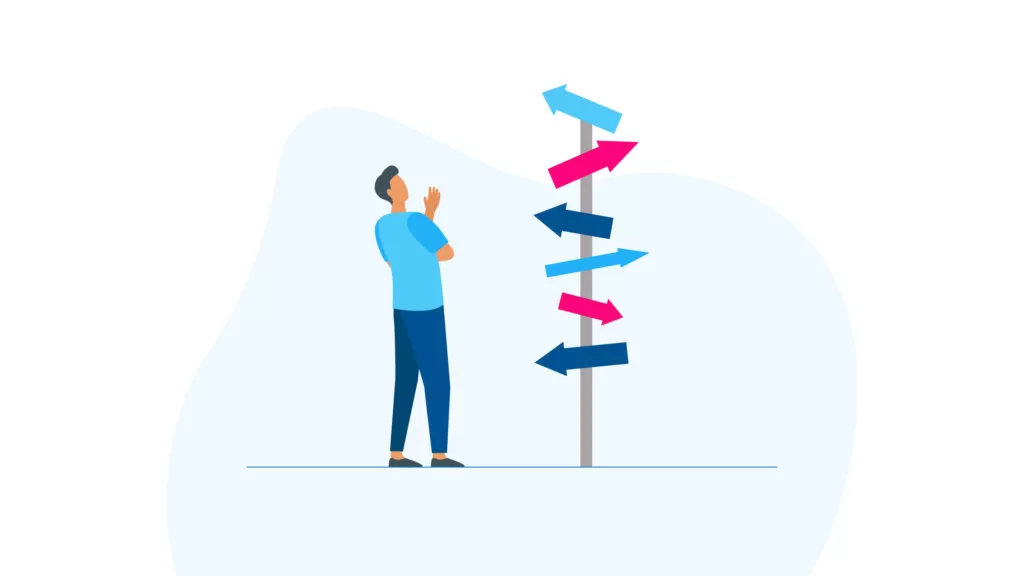
6. Custom Address Fields
When incorporating custom address fields in a screen flow, users in organizations with state and country picklists may encounter a ‘restricted picklist’ validation error. This issue arises because the flow references the label rather than the name of the state/country. Address fields, in general, exhibit inconsistent behavior, as observed in a scenario where a before-save flow, triggered by a change in the mailing state value, failed to execute until the entry criteria were adjusted to address changes. The complexity of address fields has prompted questions about their consistency and behavior. The community, including consulting partners like David, expresses the need for improvements or standardization in handling address fields.
The delivery of custom address fields in the Winter ’23 release was a significant step forward, addressing a long-standing request from the community. However, discussions highlight the challenges in achieving standardization due to the multi-field, composite, and language-specific nature of addresses. Salesforce acknowledges the gaps in consistency, implementation, and architecture and expresses a commitment to exploring ways to enhance address field functionality.
– Insights from Alex, a Product Manager for Flow
Salesforce Reports and Dashboards

7. Updates to Salesforce Native Reporting?
A question arises about potential updates to Salesforce native reporting, prompting insights from Salesforce product teams. The response emphasizes the ongoing investments in native reporting, with notable enhancements shipped over the past year. Specific improvements include the ability to use native reporting on Data Cloud, a feature released in version 246 (Winter ’24).
Southard Jones, Chief Product Officer at Tableau, affirms the commitment to continued investment, highlighting a growing product management and development team. Ankita Dutta, Director of Product Management for CRM Analytics, provides additional details on recent changes, such as report enhancements, filtering by the current user, and in-line editing. Winter ’24 introduces reports for Data Cloud, showcasing the product team’s dedication to evolving native reporting and emphasizing core features.
– Insights from Southard Jones and Ankita Dutta
8. Custom Report Types
“The Report Type Builder, constructed in 2005, occasionally fails to open when double-clicked. The process of adding a lookup field to a related lookup results in the addition of the entire object hierarchy, making bulk modifications impractical. This turns creating a custom report type into a substantial undertaking.”
– Ohad Idan, MVP and Salesforce Consultant
“We possess inventive concepts for a comprehensive reimagining of the report type builder.”
– Southard Jones, Chief Product Officer, Tableau
9. Salesforce Reports Analyzer?
In the Winter ’24 release, Salesforce introduces a new feature called the “Scale Center,” designed to enhance performance analysis and optimization within the platform. While waiting for reports to run, users are currently greeted with a playful animation of Astro, but the upcoming improvement focuses on providing actionable insights for report builders.
The Lightning page builder for admins already includes a widget that analyzes page layout performance, offering detailed feedback on potential optimizations. The aim is to extend this functionality to the report builder, where users can receive real-time feedback on the efficiency of their reports.
Parker Harris acknowledges the challenges faced in implementing this feature directly into the report builder but assures that progress has been made. Work has been done on query performance data combined with machine learning to identify inefficiencies and suggest improvements. Although this functionality isn’t yet in the report builder, it is accessible through Setup in the Scale Center.
Steve Molis, a Salesforce MVP and Admin, emphasizes the need for insights embedded within the report creation process. For example, the system could notify users if they’ve selected a report type that doesn’t include fields from one of the objects, enabling more performative reports. Additionally, the tool could highlight inefficient filters, such as the “contains” function, to guide users in creating more efficient queries.
Parker Harris assures the community that the dancing Astro animation does not contribute to performance degradation. However, he recognizes the ongoing challenge of scaling performance improvements as organizations continue to grow.
Ankita Dutta, Director of Product Management for CRM Analytics, shares that there is an internal tool for optimizing reports, and efforts are underway to integrate a similar optimizer tool into Scale Center. This tool would provide deeper insights into report, dashboard, and list view performance, with a potential future integration into the report builder.
Karishma Lalwani, Senior Director of Product Management for Platform Scalability Apps, notes that Scale Center became generally available in the previous summer. The upcoming release aims to integrate the optimizer tool discussed by Parker Harris into Scale Center, offering a centralized hub for performance and scale insights. There is also consideration for potentially incorporating these insights directly into the report builder in future updates.
10. Web Runtime (LWR) vs Aura
Dar Veverka, an MVP and Salesforce Solution Architect, raised concerns about the development focus on Lightning Web Runtime (LWR) over Aura. Khushwant Singh, SVP of Product Management, clarified that LWR is designed for sub-second page load times and is where most innovation is happening. However, they acknowledge the need to bridge the transition for Aura users, especially in specific cases where Aura investments are justified.
Salesforce aims to:
1. Increase out-of-the-box components for various clouds.
2. Provide tools for converting Aura components to Lightning Web Components (LWC) with Einstein.
3. Offer a bridge for Aura assets to benefit from LWR scalability.
11. Experience Cloud Deployments
Dar Veverka highlighted challenges in promoting Experience Cloud from sandbox to production. Khushwant Singh acknowledged two major issues: metadata coverage and hard-coded IDs. Singh assured improvements in subsequent releases to address these deployment pain points.
12. Omnistudio
A question was raised about the purpose of Omnistudio considering other available tools. David Schmaier, Chief Product Officer at Salesforce, explained that Omnistudio’s capabilities originated from Vlocity and are focused on delivering a “pixel-perfect” digital experience. While some features overlap with Flow, Omnistudio serves unique needs, and both teams collaborate for future enhancements.
Salesforce achieved:
1. Integration of Omnistudio into the core platform for speed and standard object use.
2. Omnistudio’s availability across all 13 industry clouds.
13. Campaign Members
An attendee expressed concerns about the lack of updates to the campaigns object. Jeanine Walters, Principal Architect, assured significant changes in campaigns, with ongoing improvements in scalability, functionality, and user experience.
14. Salesforce Starter: Step 1 of Marketing Cloud on Core
Parker Harris revealed the excitement about the Einstein 1 platform, a fully integrated platform, and the introduction of Salesforce Starter, a competitively priced edition for small to medium businesses (SMBs). It serves as a foundational version of marketing on the core platform, with plans for evolving capabilities for enterprise users.
15. Certificates in the Keystore
A consulting partner, Clay, raised concerns about managing multiple certificates in enterprise-level organizations. Stephen Lawrence, Salesforce Sites and Mydomain Architect, acknowledged limited API capabilities for certificate management. He mentioned existing ways to create certificates through the metadata API and expressed a commitment to exploring improvements based on user feedback.
These insights provide a glimpse into Salesforce’s ongoing efforts to enhance its platform and address user concerns.
Summary
Parker Harris, the session moderator, conveyed authenticity consistently in his opening, closing remarks, and during the question segments. He articulated insights on how Salesforce could enhance its operations, highlighting the significance of community participation throughout the innovation cycles.
A noteworthy aspect was Salesforce’s dedication to investing in its engineering teams, a point underscored in the opening and reiterated throughout the session. Amidst the plethora of AI announcements, this underscored Salesforce’s commitment not only to pursuing the latest trends but also to revisiting and enhancing the tools that administrators and other Salesforce ‘builders’ rely on daily.
For a comprehensive viewing experience, you can access the full session on Salesforce+.
To Know More About Salesforce Update Visit Us On www.thesalesforcemaster.com

