
How to Verify Your Salesforce Certifications?
Now that you’ve achieved your Salesforce certification, it’s a great opportunity to share your accomplishments with the world! Apart from showcasing your latest certification on LinkedIn and your www.Trailblazer.me profile, there’s an official method to enable others to verify that you’ve genuinely earned these certifications. This also serves as a means for you to ensure that you’re up to date with any required maintenance.
This guide will take you through the steps to confirm your certification status and, for interested parties like potential employers, it will enable them to directly verify your Salesforce certifications on Trailhead.
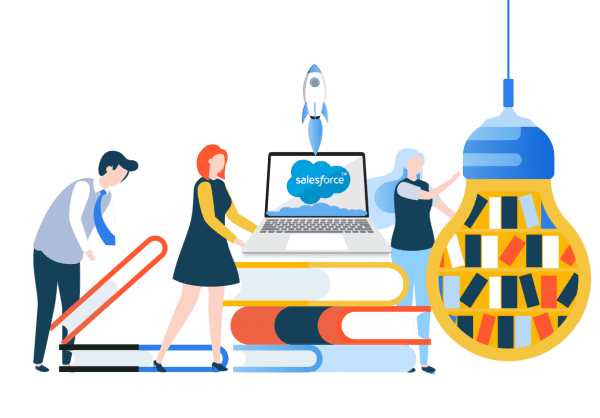
WebAssessor Settings
Before proceeding, it is essential that you provide consent for your information to be searchable and accessible on the verification page, which we will delve into shortly. This consent step must be carried out on your WebAssessor profile, located at the bottom of the page.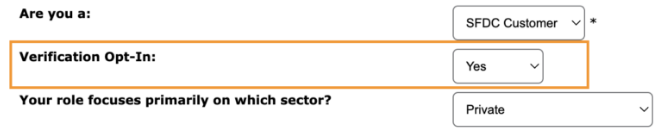
This option can be switched on or off at any time, and it will make details like your first name, last name, city, state, country, the name of your qualification, and the date it was achieved available to the public.
Trailblazer.me Profile
As a holder of a Salesforce Certification, it is important to keep your credential up-to-date. This typically involves completing a module by a specified deadline on Trailhead. To accomplish this, you need to establish a connection between your WebAssessor account and your Trailhead account, directly through your Trailblazer.me profile.
It’s important to note that this linking process can only be initiated once you have successfully passed at least one certification exam.
Before you can click the link button, ensure that your WebAssessor email address is associated with your Trailhead account. You will have the option to select the email address during the linking process. Once this is done, your certifications will become visible not only to you but also to other individuals who visit your profile. This feature is quite convenient for community members to readily view each other’s certifications.
Furthermore, it’s worth mentioning that now, you can also showcase your Slack and MuleSoft certifications alongside your other Salesforce certifications.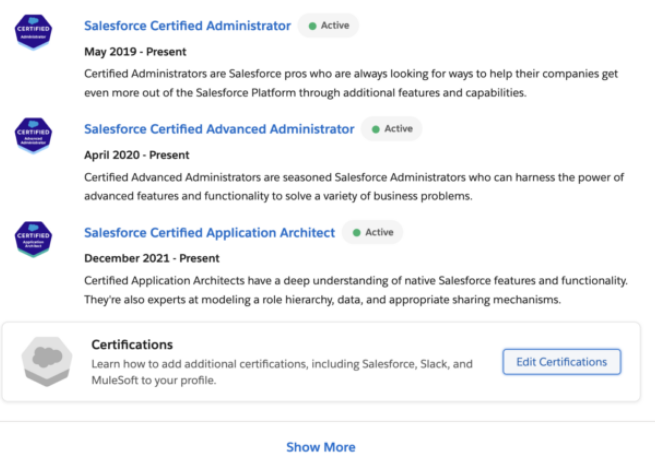 When maintenance modules are made accessible, the certification status will be updated to inform you that it’s time for maintenance. The message will provide guidance on how to ensure the continuous validity of your certification.
When maintenance modules are made accessible, the certification status will be updated to inform you that it’s time for maintenance. The message will provide guidance on how to ensure the continuous validity of your certification.
You can find more information about this process on the Trailhead help page.
Verification Page
A potential employer seeking to validate your Salesforce credentials is most likely to visit the verification page on Trailhead. This page provides two primary options:
1. To confirm another person’s certifications by entering their full name or email address.
2. To review your own certification status by using the WebAssessor email address associated with your credentials.
Check Your Status
If you hold professional certifications, this feature allows you to validate the current status of your certification(s) and check if any maintenance is required, along with the corresponding deadline. Once you provide the email address associated with your WebAssessor account, you will receive an email containing a detailed summary of each certification and its current standing.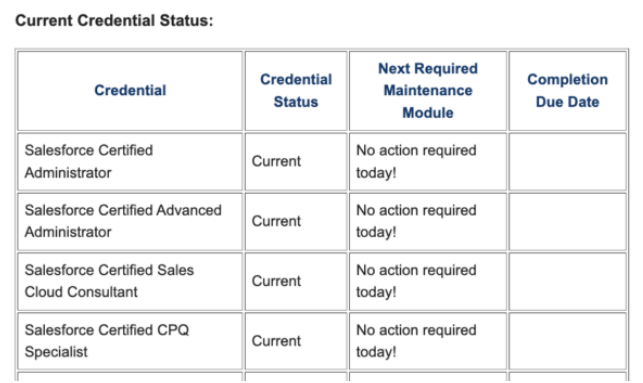
Summary
The process of verifying Salesforce credentials is incredibly straightforward, making it simple to stay on top of the maintenance requirements. Moreover, it serves as a reliable and authentic reference for confirming the certifications held by Salesforce professionals.



